共计 2709 个字符,预计需要花费 7 分钟才能阅读完成。
由于在通常的前端开发情况下,我们会有可能需要一个 http 服务,当然你可以选择自己写一个 node 的 http 服务,也比较简单,比如下面的 node 代码:
var PORT = 3000;
var http = require(‘http’);
var url=require(‘url’);
var fs=require(‘fs’);
var mine= {
“css”: “text/css”,
“gif”: “image/gif”,
“html”: “text/html”,
“ico”: “image/x-icon”,
“jpeg”: “image/jpeg”,
“jpg”: “image/jpeg”,
“js”: “text/javascript”,
“json”: “application/json”,
“pdf”: “application/pdf”,
“png”: “image/png”,
“svg”: “image/svg+xml”,
“swf”: “application/x-shockwave-flash”,
“tiff”: “image/tiff”,
“txt”: “text/plain”,
“wav”: “audio/x-wav”,
“wma”: “audio/x-ms-wma”,
“wmv”: “video/x-ms-wmv”,
“xml”: “text/xml”
};
var path=require(‘path’);
var server = http.createServer(function (request, response) {
var pathname = url.parse(request.url).pathname;
console.log(pathname)
var realPath = pathname.substr(1);//path.join(“assets”, pathname);
console.log(realPath);
var ext = path.extname(realPath);
ext = ext ? ext.slice(1) : ‘unknown’;
fs.exists(realPath, function (exists) {
if (!exists) {
response.writeHead(404, {
‘Content-Type’: ‘text/plain’
});
response.write(“This request URL ” + pathname + ” was not found on this server.”);
response.end();
} else {
fs.readFile(realPath, “binary”, function (err, file) {
if (err) {
response.writeHead(500, {
‘Content-Type’: ‘text/plain’
});
response.end(err);
} else {
var contentType = mine[ext] || “text/plain”;
response.writeHead(200, {
‘Content-Type’: contentType
});
response.write(file, “binary”);
response.end();
}
});
}
});
});
server.listen(PORT);
console.log(“Server runing at port: ” + PORT + “.”);
但这个比较麻烦就是每次都要把这个文件 copy 到项目目录下,而且安装 sass 环境也是需要 ruby 的,所以我们有必要了解下 gem 安装 sass 和 asdf.
先导官网下载个 ruby , 安装完之后就可以使用
gem install sass
命令安装其他组件了,比如要装 sass 环境. 如果要安装 beta 版本的,可以在命令行中输入
gem install sass –pre
升级命令是
gem update sass
今天我们要装 asdf 这么个 http 服务, 首先我们使用
gem install asdf
安装完成之后就可以在你需要访问的文件夹目录使用
asdf -p 8080
然后就会出现如下图所示:
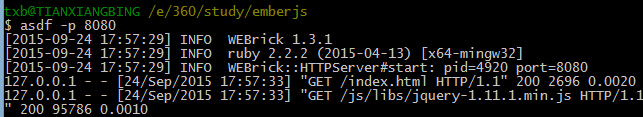
然后你就可以使用 http://localhost:8080/ 来访问当前目录的 http 服务了。
由于国内网络原因,有可能导致 rubygems.org 存放在 Amazon S3 上面的资源文件间歇性连接失败。这时候我们可以通过 gem sources 命令来配置源,先移除默认的 https://rubygems.org 源,然后添加淘宝的源 https://ruby.taobao.org/,然后查看下当前使用的源是哪个,如果是淘宝的,则表示可以输入 sass 安装命令 gem install 了。
$ gem sources –remove https://rubygems.org/
$ gem sources -a https://ruby.taobao.org/
$ gem sources -l
*** CURRENT SOURCES ***
https://ruby.taobao.org
# 请确保只有 ruby.taobao.org
$ gem install sass
Ruby 中的遍历指定目录的文件方法 http://www.linuxidc.com/Linux/2015-01/111525.htm
Ubuntu 下搭建 Ruby On Rails http://www.linuxidc.com/Linux/2012-06/61981.htm
实测 Ubuntu 13.10 上搭建 Ruby on Rails http://www.linuxidc.com/Linux/2014-02/96399.htm
Ruby on Rails 4 Tutorial 中文版 高清完整 PDF http://www.linuxidc.com/Linux/2014-04/100253.htm
Ruby 2.2 的增量垃圾收集机制 http://www.linuxidc.com/Linux/2015-06/119329.htm
Ruby 的详细介绍 :请点这里
Ruby 的下载地址 :请点这里
本文永久更新链接地址 :http://www.linuxidc.com/Linux/2015-09/123515.htm






























