共计 4039 个字符,预计需要花费 11 分钟才能阅读完成。
本身环境 zabbix 之前是采用的 lamp 环境 rpm 包去安装 zabbix 的。现在要换成 nginx 做为 web 服务。
替换思路 : zabbix 的 web 服务是用 php 写的,httpd 只是一个 web 服务器。有了替换思路我们就进行下一步,我们首先找到 php 程序存放的目录。
找到 zabbix.conf 并打开文件 /etc/httpd/conf.d/zabbix.conf,根据路径来看不难判断这个文件应该就是 httpd 配置文件,打开文件根据 Directory 可以判 断 /usr/share/zabbix 为程序所在目录。
找到 zabbix 程序所在目录后,我们就着手配置 nginx 就好了,进入 nginx 的配置目录并打开 /etc/nginx/conf.d/default.conf 文件(或者另外创建一个 zabbix.conf 的文件)
安装好 lnmp 环境,nginx 是基于 php-fpm,rhel7.4 只有 php 相关 rpm 包,但没有 php-fpm 的 rpm 包,所以需要自己下载相应版本的 php-fpm 的 rpm 包并安装,
zabbix 不想放在网站根目录下,这样不容易和网站应用混在一起,这样 zabbix 的目录就放在别处,在 Apache 里,有 alias,比较方便,在 Nginx 下没有虚拟目录概念的,是用 location 配合 alias 使用,但使用 alias 标签的目录块中不能使用 rewrite 的 break。我先试了简单的配置方式:
编辑 default.conf 为下面的内容:
一、采用别名配置方法一:
# vi /etc/nginx/conf.d/default.conf
server {
listen 80;
server_name localhost;
#charset koi8-r;
#access_log /var/log/nginx/host.access.log main;
采用别名 zabbix 方式:http://IP/zabbix,这样去访问,就不用 nginx 默认 / 目录了
location /zabbix {
alias /usr/share/zabbix; #是 zabbix 前端的 PHP 文件所在目录
index index.html index.htm index.php;
}
#设置下面几个目录 不允许外部访问
location ^~ /app {
deny all;
}
location ^~ /conf {
deny all;
}
location ^~ /local {
deny all;
}
location ^~ /include {
deny all;
}
#error_page 404 /404.html;
# redirect server error pages to the static page /50x.html
#
error_page 500 502 503 504 /50x.html;
location = /50x.html {
root /usr/share/nginx/html;
}
# proxy the PHP scripts to Apache listening on 127.0.0.1:80
#
#location ~ \.php$ {
# proxy_pass http://127.0.0.1;
#}
# pass the PHP scripts to FastCGI server listening on 127.0.0.1:9000
#
# 配置 nginx 和 php-fpm 通信
# 我们使用端口的形式来进行通讯
# 前面注释去掉并修改成你需要的
location ~ ^/zabbix/.+\.php$ {
#fastcgi_split_path_info ^(.+\.php)(/.+)$;
fastcgi_pass 127.0.0.1:9000;
fastcgi_index index.php;
fastcgi_param SCRIPT_FILENAME /usr/share$fastcgi_script_name;
include fastcgi_params;
}
# deny access to .htaccess files, if Apache’s document root
# concurs with nginx’s one
#
#location ~ /\.ht {
# deny all;
#}
}
配置好之后保存文件
启动服务:
systemctl start php-fpm
systemctl restart nginx
systemctl restart zabbix-server zabbix-agent
开机启动:
systemctl enable php-fpm
systemctl enable zabbix-server zabbix-agent nginx
二、采用别名配置方法二:
# vi /etc/nginx/conf.d/default.conf
server {
listen 80;
server_name localhost;
#charset koi8-r;
#access_log /var/log/nginx/host.access.log main;
location /zabbix {
alias /usr/share/zabbix;
index index.html index.htm index.php;
}
#设置下面几个目录 不允许外部访问
location ^~ /app {
deny all;
}
location ^~ /conf {
deny all;
}
location ^~ /local {
deny all;
}
location ^~ /include {
deny all;
}
#error_page 404 /404.html;
# redirect server error pages to the static page /50x.html
#
error_page 500 502 503 504 /50x.html;
location = /50x.html {
root /usr/share/nginx/html;
}
# proxy the PHP scripts to Apache listening on 127.0.0.1:80
#
#location ~ \.php$ {
# proxy_pass http://127.0.0.1;
#}
# pass the PHP scripts to FastCGI server listening on 127.0.0.1:9000
#
# 配置 nginx 和 php-fpm 通信
# 我们使用端口的形式来进行通讯
#此方法二原理应该是采用 rewrite 的方法,对于 /zabbix/ 下 php 类型的的请求交给后端的 FastCGI 处理,
#并且指定了 php 脚本的位置,这样我们就可以配置 zabbix 了,配置如下:
location ~ ^/zabbix/.+\.php$ {
root /usr/share;
rewrite /zabbix/(.*\.php?) /$1 break;
fastcgi_pass 127.0.0.1:9000;
fastcgi_index index.php;
fastcgi_param SCRIPT_FILENAME /usr/share/zabbix$fastcgi_script_name;
include fastcgi_params;
}
location ~ .*\.(php|php5)?$ {
fastcgi_pass 127.0.0.1:9000;
fastcgi_index index.php;
}
# deny access to .htaccess files, if Apache’s document root
# concurs with nginx’s one
#
#location ~ /\.ht {
# deny all;
#}
}
要注意的是:
location ~ .*\.(php|php5)?$ {
fastcgi_pass 127.0.0.1:9000;
fastcgi_index index.php;
include fcgi.conf;
}
这段,要放在 location ~ ^/zabbix/.+\.php$ 的后面,放在前面就有问题,这是和 Nginx 的 location 规则有关,具体看 Nginx 的文档,
另外,zabbix 里要配置一下 URI 的绝对路径,就可以了。
三、访问 zabbix 服务:http:/IP/zabbix
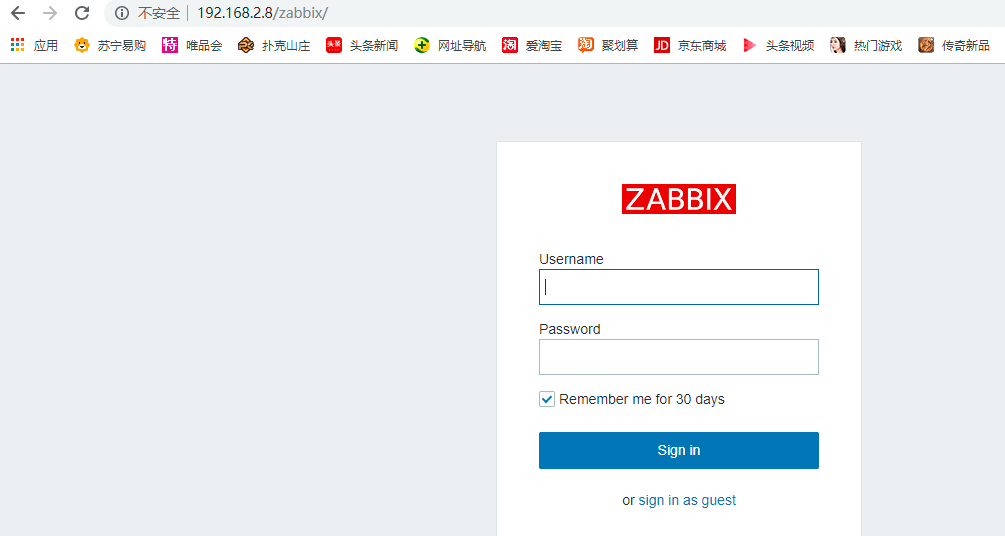
到上面为止,我们就替换 zabbix 默认 web 服务器 httpd 为 nginx。但是我们还没有结束,是的,还没有结束!!!
我们登录后可能会出现如下报错,这个是需要设置 php.ini 参数 date.timezone 设置 php 的默认时区,设置好后点重试,即可打开首页了
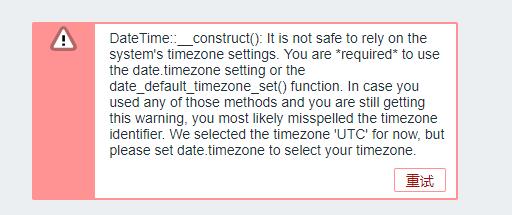
当跳转到首页,右下角 dashboard 模块下 Status of Zabbix 有几个红色的异常
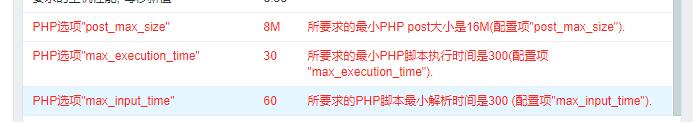
1、date.timezone => 没有设置 php 的默认时区
2、max_input_time 60
3、max_execution_time 30
4、post_max_size 8M
这四个是 php 配置问题,我们只需要编辑 php.ini 就好了
#vi /etc/php.ini
post_max_size = 16M
max_input_time = 300
max_execution_time = 300
date.timezone = Asia/Shanghai
到这里完成结束了。
:
































