共计 3262 个字符,预计需要花费 9 分钟才能阅读完成。
NFS
NFS(Network FileSystem,网络文件系统),最早由 Sun 公司所发展出来的,主要是通过网络让不同的主机、不同的操作系统,可以彼此分享个别档案,因此我们也可以简单把 NFS 看成是一个文件服务器。通过 NFS 我们的 PC 可以将网络端的 NFS 服务器分享的目录挂载到本地端的机器当中,在本地端的机器看起来,远程主机的目录就好像是自己的一个磁盘分区一样。
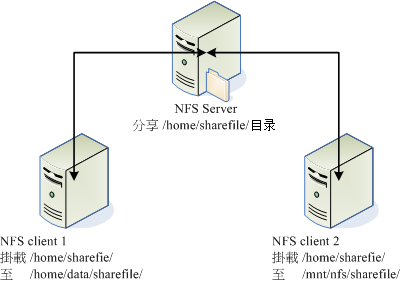
NFS 服务器与客户端通过随机选择小于 1024 以下的端口来进行数据传输,而这个端口的确定需要借助 RPC(Remote Procedure Call, 远程过程调用)协议的协助。RPC 最主要的功能就是在指定每个 NFS 服务所对应的 port number,并且回报给客户端,让客户端可以连结到正确的端口上去。当我们启动 NFS 服务时会随机取用数个端口,并主动向 RPC 注册,因此 RPC 可以知道每个端口对应的 NFS,而 RPC 又是固定使用 port 111 监听客户端的需求并回报客户端正确的端口。
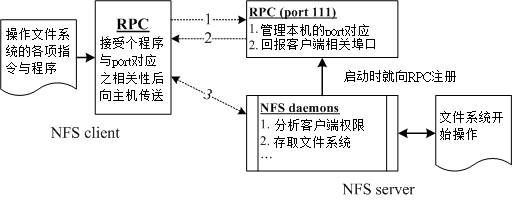
1. 客户端向服务器端的 RPC(port 111)发出 NFS 的请求;
2. 服务器端找到对应的已注册的 NFS daemon 端口后,回报给客户端;
3. 客户端知道正确的端口后,直接与 NFS daemon 联机。
实现 NFS
实验环境
[root@nfs ~]# lsb_release -r
Release: 7.2.1511
[root@nfs ~]# yum -y install nfs-utils
[root@nfs ~]# rpm -qi nfs-utils
Name : nfs-utils
Epoch : 1
Version : 1.3.0
Release : 0.54.el7
Architecture: x86_64
[root@nfs ~]# systemctl stop firewalld
[root@nfs ~]# setenforce 0
[root@nfs ~]# mkdir /nfs_dir
[root@nfs ~]# vim /nfs_dir/welcome
This is NFS test file.
NFS 相关配置
相关配置文件:
配置文件:/etc/exports
配置文件目录:/etc/exports.d
NFS 服务的主配置文件为 /etc/exports,用于定义共享的目录以及客户端的权限,格式如下:
/PATH/TO/SOME_DIR clients1(export_options,…) clients2(export_options,…)
其中 clients 支持以下几种格式:
single host:ipv4,ipv6,FQDN
network:address/netmask
wildcards:主机名通配,例如,*.magedu.com
netgroups:NIS 域内的主机组,@group_name
anonymous:使用 * 通配所有主机
export_options 的常见参数可以分为以下两类:
General Options:
ro:客户端挂载后,其权限为只读,默认选项;
rw: 读写权限;
sync:同时将数据写入到内存与硬盘中;
async:异步,优先将数据保存到内存,然后再写入硬盘;
Secure:要求请求源的端口小于 1024
User ID Mapping:
root_squash: 当 NFS 客户端使用 root 用户访问时,映射到 NFS 服务器的匿名用户;
no_root_squash: 当 NFS 客户端使用 root 用户访问时,映射到 NFS 服务器的 root 用户;
all_squash: 全部用户都映射为服务器端的匿名用户;
anonuid=UID:将客户端登录用户映射为此处指定的用户 uid;
anongid=GID:将客户端登录用户映射为此处指定的用户 gid
更多参数信息可以通过命令 man exports 查看帮助手册
配置 NFS
[root@nfs ~]# vim /etc/exports
/nfs_dir 192.168.4.*(rw,sync,root_squash)
[root@nfs ~]# systemctl start nfs-server
客户端测试
# 查看 nfs 能挂载的选项
[root@client ~]# showmount -e 192.168.4.119
Export list for 192.168.4.119:
/nfs_dir 192.168.4.*
[root@client ~]# mount -t nfs 192.168.4.119:/nfs_dir /mnt
[root@client ~]# cd /mnt/
[root@client mnt]# ls
welcome
[root@client mnt]# cat welcome
This is NFS test file.
[root@client mnt]# touch file
touch: cannot touch‘file’: Permission denied
可以看到无法在共享目录下创建文件,明明已经给分配了 rw 权限,这是因为 root_squash 把我们的访问权限压缩为 nobody 权限,自然无法对该目录进行写入操作。
对 NFS 的配置文件重新进行修改:
[root@nfs ~]# vim /etc/exports
/nfs_dir 192.168.4.*(rw,sync,no_root_squash)
# 使用 exportfs 重读 NFS 配置,不需要重启服务
[root@nfs ~]# exportfs -rv
exporting 192.168.4.*:/nfs_dir
客户端重新测试:
[root@client mnt]# touch file
[root@client mnt]# ll
total 4
-rw-r–r–. 1 root root 0 Jun 28 14:11 file #可以看到属主属组为 root
-rw-r–r–. 1 root root 23 Jun 28 11:08 welcome
[root@client mnt]# echo 123 > file
[root@client mnt]# rm file
rm: remove regular empty file‘file’? y #可以删除文件
[root@client mnt]# ll
total 4
-rw-r–r–. 1 root root 23 Jun 28 11:08 welcome
很明显,将客户端访问共享文件用户映射为 NFS 服务器上的 root 是一种不安全的做法,我们可以指定客户端映射到 NFS 服务器的用户,配置如下:
[root@nfs ~]# useradd nfSUSEr -s /sbin/nologin
[root@nfs ~]# id nfsuser
uid=1003(nfsuser) gid=1003(nfsuser) groups=1003(nfsuser)
[root@nfs ~]# chown -R nfsuser:nfsuser /nfs_dir/
[root@nfs ~]# vim /etc/exports
[root@nfs ~]# cat /etc/exports
/nfs_dir 192.168.4.*(rw,sync,all_squash,anonuid=1003,anongid=1003)
[root@nfs ~]# exportfs -rv
exporting 192.168.4.*:/nfs_dir
客户端进行测试:
[root@client mnt]# touch file
[root@client mnt]# ll
total 4
-rw-r–r–. 1 1003 1003 0 Jun 28 14:27 file
-rw-r–r–. 1 1003 1003 23 Jun 28 11:08 welcome
[root@client mnt]# echo 123 > file
[root@client mnt]# cat welcome
This is NFS test file.
[root@client mnt]# rm file
rm: remove regular file‘file’? y
[root@client mnt]# ll
total 4
-rw-r–r–. 1 1003 1003 23 Jun 28 11:08 welcome
:





























