共计 2282 个字符,预计需要花费 6 分钟才能阅读完成。
写个总结 Apache 同个 ip 部署多域名多网站实现笔记,让以后的自己知道怎么部署。
首先 apache 的版本是 2.4.7,然后系统是 Ubuntu 14.04.1 LTS。(因为好像配置文件和目录有差异)
首先进到 apache2 目录下,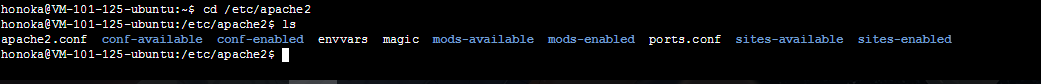
我们要探讨的主要是 sites-available 和 sites-enabled 根据字面意思,前一个是网站可用的,后一个是网站可用的,然后我们还知道了,sites-enabled 里面的文件是 sites-available 里面文件的软链接,所以我们主要改 site-available 的文件,打开 site-available 有两个文件,但我们只需要 000-default.conf 文件,打开 cat 文件,代码如下:
<VirtualHost *:80>
# The ServerName directive sets the request scheme, hostname and port that
# the server uses to identify itself. This is used when creating
# redirection URLs. In the context of virtual hosts, the ServerName
# specifies what hostname must appear in the request's Host: header to
# match this virtual host. For the default virtual host (this file) this
# value is not decisive as it is used as a last resort host regardless.
# However, you must seothert it for any further virtual host explicitly.
#ServerName www.example.com
ServerAdmin webmaster@localhost
DocumentRoot /var/www/
# Available loglevels: trace8, ..., trace1, debug, info, notice, warn,
# error, crit, alert, emerg.
# It is also possible to configure the loglevel for particular
# modules, e.g.
#LogLevel info ssl:warn
ErrorLog ${APACHE_LOG_DIR}/error.log
CustomLog ${APACHE_LOG_DIR}/access.log combined
# For most configuration files from conf-available/, which are
# enabled or disabled at a global level, it is possible to
# include a line for only one particular virtual host. For example the
# following line enables the CGI configuration for this host only
# after it has been globally disabled with "a2disconf".
#Include conf-available/serve-cgi-bin.conf
</VirtualHost>这就是网址配置文件了,而我们要修改的只有被注释掉的 ServerName 域名,DocumentRoot 路径这两个部分,去掉注释剩下。
<VirtualHost *:80>
ServerName # 这里是域名地址
ServerAdmin webmaster@localhost
DocumentRoot /var/www/ # 这里是路径
ErrorLog ${APACHE_LOG_DIR}/error.log
CustomLog ${APACHE_LOG_DIR}/access.log combined
</VirtualHost> 可以直接添加在下面,重启 apache 就成了。但是上面的优先级要更高,访问自己的域名会跳转到你设置的路径,直接访问 ip 还是会到第一个设置的路径,你也可以选择删除。
还有另外一种改法就是新建一个文件,xxx.conf 然后内容一样,
<VirtualHost *:80>
ServerName # 这里是域名地址
ServerAdmin webmaster@localhost
DocumentRoot /var/www/ # 这里是路径
ErrorLog ${APACHE_LOG_DIR}/error.log
CustomLog ${APACHE_LOG_DIR}/access.log combined
</VirtualHost> 在创建软链接 ln -s ../sites-avaiable/xxx.conf ../sites-enable/xxx.conf
这样子也可以实现,但是优先级还是 000-default.conf 高。
好了,就是这么简单。
在 Ubuntu 17.10 上安装 LAMP(Apache,MariaDB,PHP7.1)http://www.linuxidc.com/Linux/2017-10/148065.htm
Ubuntu 17.10 上使用 Apache+MariaDB+PHP7.1 安装 WordPress http://www.linuxidc.com/Linux/2017-10/148066.htm
本文永久更新链接地址 :http://www.linuxidc.com/Linux/2017-11/148706.htm




























