共计 3475 个字符,预计需要花费 9 分钟才能阅读完成。
早就听说有 TLS1.3 了,一直心痒痒,想折腾折腾试试。以前浏览器支持的不多,网上也没太多人试过,不太敢趟雷。现在有一些大型网站网站已经弄上了 TLS1.3,也有不少博主给自己的博客升级了 TLS1.3 了,留下了宝贵的经验。我也忍不住了,今天就来折腾一下看看。Openssl 1.1.1 LTS 已经发布,更新一下 TLS1.3 正式版。
软件版本
◦Nginx: nginx-1.15.4
◦OpenSSL: openssl-1.1.1(LTS)
教程
安装依赖
sudo apt update
sudo apt install -y build-essential libpcre3 libpcre3-dev zlib1g-dev liblua5.1-dev libluajit-5.1-dev libgeoip-dev google-perftools libgoogle-perftools-dev
下载并解压所需软件
wget https://nginx.org/download/nginx-1.15.4.tar.gz
tar zxf nginx-1.15.4.tar.gz
wget https://www.openssl.org/source/openssl-1.1.1.tar.gz
tar zxf openssl-1.1.1.tar.gz
OpenSSL 打补丁
pushd openssl-1.1.1
# 打 TLS1.3 Draft 23, 26, 28, Final 补丁
curl https://raw.githubusercontent.com/hakasenyang/openssl-patch/master/openssl-equal-1.1.1_ciphers.patch | patch -p1
# 打 ignore Strict-SNI log 补丁
curl https://raw.githubusercontent.com/hakasenyang/openssl-patch/master/openssl-ignore_log_strict-sni.patch | patch -p1
popd
Nginx 补丁
pushd nginx-1.15.4
# 打 SPDY, HTTP2 HPACK, Dynamic TLS Record, Fix Http2 Push Error, PRIORITIZE_CHACHA 补丁
curl https://raw.githubusercontent.com/kn007/patch/43f2d869b209756b442cfbfa861d653d993f16fe/nginx.patch | patch -p1
curl https://raw.githubusercontent.com/kn007/patch/c59592bc1269ba666b3bb471243c5212b50fd608/nginx_auto_using_PRIORITIZE_CHACHA.patch | patch -p1
# 打 Strict-SNI 补丁
curl https://raw.githubusercontent.com/hakasenyang/openssl-patch/master/nginx_strict-sni.patch | patch -p1
popd
编译安装 Nginx
如果原本编译安装过 Nginx,可以输入 nginx -V,查看以前的 configure 配置。在后面加上所需参数进行编译。
关键参数:
◦添加 –with-openssl=../openssl-1.1.1 来指定 OpenSSL 路径
◦HTTP2 HPACK 需要加入 –with-http_v2_hpack_enc 参数。
◦SPDY 需要加入 –with-http_spdy_module
注意将 –with-openssl 参数改为自己的 OpenSSL 文件夹地址。
我的完整 configure 命令如下,请类比进行。
cd nginx-1.15.4
./configure \
–user=www \
–group=www \
–prefix=/usr/local/nginx \
–with-http_stub_status_module \
–with-threads \
–with-file-aio \
–with-pcre-jit \
–with-http_ssl_module \
–with-http_v2_module \
–with-http_gzip_static_module \
–with-http_sub_module \
–with-http_flv_module \
–with-http_mp4_module \
–with-http_gunzip_module \
–with-http_realip_module \
–with-http_addition_module \
–with-stream \
–with-stream_ssl_module \
–with-stream_ssl_preread_module \
–with-stream_realip_module \
–with-http_slice_module \
–with-http_geoip_module \
–with-google_perftools_module \
–with-openssl=../openssl-1.1.1 \
–with-http_v2_hpack_enc \
–with-http_spdy_module
configure 完成后,输入以下语句开始编译。
make
编译完成后,如果没有报错,输入以下内容进行安装。
make install
配置 Nginx 虚拟主机
将以下内容加入你的 conf 文件的相应位置,替换掉原本的相应内容。由于安全性升级的考虑,我删除了 TLS1 和 TLS1.1。除此以外,TLS1.3 的新加密套件只能在 TLS1.3 中使用,旧的加密套件不能用于 TLS1.3。似乎所有虚拟主机都要配置才能使用 TLS1.3。
ssl_early_data on;
ssl_protocols TLSv1.2 TLSv1.3;
ssl_ciphers [TLS13+AESGCM+AES128|TLS13+AESGCM+AES256|TLS13+CHACHA20]:[EECDH+ECDSA+AESGCM+AES128|EECDH+ECDSA+CHACHA20]:EECDH+ECDSA+AESGCM+AES256:EECDH+ECDSA+AES128+SHA:EECDH+ECDSA+AES256+SHA:[EECDH+aRSA+AESGCM+AES128|EECDH+aRSA+CHACHA20]:EECDH+aRSA+AESGCM+AES256:EECDH+aRSA+AES128+SHA:EECDH+aRSA+AES256+SHA:RSA+AES128+SHA:RSA+AES256+SHA:RSA+3DES;
ssl_ecdh_curve X25519:P-256:P-384;
ssl_prefer_server_ciphers on;
最后使用 nginx - t 测试 nginx 配置的正确性。
成功
重启 Nginx,你会发现你的网站已经是 TLS1.3 连接了。
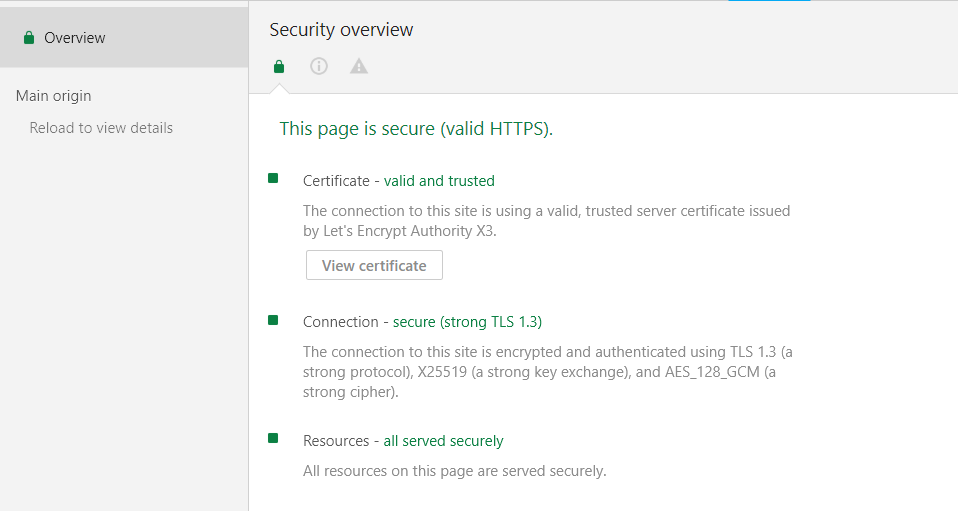
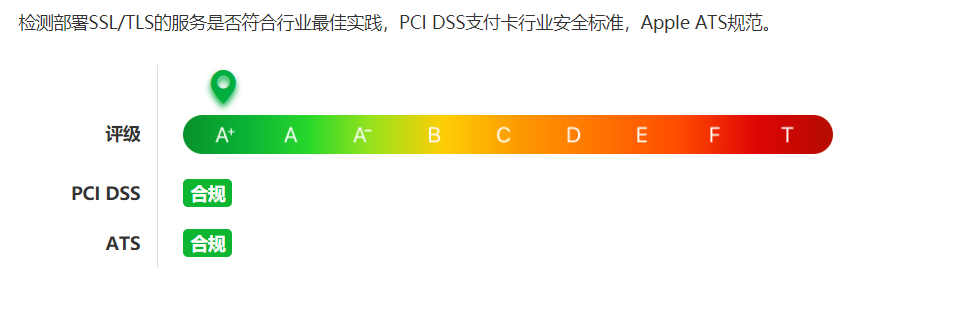
一点问题
我原本使用的是 Nginx 1.14.0,现在升级到了 1.15.4,配置文件可能会报以下警告。当然,由于只是警告,并不会影响运行,只是我强迫症受不了。
nginx: [warn] the “ssl” directive is deprecated, use the “listen … ssl” directive instead in /usr/local/nginx/conf/vhost/www.iszy.me.conf:22
这是由于在主线版本 v1.15.0 以后,弃用了 ssl 标识。官方原话是这样的:
The“ssl”directive is deprecated; the“ssl”parameter of the“listen”directive should be used instead.
解决方案很简单,只需要删除配置文件中的 ssl on 语句,采用 listen 语句替代,如 listen 443 ssl。原本就使用 listen 443 ssl 语句的就更简单了,直接删除 ssl on 语句即可。
后话
好了,到这里,教程算是结束了。OpenSSL 1.1.1 LTS 已经正式发布了,TLS1.3 也已经正式公布。现阶段,Nginx、Apache 等主流 web 服务器还没有官方支持,还需要通过打补丁的方式进行支持。期待 TLS1.3 全面铺开后对网络隐私和抗审查作出的贡献。
:




























