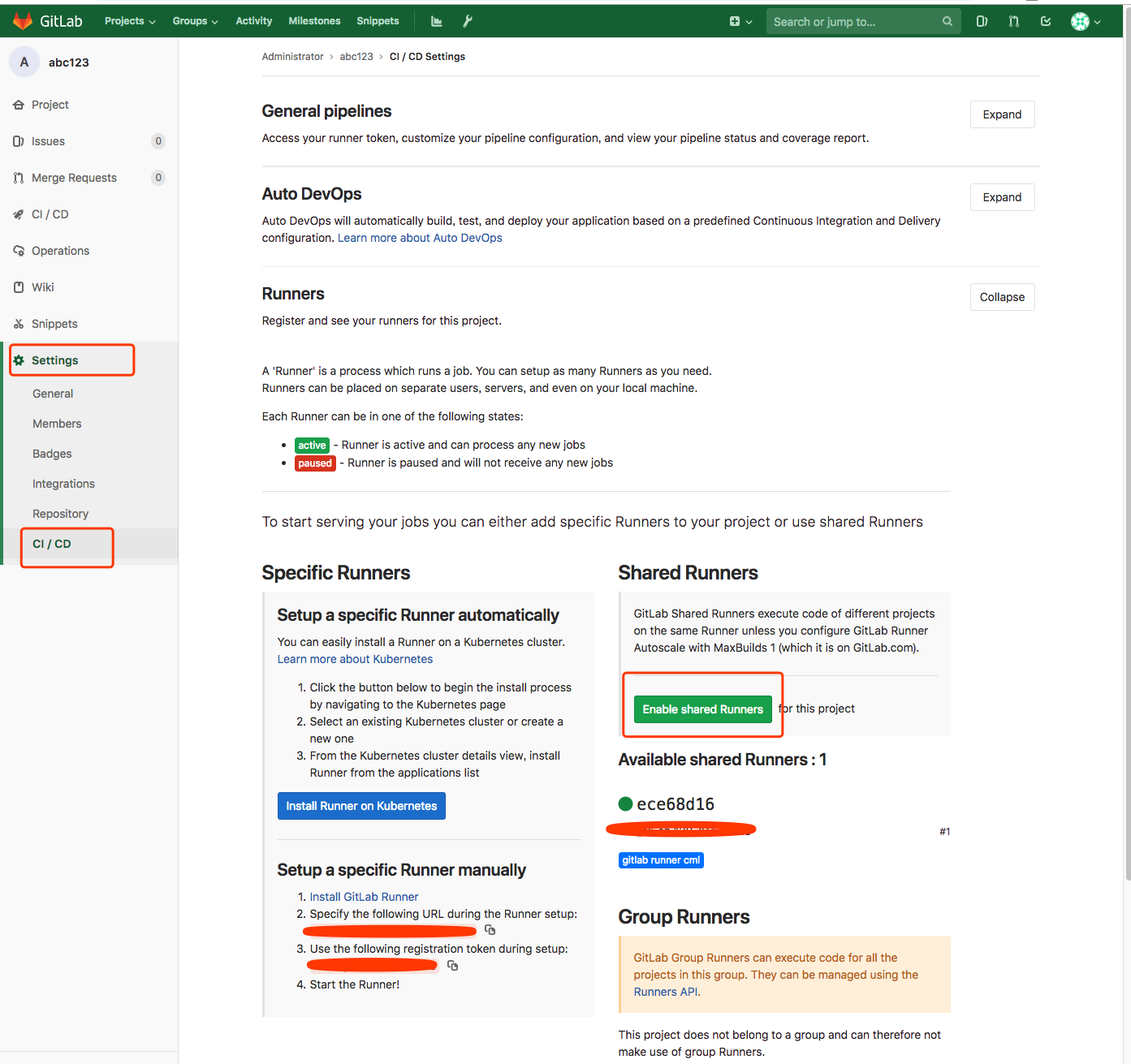共计 2887 个字符,预计需要花费 8 分钟才能阅读完成。
简单介绍 Gitlab CI 的功能
- 从 GitLab 8.X 开始,GitLab CI 就已经集成在 GitLab 中,我们只要在项目中添加一个.gitlab-ci.yml 文件,然后添加一个 Runner,开启 Runner,即可进行持续集成。而且随着 GitLab 的升级,GitLab CI 变得越来越强大。
GitLab Runner
- 在没使用过 Gitlab 之前,我也有一个困惑,到底 Gitlab Runner 是什么东西、它的作用是什么?GitLab Runner 就是来执行这些构建任务的
- 而此时又会多了一个困惑,Gitlab CI 不是也是用来运行构建任务的吗?一般来说,构建任务都会占用很多的系统资源 (譬如编译代码),而 GitLab CI 又是 GitLab 的一部分,如果由 GitLab CI 来运行构建任务的话,在执行构建任务的时候,GitLab 的性能会大幅下降。GitLab CI 最大的作用是管理各个项目的构建状态,因此,运行构建任务这种浪费资源的事情就交给 GitLab Runner 来做拉!因为 GitLab Runner 可以安装到不同的机器上,所以在构建任务运行期间并不会影响到 GitLab 的性能。
1、首先部署安装 Gitlab
首先安装 git
yum install -y git
安装 Gitlab 依赖
yum install -y curl openssh-server openssh-clients postfix cronie policycoreutils-Python
启动 ssh,postfix 并设置开机启动和配置防火墙规则
sudo systemctl enable sshd
sudo systemctl start sshd
sudo yum install postfix
sudo systemctl enable postfix
sudo systemctl start postfix
sudo firewall-cmd –permanent –add-service=http
sudo systemctl reload firewalld
下载安装 Gitlab
curl -sS https://packages.gitlab.com/install/repositories/gitlab/gitlab-ce/script.rpm.sh | sudo bash
yum install gitlab-ce
修改 Gitlab 配置,将 external_url 变量地址改为自己域名或 IP 地址
vim /etc/gitlab/gitlab.rb
## GitLab URL
##! URL on which GitLab will be reachable.
##! For more details on configuring external_url see:
##! https://docs.gitlab.com/omnibus/settings/configuration.html#configuring-the-external-url-for-gitlab
external_url ‘http://gitlab.test.com’
## Roles for multi-instance GitLab
重新启动加载配置文件
gitlab-ctl reconfigure
gitlab-ctl restart
可以 netstat -ntlp 查看启动的服务及端口 (可以看出已经启动了 nginx 服务及端口为 80 端口,所以可以直接访问前面配置的域名或 IP 地址)

在浏览器上访问地址(管理员账号密码在 UI 界面上进行设置)
2、接下来安装与配置 Gitlab Runner
点开 Runners 可以看到一个设置的 manually![]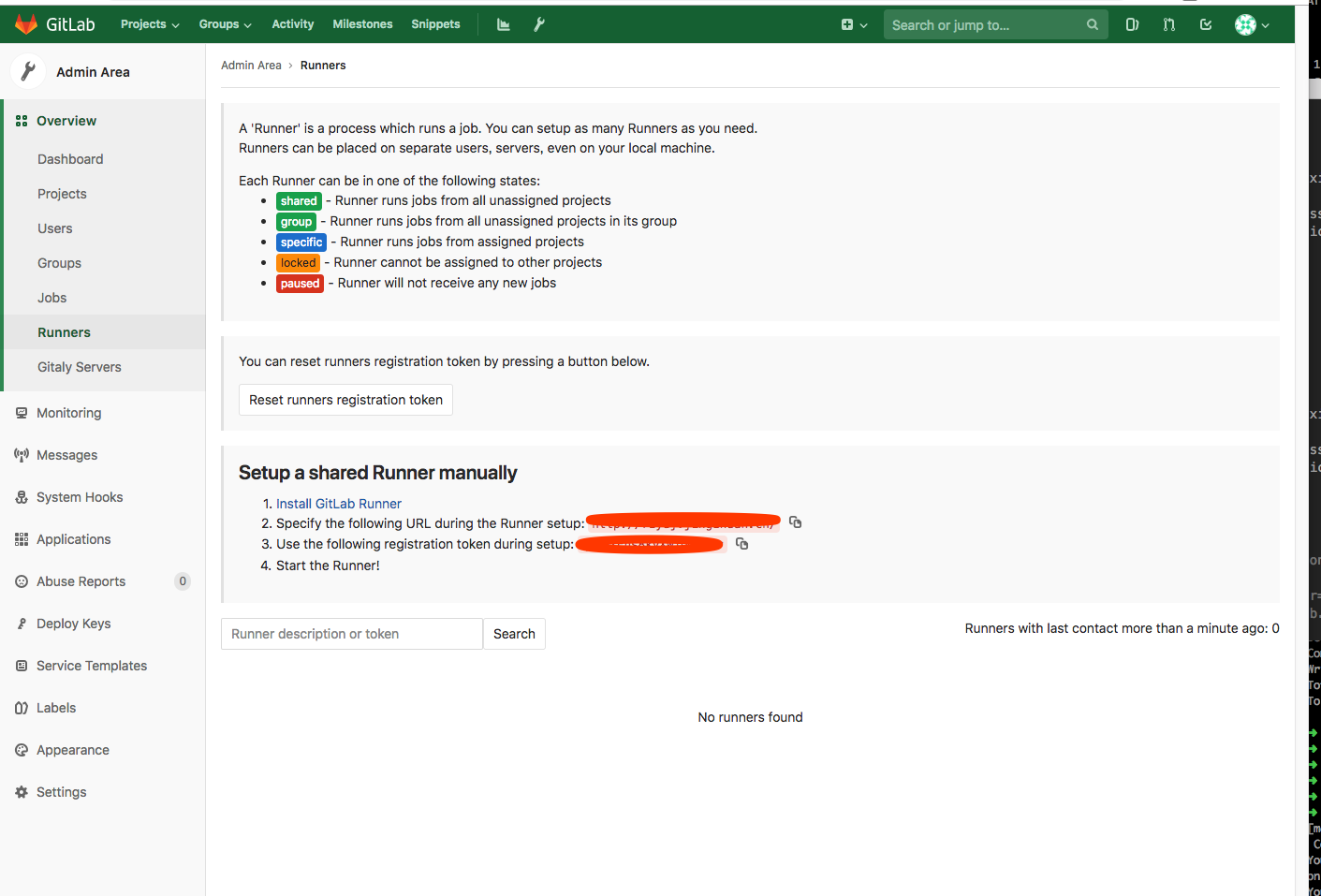
点击 install GitLab Runner 安装 Gitlab Runner
# For Debian/Ubuntu
$ curl -L https://packages.gitlab.com/install/repositories/runner/gitlab-ci-multi-runner/script.deb.sh | sudo bash
$ sudo apt-get install gitlab-ci-multi-runner
# For CentOS
$ curl -L https://packages.gitlab.com/install/repositories/runner/gitlab-ci-multi-runner/script.rpm.sh | sudo bash
$ sudo yum install gitlab-ci-multi-runner
注册 Runner(这里可以选择注册一个指定的 Runner 或者注册一个共享的 Runner)
指定的 Runner 可以理解为只能对某个份代码有效的一个 Runner,共享 Runner 可以理解为所有的代码都可以应用得到同一个 Runner,但是注册共享 Runner 只有 admin 权限又才可。
- 注册一个共享的 Runner(注册指定 Runner 也是一样的操作)</br>
首先 admin 的账号下看到 Runner 的设置 manually 的 URL 与 token 信息
sudo gitlab-ci-multi-runner register
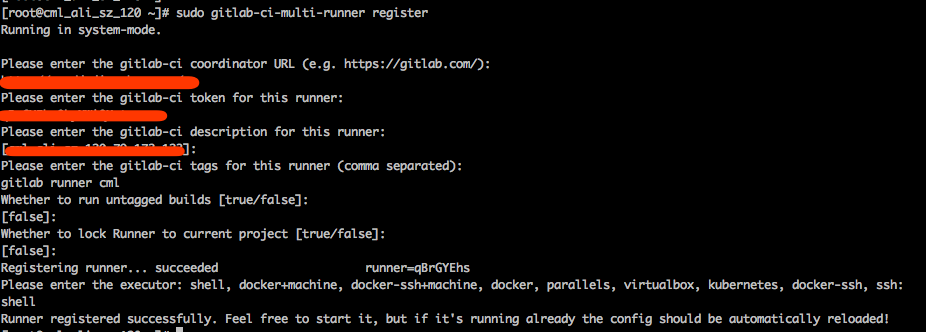
- 输入 Gitlab CI 地址
- 输入项目 Gitlab CI token
- 输入 Gitlab Runner 描述
- 输入 Gitlab Runner 标签
- 输入 Gitlab Runner 执行的语言
可以查看在 Gitlab 共享 Runner 上多了一条 Runner 记录 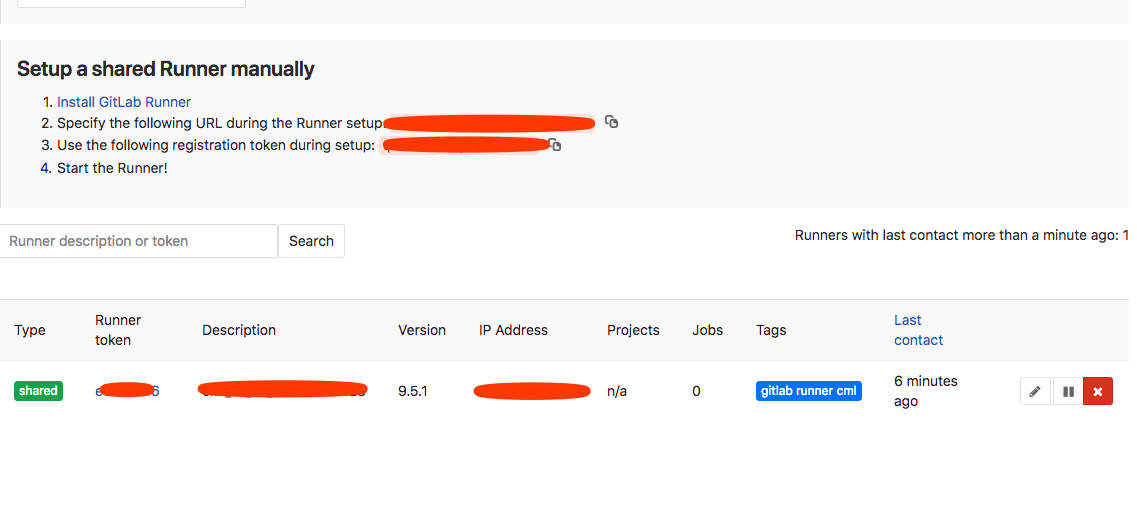
也可以使用 list 查看 Runner 的状态:
gitlab-runner list
Listing configured runners ConfigFile=/etc/gitlab-runner/config.toml
cml_test*.*.172.123 Executor=shell Token=ece68d167647507d1aa61d80ca0f05 URL=http://gitlab.test.com/
- 接下来编写.gitlab-ci.yml 文件,推送到远程代码仓库。
这里演示一个简单的 git pull 操作
cat .gitlab-ci.yml
# 定义 stages
stages:
– test
# 测试
test:
stage: test
script:
# Deploy test
– ansible cml_test*.*.172.123 -a “cd /home/www/test;git pull”
(这里我使用了 ansible 去管理,更新代码操作)
最后推送到远程代码仓库上去。
git add .
git commit -m “fix .gitlab-ci.yml”
git push
- 在相应的代码库下开启的这个共享 Runner。

提交代码触发 CI

Docker 的搭建 Gitlab CI 全过程详解 http://www.linuxidc.com/Linux/2013-12/93537.htm
持续集成环境 Gitlab CI 的官方安装过程解析 http://www.linuxidc.com/Linux/2013-12/93535.htm
GitLab CI 的详细介绍 :请点这里
GitLab CI 的下载地址 :请点这里
: