共计 5270 个字符,预计需要花费 14 分钟才能阅读完成。
Kafka 可以配置使用 JMX 进行运行状态的监控,既可以通过 JDK 自带 Jconsole 来观察结果,也可以通过 Java API 的方式来。
关于监控指标的描述,可以参考:http://kafka.apache.org/documentation.html#monitoring
开启 JMX 端口
修改 bin/kafka-server-start.sh,添加 JMX_PORT 参数,添加后样子如下
if [“x$KAFKA_HEAP_OPTS” = “x”]; then
export KAFKA_HEAP_OPTS=”-Xmx1G -Xms1G”
export JMX_PORT=”9999″
fi
通过 Jconsole 测试时候可以连接
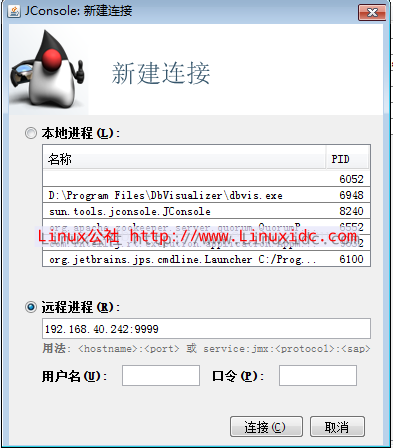
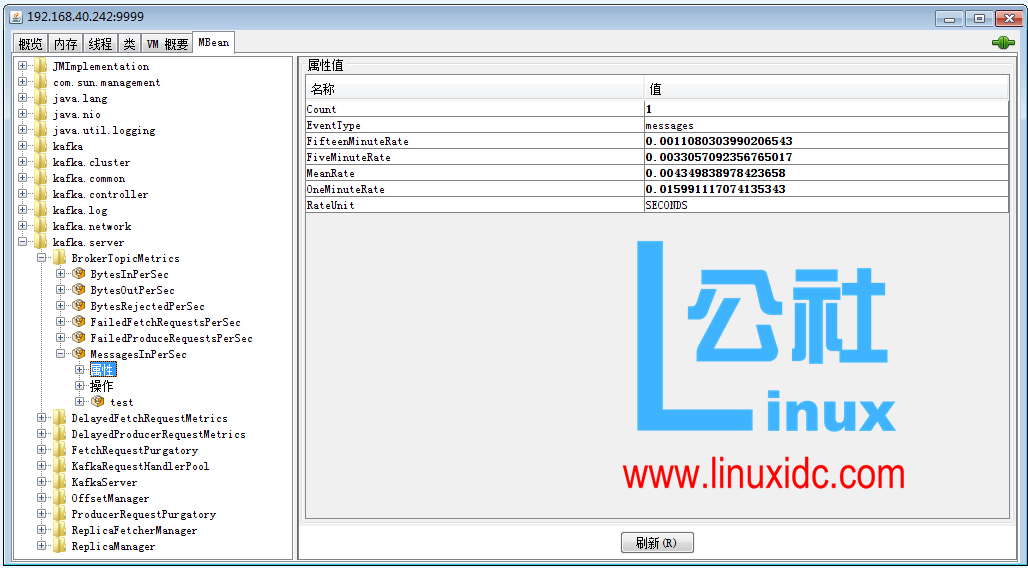
通过 JavaAPI 来访问
通过以下方法获取目标值
public class KafkaDataProvider{
protected final Logger LOGGER = LoggerFactory.getLogger(getClass());
private static final String MESSAGE_IN_PER_SEC = “kafka.server:type=BrokerTopicMetrics,name=MessagesInPerSec”;
private static final String BYTES_IN_PER_SEC = “kafka.server:type=BrokerTopicMetrics,name=BytesInPerSec”;
private static final String BYTES_OUT_PER_SEC = “kafka.server:type=BrokerTopicMetrics,name=BytesOutPerSec”;
private static final String PRODUCE_REQUEST_PER_SEC = “kafka.network:type=RequestMetrics,name=RequestsPerSec,request=Produce”;
private static final String CONSUMER_REQUEST_PER_SEC = “kafka.network:type=RequestMetrics,name=RequestsPerSec,request=FetchConsumer”;
private static final String FLOWER_REQUEST_PER_SEC = “kafka.network:type=RequestMetrics,name=RequestsPerSec,request=FetchFollower”;
private static final String ACTIVE_CONTROLLER_COUNT = “kafka.controller:type=KafkaController,name=ActiveControllerCount”;
private static final String PART_COUNT = “kafka.server:type=ReplicaManager,name=PartitionCount”;
public String extractMonitorData() {
//TODO 通过调用 API 获得 IP 以及参数
KafkaRoleInfo monitorDataPoint = new KafkaRoleInfo();
String jmxURL = “service:jmx:rmi:///jndi/rmi://192.168.40.242:9999/jmxrmi”;
try {
MBeanServerConnection jmxConnection = MetricDataUtils.getMBeanServerConnection(jmxURL);
ObjectName messageCountObj = new ObjectName(MESSAGE_IN_PER_SEC);
ObjectName bytesInPerSecObj = new ObjectName(BYTES_IN_PER_SEC);
ObjectName bytesOutPerSecObj = new ObjectName(BYTES_OUT_PER_SEC);
ObjectName produceRequestsPerSecObj = new ObjectName(PRODUCE_REQUEST_PER_SEC);
ObjectName consumerRequestsPerSecObj = new ObjectName(CONSUMER_REQUEST_PER_SEC);
ObjectName flowerRequestsPerSecObj = new ObjectName(FLOWER_REQUEST_PER_SEC);
ObjectName activeControllerCountObj = new ObjectName(ACTIVE_CONTROLLER_COUNT);
ObjectName partCountObj = new ObjectName(PART_COUNT);
Long messagesInPerSec = (Long) jmxConnection.getAttribute(messageCountObj, “Count”);
Long bytesInPerSec = (Long) jmxConnection.getAttribute(bytesInPerSecObj, “Count”);
Long bytesOutPerSec = (Long) jmxConnection.getAttribute(bytesOutPerSecObj, “Count”);
Long produceRequestCountPerSec = (Long) jmxConnection.getAttribute(produceRequestsPerSecObj, “Count”);
Long consumerRequestCountPerSec = (Long) jmxConnection.getAttribute(consumerRequestsPerSecObj, “Count”);
Long flowerRequestCountPerSec = (Long) jmxConnection.getAttribute(flowerRequestsPerSecObj, “Count”);
Integer activeControllerCount = (Integer) jmxConnection.getAttribute(activeControllerCountObj, “Value”);
Integer partCount = (Integer) jmxConnection.getAttribute(partCountObj, “Value”);
monitorDataPoint.setMessagesInPerSec(messagesInPerSec);
monitorDataPoint.setBytesInPerSec(bytesInPerSec);
monitorDataPoint.setBytesOutPerSec(bytesOutPerSec);
monitorDataPoint.setProduceRequestCountPerSec(produceRequestCountPerSec);
monitorDataPoint.setConsumerRequestCountPerSec(consumerRequestCountPerSec);
monitorDataPoint.setFlowerRequestCountPerSec(flowerRequestCountPerSec);
monitorDataPoint.setActiveControllerCount(activeControllerCount);
monitorDataPoint.setPartCount(partCount);
} catch (IOException e) {
e.printStackTrace();
} catch (MalformedObjectNameException e) {
e.printStackTrace();
} catch (AttributeNotFoundException e) {
e.printStackTrace();
} catch (MBeanException e) {
e.printStackTrace();
} catch (ReflectionException e) {
e.printStackTrace();
} catch (InstanceNotFoundException e) {
e.printStackTrace();
}
return monitorDataPoint.toString();
}
public static void main(String[] args) {
System.out.println(new KafkaDataProvider().extractMonitorData());
}
/**
* 获得 MBeanServer 的连接
*
* @param jmxUrl
* @return
* @throws IOException
*/
public MBeanServerConnection getMBeanServerConnection(String jmxUrl) throws IOException {
JMXServiceURL url = new JMXServiceURL(jmxUrl);
JMXConnector jmxc = JMXConnectorFactory.connect(url, null);
MBeanServerConnection mbsc = jmxc.getMBeanServerConnection();
return mbsc;
}
}
其他工具
除了自己编写定制化的监控程序外
kafka-web-console
https://github.com/claudemamo/kafka-web-console
部署 sbt:
http://www.scala-sbt.org/0.13/tutorial/Manual-Installation.html
http://www.scala-sbt.org/release/tutorial/zh-cn/Installing-sbt-on-Linux.html
KafkaOffsetMonitor
https://github.com/quantifind/KafkaOffsetMonitor/releases/tag/v0.2.0
java -cp KafkaOffsetMonitor-assembly-0.2.0.jar com.quantifind.kafka.offsetapp.OffsetGetterWeb –zk localhost:12181 –port 8080 –refresh 5.minutes –retain 1.day
Mx4jLoader
相关阅读:
分布式发布订阅消息系统 Kafka 架构设计 http://www.linuxidc.com/Linux/2013-11/92751.htm
Apache Kafka 代码实例 http://www.linuxidc.com/Linux/2013-11/92754.htm
Apache Kafka 教程笔记 http://www.linuxidc.com/Linux/2014-01/94682.htm
Apache kafka 原理与特性(0.8V) http://www.linuxidc.com/Linux/2014-09/107388.htm
Kafka 部署与代码实例 http://www.linuxidc.com/Linux/2014-09/107387.htm
Kafka 介绍和集群环境搭建 http://www.linuxidc.com/Linux/2014-09/107382.htm
Kafka 的详细介绍:请点这里
Kafka 的下载地址:请点这里
本文永久更新链接地址:http://www.linuxidc.com/Linux/2015-04/116177.htm




























