共计 1501 个字符,预计需要花费 4 分钟才能阅读完成。
1、用 Hystrix Dashboard 实现数据的可视化监控
除容错处理外,Hystrix 还提供了实时的监控,它会实时、累加地记录所有关于 HystrixCommand 的执行信息,包括每秒执行了多少请求、请求有多少次成功多少次失败等。
HystrixDashboard 是一款针对 Hystrix 进行实时监控的工具。HystrixDashboard 可以可视地查看实时监控数据,可以直观地显示出各 Hystrix Command 的请求响应时间、请求成功率等数据。
1.1、添加依赖和配置
<!--Hystrix 的依赖 -->
<dependency>
<groupId>org.springframework.cloud</groupId>
<artifactId>spring-cloud-starter-hystrix-dashboard</artifactId>
<version>1.2.6.RELEASE</version>
</dependency>
<!--Actuator 依赖 -->
<dependency>
<groupId>org.springframework.boot</groupId>
<artifactId>spring-boot-starter-actuator</artifactId>
</dependency>
<!--Hystrix 依赖 -->
<dependency>
<groupId>org.springframework.cloud</groupId>
<artifactId>spring-cloud-starter-netflix-hystrix</artifactId>
<version>2.0.1.RELEASE</version>
</dependency>
1.2、配置启动 Servlet
@EnableFeignClients
@SpringBootApplication
@EnableDiscoveryClient
@EnableHystrixDashboard
@EnableCircuitBreaker
public class HystrixSpringcloudApplication {public static void main(String[] args) {SpringApplication.run(HystrixSpringcloudApplication.class, args);
}
@Bean
public ServletRegistrationBean getServlet(){HystrixMetricsStreamServlet streamServlet = new HystrixMetricsStreamServlet();
ServletRegistrationBean registrationBean = new ServletRegistrationBean(streamServlet);
registrationBean.setLoadOnStartup(1);
registrationBean.addUrlMappings("/actuator/hystrix.stream");
registrationBean.setName("HystrixMetricsStreamServlet");
return registrationBean;
}
}
1.3、查看监控数据
1、启动项目,然后访问 http://localhost:50007/hystrix。
2、在监控路径输入框中输入 http://localhost:50007/actuator/hystrix.stream, 即可进入监控页面查看监控数据。
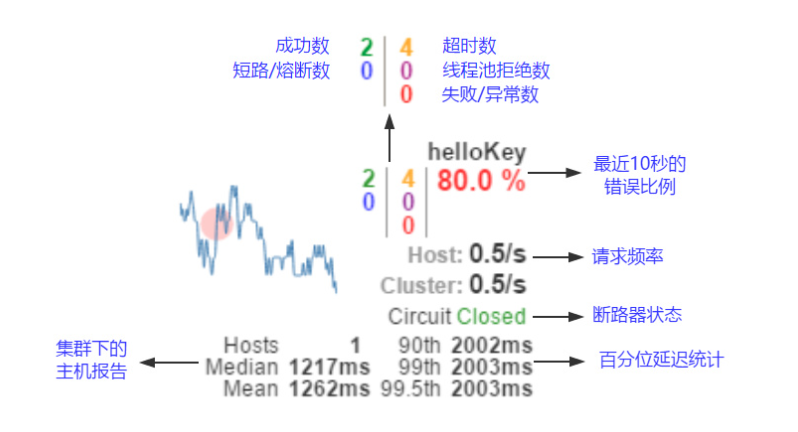
正文完
星哥玩云-微信公众号






























