共计 7880 个字符,预计需要花费 20 分钟才能阅读完成。
一、简介
1.1 基本概念:
ansible 是一个基于 Python 开发的轻量级自动化运维管理工具,可以用来批量执行命令,安装程序,支持 playbook 编排。它通过 ssh 协议来连接主机,去中心化,相对比 puppet 和 saltstack 无需安装客户即可实现文件传输、命令执行、应用部署、配置管理、任务编排等,显得更为简单与轻量。ansible 只是提供一种框架,其基于模块工作的,本身没有批量部署。
1.2 核心组件:
(1)、连接插件 connection plugins:负责和被监控端实现通信;
(2)、host inventory:指定操作的主机,是一个配置文件里面定义监控的主机;
(3)、各种模块核心模块、command 模块、自定义模块;
(4)、借助于插件完成记录日志邮件等功能;
(5)、playbook:剧本执行多个任务时,非必需可以让节点一次性运行多个任务。
1.3 工具特性:
(1)、no agents:不需要在被管控主机上安装任何客户端;
(2)、no server:无服务器端,使用时直接运行命令即可;
(3)、modules in any languages:基于模块工作,可使用任意语言开发模块;
(4)、yaml,not code:使用 yaml 语言定制剧本 playbook;
(5)、ssh by default:基于 SSH 工作;
(6)、strong multi-tier solution:可实现多级指挥。
1.4 流程架构:
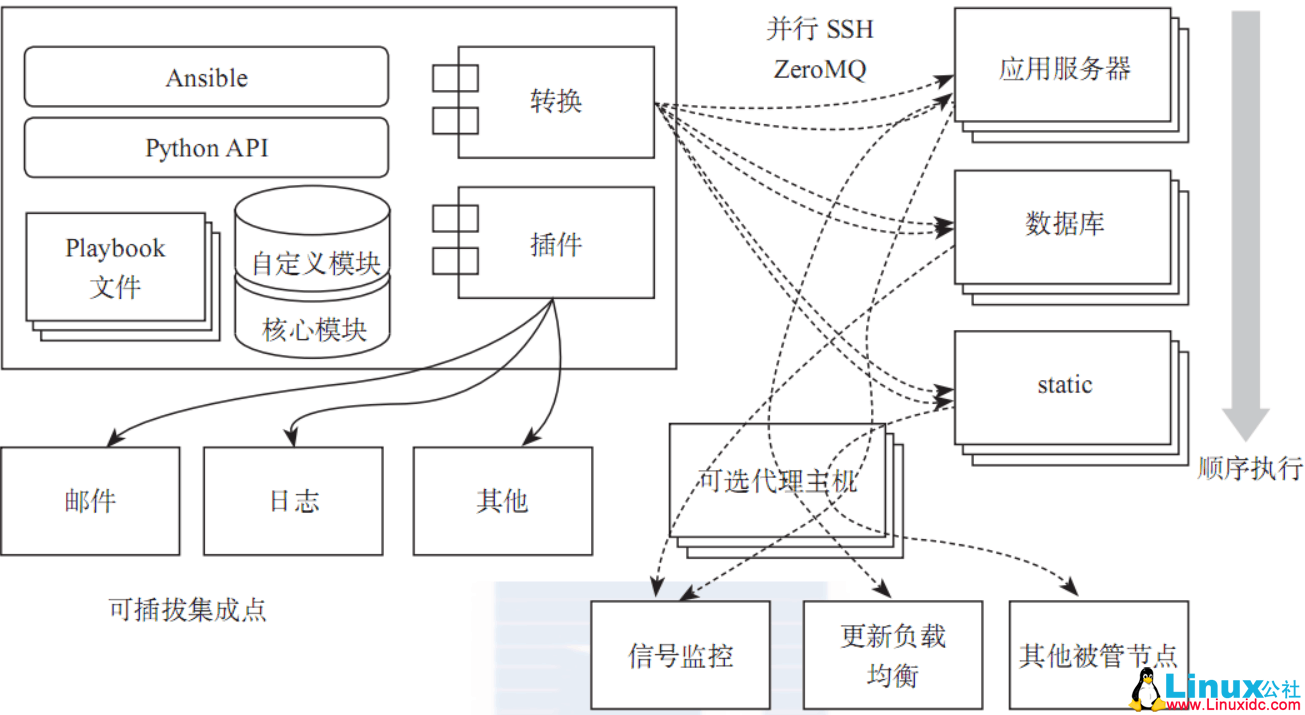
1.5 优缺点:
优点:
- 轻量级,无需在客户端安装 agent,更新时,只需在操作机上进行一次更新即可;
- 批量任务执行可以写成脚本,而且不用分发到远程就可以执行;
- 使用 python 编写,维护更简单;
- 使用 push 方式,控制节点向其他节点推方式,可先测试变更,方便控制管理。
缺点:
基于 ssh,串行,故超过 500 台主机效率较低;
二、安装部署
| 名称 | 主机名 | IP 地址 |
| A 主机 | ansible-A | 172.20.4.10 |
| B 主机 | ansible-B | 172.20.4.11 |
| C 主机 | ansible-C | 172.20.4.12 |
2.1 Ansible 安装
安装方式可使用源码编译安装,也可以更新 yum 源后 yum 安装,由于依赖较多模块,编译安装易出现异常,此次采用 yum 安装,CentOS 6.x 安装 epel 源后,直接可以 yum 安装,python 版本 2.6 以上,在各个节点均需要安装
rpm -ivh http://mirrors.sohu.com/Fedora-epel/6/x86_64/epel-release-6-8.noarch.rpmyum install ansible -y2.2 各主机 SSH 互信
例如:在 A 主机执行以下命令,将公钥发送到 B 主机
ssh-keygen -t rsa # 创建公钥与私钥ssh-copy-id -i ~/.ssh/id_rsa.pub root@172.20.4.11 # 将公钥传输给对端服务器此时 A 服务器可以免密码登录 B 服务器
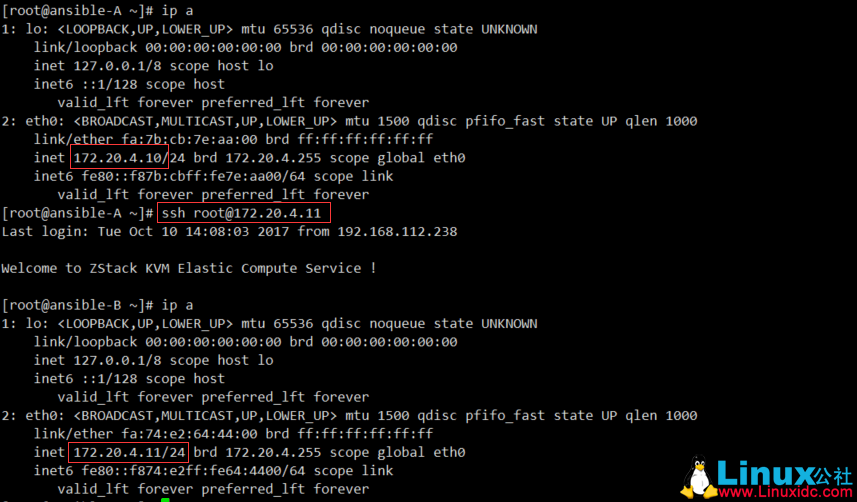
同样方式,可以做 A 到 C 主机,如果控制端为 B 主机,需要 B 反向将公钥发布到 A 主机,实现互信。
2.3 命令参数介绍
Usage: ansible <host-pattern> [options]Options:-a MODULE_ARGS, --args=MODULE_ARGS # 制定调用的模块(ansible-doc 查看模块)module arguments--ask-vault-pass ask for vault password # 加密文件-B SECONDS, --background=SECONDS # 后台等待多少秒run asynchronously, failing after X seconds(default=N/A)-C, --check don't make any changes; instead, try to predict some # 不执行命令,值执行命令检查of the changes that may occur-D, --diff when changing (small) files and templates, show thedifferences in those files; works great with --check-e EXTRA_VARS, --extra-vars=EXTRA_VARS # 调用外部变量set additional variables as key=value or YAML/JSON-f FORKS, --forks=FORKS # 一次执行并发的连接数specify number of parallel processes to use(default=5)-h, --help show this help message and exit-i INVENTORY, --inventory-file=INVENTORY # 调用的 hosts 文件specify inventory host path(default=/etc/ansible/hosts) or comma separated hostlist.-l SUBSET, --limit=SUBSET # 限定主机列表中的某台主机执行further limit selected hosts to an additional pattern--list-hosts outputs a list of matching hosts; does not execute # 列出直接列表中主机anything else-m MODULE_NAME, --module-name=MODULE_NAME # 调用执行模块module name to execute (default=command)-M MODULE_PATH, --module-path=MODULE_PATHspecify path(s) to module library (default=None)--new-vault-password-file=NEW_VAULT_PASSWORD_FILE new vault password file for rekey-o, --one-line condense output--output=OUTPUT_FILE output file name for encrypt or decrypt; use - forstdout-P POLL_INTERVAL, --poll=POLL_INTERVALset the poll interval if using -B (default=15)--syntax-check perform a syntax check on the playbook, but do notexecute it-t TREE, --tree=TREE log output to this directory--vault-password-file=VAULT_PASSWORD_FILEvault password file-v, --verbose verbose mode (-vvv for more, -vvvv to enable # 命令输出详细输出connection debugging)--version show program's version number and exitConnection Options:control as whom and how to connect to hosts-k, --ask-pass ask for connection password # 需要安装 sshpass 输入密码--private-key=PRIVATE_KEY_FILE, --key-file=PRIVATE_KEY_FILEuse this file to authenticate the connection-u REMOTE_USER, --user=REMOTE_USER #ssh 执行命令的用户,默认为当前执行 ansible 的用户connect as this user (default=None)-c CONNECTION, --connection=CONNECTIONconnection type to use (default=smart)-T TIMEOUT, --timeout=TIMEOUT # 执行命令的超时时间 (default=10)override the connection timeout in seconds(default=10)--ssh-common-args=SSH_COMMON_ARGSspecify common arguments to pass to sftp/scp/ssh (e.g.ProxyCommand)--sftp-extra-args=SFTP_EXTRA_ARGSspecify extra arguments to pass to sftp only (e.g. -f,-l)--scp-extra-args=SCP_EXTRA_ARGSspecify extra arguments to pass to scp only (e.g. -l)--ssh-extra-args=SSH_EXTRA_ARGSspecify extra arguments to pass to ssh only (e.g. -R)Privilege Escalation Options:control how and which user you become as on target hosts-s, --sudo run operations with sudo (nopasswd) (deprecated, usebecome) #sudo-U SUDO_USER, --sudo-user=SUDO_USER #sudodesired sudo user (default=root) (deprecated, usebecome)-S, --su run operations with su (deprecated, use become)-R SU_USER, --su-user=SU_USER #su 的时候切换到那个用户run operations with su as this user (default=root)(deprecated, use become)2.4 配置相关文件
修改主机文件 inventory:,此文件定义执行命令的主机列表
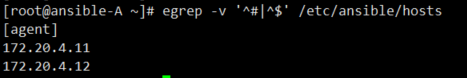
设置 ansible.cfg 参数
inventory =/etc/ansible/hosts # 定义资源清单 inventory 文件的位置,一般保持默认library =/usr/share/my_modules/ #library 指向 ansible 模块的目录,一般保持默认forks =10 # 设置多少个进程同时工作sudo_user=root # 设置默认执行命令的用户,也可在 playbook 中重新设置此参数remote_port=22 # 制定连接被管理的管理端口,默认为 22timeout =10 # 设置 SSH 连接的超时时间间隔,单位为秒2.5 测试
ansible agent -m command -a "touch /tmp/aaa" -vvv#-m 使用 command 模块 -a 使用 command 里面支持的命令参数 -vvv 查看详细过程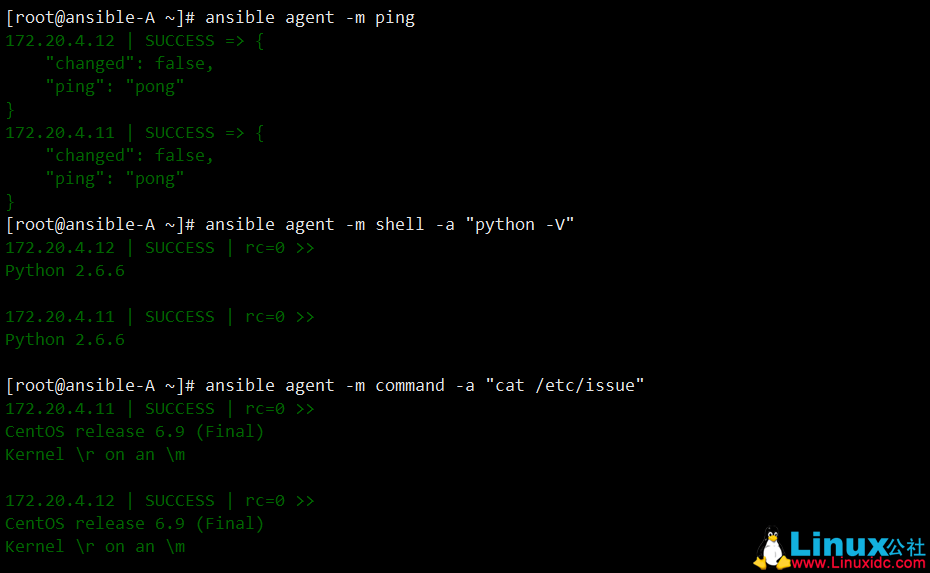
三、模块介绍
ansible 模块较多,对应可以查看相关文档,此处列出一下日常工作中常用的模块
【copy】模块ansible agent -m copy -a "src=/root/test.sh dest=/tmp"【file】调用 -s 参数,需要客户端能够无密码使用 sudo 命令;ansible agent -m file -a "dest=/tmp/test.sh mode=755 owner=root group=root" -s【script】ansible agent -m script -a "/tmp/test.sh"【shell】创建用户ansible agent -m shell -a "/tmp/test.sh" 【group】创建组ansible agent -m group -a "name=test1 state=present" -s【user】ansible agent -m user -a "name=xuel home=/home/xuel state=present" -s【yum】可以提供的 status:absent,present,installed,removed,latestansible agent -m yum -a "name=httpd state=latest" -s【server】可以提供的 status:running,started,stopped,restarted,reloaded【cron】ansible agent -m cron -a 'name="my job"minute=*/1 hour=* day=* month=* weekday=* job="/usr/sbin/ntpdate time1.aliyun.com"'【get_url】ansible agent -m get_url -a "url=http://mirrors.sohu.com/fedora-epel/6/x86_64/epel-release-6-8.noarch.rpm dest=/tmp"【synchronize】需要安装rsyncansible agent -m synchronize -a "src=/root/test.file dest=/tmp"模块默认使用的为推送 push,如果想使用 pull 功能需添加 mode=pullansible agent -m synchronize -a "mode=pull src=/tmp/test.file dest=/root/"【ini_file】ansible agent -m ini_file -a "dest=/tmp/test.ini section=Mongo option=Host value=127.0.0.1"该模块 Python 需要安装 ConfigParser四、ansible-playbook介绍
4.1 核心组件
hosts # 执行的远程主机列表tasks # 任务集varniables # 内置变量或自定义变量templates # 可替换模版handlers # 触发操作4.2 命令
Usage: ansible-playbook playbook.ymlansible-playbook test1.yml # 执行剧本ansible-vault encrypt test1.yml # 加密剧本ansible-vault decrypt test1.yml # 加密剧本ansible-vault view test1.yml # 加密剧本 4.3 YAML 语法
1.“—”顶行首写
2.# 代码注释
3. 缩进统一,不可混用空格与 tab
4. 缩进级别椅子
5. 区分大小写
6.k/ v 值可以同行写也可换行写,同行使用:分割,换行需要 - 分割
7. 一个网址的功能代码需要最少的元素包括 name:task
8. 一个 name 只能包括一个 task
4.4 安装并启动 mysql playbook 实例
--- - hosts: agent remote_user: root tasks: - name: install mysql-server yum: name=mysql-server state=present - name: start mysql-server service: name=mysqld state=started - name: check mysql service shell: ps -ef |grep mysqld执行次 playbook 将 mysql 数据库安装到 agent 服务分组里:
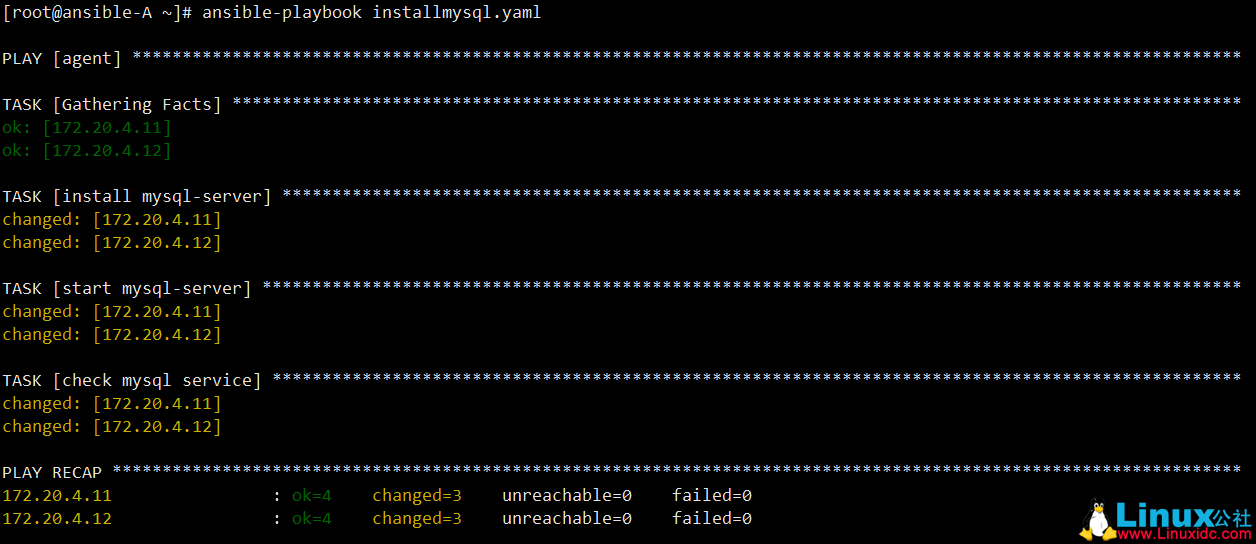
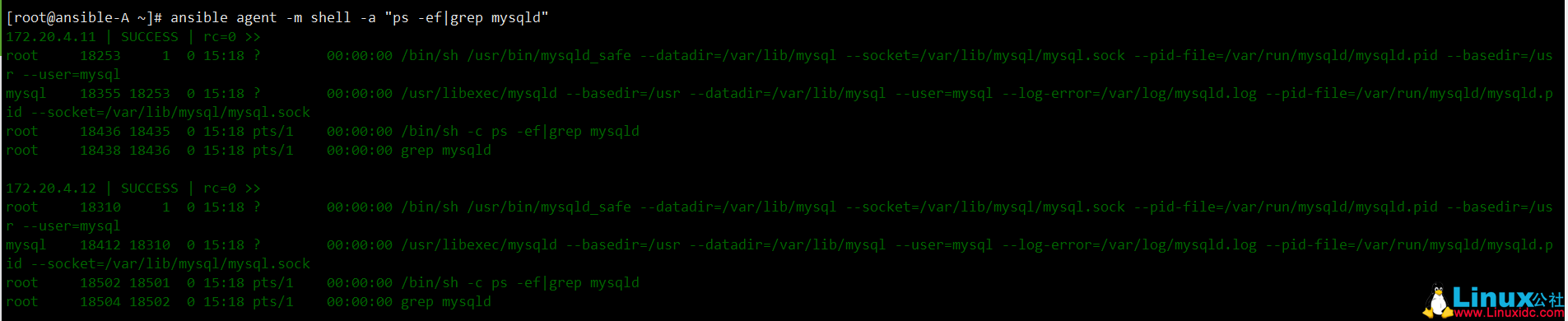
下面关于 Ansible 的文章您也可能喜欢,不妨参考下:
使用 Ansible 批量管理远程服务器 http://www.linuxidc.com/Linux/2015-05/118080.htm
在 CentOS 7 中安装并使用自动化工具 Ansible http://www.linuxidc.com/Linux/2015-10/123801.htm
CentOS 7 上搭建 Jenkins+Ansible 服务 http://www.linuxidc.com/Linux/2016-12/138737.htm
Linux 下源码编译安装 Ansible 及排错记录 http://www.linuxidc.com/Linux/2017-03/141427.htm
Ansible 基础—安装与常用模块 http://www.linuxidc.com/Linux/2017-02/140216.htm
Ansible 配置及使用 http://www.linuxidc.com/Linux/2017-03/142121.htm
自动化运维工具之 Ansible 介绍及安装使用 http://www.linuxidc.com/Linux/2016-12/138104.htm
自动化运维之 Ansible 详解 http://www.linuxidc.com/Linux/2017-03/142191.htm
Ansible 入门 notify 和 handlers http://www.linuxidc.com/Linux/2017-02/140871.htm
CentOS 6.5 安装自动化工具 Ansible 和图形化工具 Tower http://www.linuxidc.com/Linux/2017-03/141422.htm
Ansible 的详细介绍:请点这里
Ansible 的下载地址:请点这里
本文永久更新链接地址:http://www.linuxidc.com/Linux/2017-12/149671.htm





























