共计 15170 个字符,预计需要花费 38 分钟才能阅读完成。
CentOS5 安装 Nginx1.4+PHP5.5 FastCGI
yum -y install gcc gcc-c++ autoconf libjpeg libjpeg-devel libpng libpng-devel freetype freetype-devel libxml2 libxml2-devel zlib zlib-devel glibc glibc-devel glib2 glib2-devel bzip2 bzip2-devel ncurses ncurses-devel curl curl-devel ssse2fsprogs e2fsprogs-devel krb5 krb5-devel libidn libidn-devel openssl openssl-devel openldap openldap-devel nss_ldap openldap-clients openldap-servers gettext-devel libXpm-devel libtool libevent libevent-devel gd-devel gd libmcrypt libmcrypt-devel pcre pcre-devel
yum -y install gcc gcc-c++ autoconf libjpeg libjpeg-devel libpng libpng-devel freetype freetype-devel libxml2 libxml2-devel zlib zlib-devel glibc glibc-devel glib2 glib2-devel bzip2 bzip2-devel ncurses ncurses-devel curl curl-devel ssse2fsprogs e2fsprogs-devel krb5 krb5-devel libidn libidn-devel openssl openssl-devel openldap openldap-devel nss_ldap openldap-clients openldap-servers gettext-devel libXpm-devel libtool libevent libevent-devel gd-devel gd libmcrypt libmcrypt-devel pcre pcre-devel[plain] view plaincopyprint?
[root@lnmp software]# tar zxvf libiconv-1.14.tar.gz
[root@lnmp software]# cd libiconv-1.14
[root@lnmp libiconv-1.14]# ./configure –prefix=/service/libiconv
[root@lnmp libiconv-1.14]# make && make install
[root@lnmp software]# tar zxvf libiconv-1.14.tar.gz
[root@lnmp software]# cd libiconv-1.14
[root@lnmp libiconv-1.14]# ./configure –prefix=/service/libiconv
[root@lnmp libiconv-1.14]# make && make install
[plain] view plaincopyprint?
[root@lnmp software]# tar zxvf GD-2.50.tar.gz
[root@lnmp software]# cd GD-2.50
[root@lnmp GD-2.50]# perl Makefile.PL
[root@lnmp GD-2.50]# make && make install
[root@lnmp software]# tar zxvf GD-2.50.tar.gz
[root@lnmp software]# cd GD-2.50
[root@lnmp GD-2.50]# perl Makefile.PL
[root@lnmp GD-2.50]# make && make install
安装 MySQL
[plain] view plaincopyprint?
[root@lnmp software]# tar zxvf mysql-5.5.34.tar.gz
[root@lnmp software]# cd mysql-5.5.34
[root@lnmp mysql-5.5.34]# groupadd mysql
[root@lnmp mysql-5.5.34]# useradd -g mysql -s /sbin/nologin mysql
[root@lnmp mysql-5.5.34]# cmake . -DCMAKE_INSTALL_PREFIX=/service/mysql -DMYSQL_DATADIR=/data/mysql -DSYSCONFDIR=/service/mysql -DMYSQL_UNIX_ADDR=/data/mysql/mysql.sock -DWITH_INNOBASE_STORAGE_ENGINE=1 -DWITH_FEDERATED_STORAGE_ENGINE=1 -DWITH_BLACKHOLE_STORAGE_ENGINE=1 -DWITH_EXAMPLE_STORAGE_ENGINE=1 -DWITH_PARTITION_STORAGE_ENGINE=1 -DWITH_ARCHIVE_STORAGE_ENGINE=1 -DWITH_MYISAM_STORAGE_ENGINE=1 -DWITH_PERFSCHEMA_STORAGE_ENGINE=1 -DDEFAULT_CHARSET=utf8 -DDEFAULT_COLLATION=utf8_general_ci -DWITH_EXTRA_CHARSETS=all -DWITH_READLINE=1 -DENABLED_LOCAL_INFILE=1 -DMYSQL_TCP_PORT=30307 -DCOMPILATION_COMMENT=ZWC -DWITH_DEBUG=0
[root@lnmp mysql-5.5.34]# make && make install
[root@lnmp mysql-5.5.34]# cp support-files/my-large.cnf /service/mysql/my.cnf
[root@lnmp mysql-5.5.34]# chown -R mysql:mysql /data/mysql /service/mysql
[root@lnmp mysql-5.5.34]# /service/mysql/bin/mysqld_safe –defaults-file=/service/mysql/my.cnf –basedir=/service/mysql –datadir=/data/mysql –user=mysql &
[root@lnmp software]# tar zxvf mysql-5.5.34.tar.gz
[root@lnmp software]# cd mysql-5.5.34
[root@lnmp mysql-5.5.34]# groupadd mysql
[root@lnmp mysql-5.5.34]# useradd -g mysql -s /sbin/nologin mysql
[root@lnmp mysql-5.5.34]# cmake . -DCMAKE_INSTALL_PREFIX=/service/mysql -DMYSQL_DATADIR=/data/mysql -DSYSCONFDIR=/service/mysql -DMYSQL_UNIX_ADDR=/data/mysql/mysql.sock -DWITH_INNOBASE_STORAGE_ENGINE=1 -DWITH_FEDERATED_STORAGE_ENGINE=1 -DWITH_BLACKHOLE_STORAGE_ENGINE=1 -DWITH_EXAMPLE_STORAGE_ENGINE=1 -DWITH_PARTITION_STORAGE_ENGINE=1 -DWITH_ARCHIVE_STORAGE_ENGINE=1 -DWITH_MYISAM_STORAGE_ENGINE=1 -DWITH_PERFSCHEMA_STORAGE_ENGINE=1 -DDEFAULT_CHARSET=utf8 -DDEFAULT_COLLATION=utf8_general_ci -DWITH_EXTRA_CHARSETS=all -DWITH_READLINE=1 -DENABLED_LOCAL_INFILE=1 -DMYSQL_TCP_PORT=30307 -DCOMPILATION_COMMENT=ZWC -DWITH_DEBUG=0
[root@lnmp mysql-5.5.34]# make && make install
[root@lnmp mysql-5.5.34]# cp support-files/my-large.cnf /service/mysql/my.cnf
[root@lnmp mysql-5.5.34]# chown -R mysql:mysql /data/mysql /service/mysql
[root@lnmp mysql-5.5.34]# /service/mysql/bin/mysqld_safe –defaults-file=/service/mysql/my.cnf –basedir=/service/mysql –datadir=/data/mysql –user=mysql &
安装 PHP,PHP5.5 中自带了 mysqlnd,MySQL 不是必须安装的
[plain] view plaincopyprint?
[root@lnmp software]# tar zxvf php-5.5.6.tar.gz
[root@lnmp software]# cd php-5.5.6
[root@lnmp php-5.5.6]# groupadd webroot
[root@lnmp php-5.5.6]# useradd -g webroot -s /sbin/nologin webroot
[root@lnmp php-5.5.6]# ./configure –prefix=/service/php –with-config-file-path=/service/php/etc –with-gd –enable-gd-native-ttf –enable-gd-jis-conv –with-jpeg-dir –with-png-dir –with-freetype-dir –with-mcrypt –with-zlib-dir –with-xpm-dir –enable-xml –with-curl –with-zlib –enable-exif –with-zlib-dir –with-bz2 –with-libxml-dir –enable-mbstring –enable-sockets –enable-zip –enable-ftp –with-iconv-dir=/service/libiconv –disable-rpath –enable-bcmath –enable-shmop –enable-sysvsem –enable-inline-optimization –enable-mbregex –enable-fpm –with-fpm-user=webroot –with-fpm-group=webroot –with-pdo-mysql=mysqlnd –with-mysqli=mysqlnd –with-mysql=mysqlnd –enable-dom –with-libdir=lib64
[root@lnmp php-5.5.6]# make && make install
Installing shared extensions: /service/php/lib/php/extensions/no-debug-non-zts-20121212/
Installing PHP CLI binary: /service/php/bin/
Installing PHP CLI man page: /service/php/php/man/man1/
Installing PHP FPM binary: /service/php/sbin/
Installing PHP FPM config: /service/php/etc/
Installing PHP FPM man page: /service/php/php/man/man8/
Installing PHP FPM status page: /service/php/php/fpm/
Installing PHP CGI binary: /service/php/bin/
Installing PHP CGI man page: /service/php/php/man/man1/
Installing build environment: /service/php/lib/php/build/
Installing header files: /service/php/include/php/
Installing helper programs: /service/php/bin/
program: phpize
program: php-config
Installing man pages: /service/php/php/man/man1/
page: phpize.1
page: php-config.1
Installing PEAR environment: /service/php/lib/php/
[PEAR] Archive_Tar – installed: 1.3.11
[PEAR] Console_Getopt – installed: 1.3.1
warning: pear/PEAR requires package “pear/Structures_Graph” (recommended version 1.0.4)
warning: pear/PEAR requires package “pear/XML_Util” (recommended version 1.2.1)
[PEAR] PEAR – installed: 1.9.4
Wrote PEAR system config file at: /service/php/etc/pear.conf
You may want to add: /service/php/lib/php to your php.ini include_path
[PEAR] Structures_Graph- installed: 1.0.4
[PEAR] XML_Util – installed: 1.2.1
/service/software/php-5.5.6/build/shtool install -c ext/phar/phar.phar /service/php/bin
ln -s -f /service/php/bin/phar.phar /service/php/bin/phar
Installing PDO headers: /service/php/include/php/ext/pdo/
[root@lnmp php-5.5.6]# cp php.ini-production /service/php/etc/php.ini
[root@lnmp php-5.5.6]# cp /service/php/etc/php-fpm.conf.default /service/php/etc/php-fpm.conf
[root@lnmp php-5.5.6]# /service/php/sbin/php-fpm
[root@lnmp php-5.5.6]# netstat -lanp|grep php-fpm
tcp 0 0 127.0.0.1:9000 0.0.0.0:* LISTEN 5483/php-fpm.conf)
unix 3 [] STREAM CONNECTED 459737 5483/php-fpm.conf)
unix 3 [] STREAM CONNECTED 459736 5483/php-fpm.conf)
[root@lnmp php-5.5.6]# ps -ef|grep php
root 5483 1 0 23:19 ? 00:00:00 php-fpm: master process (/service/php/etc/php-fpm.conf)
webroot 5484 5483 0 23:19 ? 00:00:00 php-fpm: pool www
webroot 5485 5483 0 23:19 ? 00:00:00 php-fpm: pool www
root 5497 24209 0 23:21 pts/0 00:00:00 grep php
[root@lnmp software]# tar zxvf php-5.5.6.tar.gz
[root@lnmp software]# cd php-5.5.6
[root@lnmp php-5.5.6]# groupadd webroot
[root@lnmp php-5.5.6]# useradd -g webroot -s /sbin/nologin webroot
[root@lnmp php-5.5.6]# ./configure –prefix=/service/php –with-config-file-path=/service/php/etc –with-gd –enable-gd-native-ttf –enable-gd-jis-conv –with-jpeg-dir –with-png-dir –with-freetype-dir –with-mcrypt –with-zlib-dir –with-xpm-dir –enable-xml –with-curl –with-zlib –enable-exif –with-zlib-dir –with-bz2 –with-libxml-dir –enable-mbstring –enable-sockets –enable-zip –enable-ftp –with-iconv-dir=/service/libiconv –disable-rpath –enable-bcmath –enable-shmop –enable-sysvsem –enable-inline-optimization –enable-mbregex –enable-fpm –with-fpm-user=webroot –with-fpm-group=webroot –with-pdo-mysql=mysqlnd –with-mysqli=mysqlnd –with-mysql=mysqlnd –enable-dom –with-libdir=lib64
[root@lnmp php-5.5.6]# make && make install
Installing shared extensions: /service/php/lib/php/extensions/no-debug-non-zts-20121212/
Installing PHP CLI binary: /service/php/bin/
Installing PHP CLI man page: /service/php/php/man/man1/
Installing PHP FPM binary: /service/php/sbin/
Installing PHP FPM config: /service/php/etc/
Installing PHP FPM man page: /service/php/php/man/man8/
Installing PHP FPM status page: /service/php/php/fpm/
Installing PHP CGI binary: /service/php/bin/
Installing PHP CGI man page: /service/php/php/man/man1/
Installing build environment: /service/php/lib/php/build/
Installing header files: /service/php/include/php/
Installing helper programs: /service/php/bin/
program: phpize
program: php-config
Installing man pages: /service/php/php/man/man1/
page: phpize.1
page: php-config.1
Installing PEAR environment: /service/php/lib/php/
[PEAR] Archive_Tar – installed: 1.3.11
[PEAR] Console_Getopt – installed: 1.3.1
warning: pear/PEAR requires package “pear/Structures_Graph” (recommended version 1.0.4)
warning: pear/PEAR requires package “pear/XML_Util” (recommended version 1.2.1)
[PEAR] PEAR – installed: 1.9.4
Wrote PEAR system config file at: /service/php/etc/pear.conf
You may want to add: /service/php/lib/php to your php.ini include_path
[PEAR] Structures_Graph- installed: 1.0.4
[PEAR] XML_Util – installed: 1.2.1
/service/software/php-5.5.6/build/shtool install -c ext/phar/phar.phar /service/php/bin
ln -s -f /service/php/bin/phar.phar /service/php/bin/phar
Installing PDO headers: /service/php/include/php/ext/pdo/
[root@lnmp php-5.5.6]# cp php.ini-production /service/php/etc/php.ini
[root@lnmp php-5.5.6]# cp /service/php/etc/php-fpm.conf.default /service/php/etc/php-fpm.conf
[root@lnmp php-5.5.6]# /service/php/sbin/php-fpm
[root@lnmp php-5.5.6]# netstat -lanp|grep php-fpm
tcp 0 0 127.0.0.1:9000 0.0.0.0:* LISTEN 5483/php-fpm.conf)
unix 3 [] STREAM CONNECTED 459737 5483/php-fpm.conf)
unix 3 [] STREAM CONNECTED 459736 5483/php-fpm.conf)
[root@lnmp php-5.5.6]# ps -ef|grep php
root 5483 1 0 23:19 ? 00:00:00 php-fpm: master process (/service/php/etc/php-fpm.conf)
webroot 5484 5483 0 23:19 ? 00:00:00 php-fpm: pool www
webroot 5485 5483 0 23:19 ? 00:00:00 php-fpm: pool www
root 5497 24209 0 23:21 pts/0 00:00:00 grep php
安装 nginx
[plain] view plaincopyprint?
[root@lnmp software]# tar zxvf nginx-1.4.4.tar.gz
[root@lnmp software]# cd nginx-1.4.4
[root@lnmp nginx-1.4.4]# ./configure –prefix=/service/nginx –with-http_ssl_module –with-pcre –with-http_spdy_module –with-http_stub_status_module –with-pcre –user=webroot –group=webroot
……………………
Configuration summary
+ using system PCRE library
+ using system OpenSSL library
+ md5: using OpenSSL library
+ sha1: using OpenSSL library
+ using system zlib library
nginx path prefix: “/service/nginx”
nginx binary file: “/service/nginx/sbin/nginx”
nginx configuration prefix: “/service/nginx/conf”
nginx configuration file: “/service/nginx/conf/nginx.conf”
nginx pid file: “/service/nginx/logs/nginx.pid”
nginx error log file: “/service/nginx/logs/error.log”
nginx http access log file: “/service/nginx/logs/access.log”
nginx http client request body temporary files: “client_body_temp”
nginx http proxy temporary files: “proxy_temp”
nginx http fastcgi temporary files: “fastcgi_temp”
nginx http uwsgi temporary files: “uwsgi_temp”
nginx http scgi temporary files: “scgi_temp”
[root@lnmp nginx-1.4.4]# make && make install
[root@lnmp software]# tar zxvf nginx-1.4.4.tar.gz
[root@lnmp software]# cd nginx-1.4.4
[root@lnmp nginx-1.4.4]# ./configure –prefix=/service/nginx –with-http_ssl_module –with-pcre –with-http_spdy_module –with-http_stub_status_module –with-pcre –user=webroot –group=webroot
……………………
Configuration summary
+ using system PCRE library
+ using system OpenSSL library
+ md5: using OpenSSL library
+ sha1: using OpenSSL library
+ using system zlib library
nginx path prefix: “/service/nginx”
nginx binary file: “/service/nginx/sbin/nginx”
nginx configuration prefix: “/service/nginx/conf”
nginx configuration file: “/service/nginx/conf/nginx.conf”
nginx pid file: “/service/nginx/logs/nginx.pid”
nginx error log file: “/service/nginx/logs/error.log”
nginx http access log file: “/service/nginx/logs/access.log”
nginx http client request body temporary files: “client_body_temp”
nginx http proxy temporary files: “proxy_temp”
nginx http fastcgi temporary files: “fastcgi_temp”
nginx http uwsgi temporary files: “uwsgi_temp”
nginx http scgi temporary files: “scgi_temp”
[root@lnmp nginx-1.4.4]# make && make install
配置 nginx
[plain] view plaincopyprint?
[root@lnmp conf]# cat /service/nginx/conf/nginx.conf
user webroot webroot;
worker_processes 1;
events {
worker_connections 1024;
}
http {
include mime.types;
default_type application/octet-stream;
sendfile on;
keepalive_timeout 65;
server {
listen 80;
server_name localhost;
index index.php index.html index.shtml index.htm;
root /service/nginx/html;
location / {
try_files $uri $uri/ /index.php?$args;
}
location ~ .*\.(php)?$
{
expires -1s;
try_files $uri =404;
fastcgi_split_path_info ^(.+\.php)(/.+)$;
include fastcgi_params;
fastcgi_param PATH_INFO $fastcgi_path_info;
fastcgi_index index.php;
fastcgi_param SCRIPT_FILENAME $document_root$fastcgi_script_name;
fastcgi_pass 127.0.0.1:9000;
#fastcgi_pass unix:/var/run/phpfpm.sock;
#php-fpm.conf listen = /var/run/phpfpm.sock##
}
error_page 500 502 503 504 /50x.html;
location = /50x.html {
root html;
}
}
}
[root@lnmp conf]# /service/nginx/sbin/nginx -t
nginx: the configuration file /service/nginx/conf/nginx.conf syntax is ok
nginx: configuration file /service/nginx/conf/nginx.conf test is successful
[root@lnmp conf]# cat /service/nginx/conf/nginx.conf
user webroot webroot;
worker_processes 1;
events {
worker_connections 1024;
}
http {
include mime.types;
default_type application/octet-stream;
sendfile on;
keepalive_timeout 65;
server {
listen 80;
server_name localhost;
index index.php index.html index.shtml index.htm;
root /service/nginx/html;
location / {
try_files $uri $uri/ /index.php?$args;
}
location ~ .*\.(php)?$
{
expires -1s;
try_files $uri =404;
fastcgi_split_path_info ^(.+\.php)(/.+)$;
include fastcgi_params;
fastcgi_param PATH_INFO $fastcgi_path_info;
fastcgi_index index.php;
fastcgi_param SCRIPT_FILENAME $document_root$fastcgi_script_name;
fastcgi_pass 127.0.0.1:9000;
#fastcgi_pass unix:/var/run/phpfpm.sock;
#php-fpm.conf listen = /var/run/phpfpm.sock##
}
error_page 500 502 503 504 /50x.html;
location = /50x.html {
root html;
}
}
}
[root@lnmp conf]# /service/nginx/sbin/nginx -t
nginx: the configuration file /service/nginx/conf/nginx.conf syntax is ok
nginx: configuration file /service/nginx/conf/nginx.conf test is successful
启动 nginx
[root@lnmp conf]# /service/nginx/sbin/nginx
[root@lnmp conf]# netstat -lanp|grep nginx
tcp 0 0 0.0.0.0:80 0.0.0.0:* LISTEN 9867/nginx
unix 3 [] STREAM CONNECTED 465408 9867/nginx
unix 3 [] STREAM CONNECTED 465407 9867/nginx
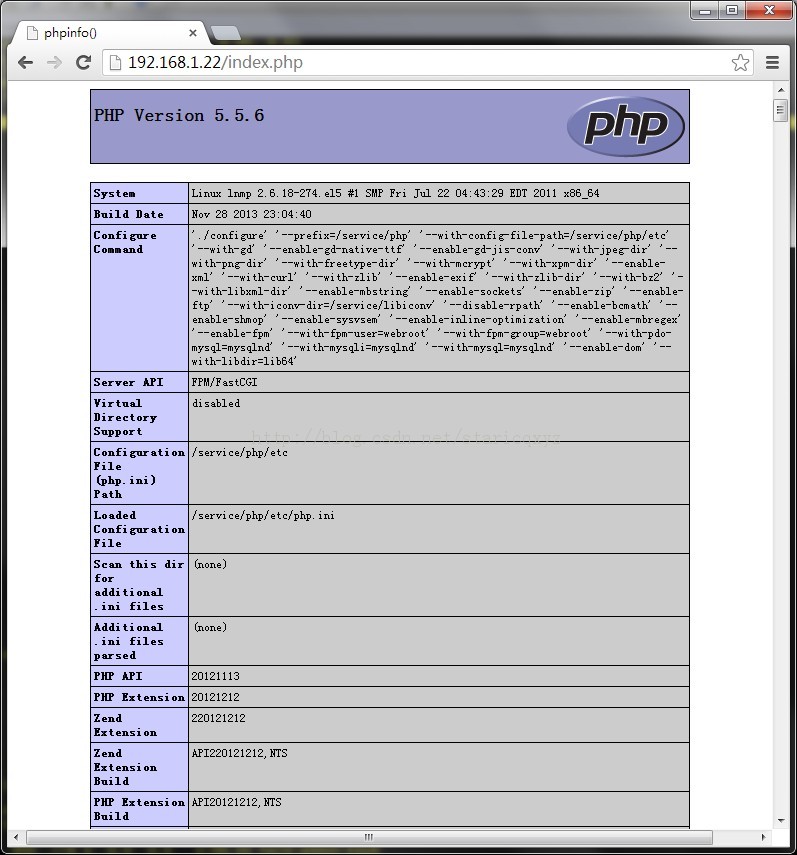
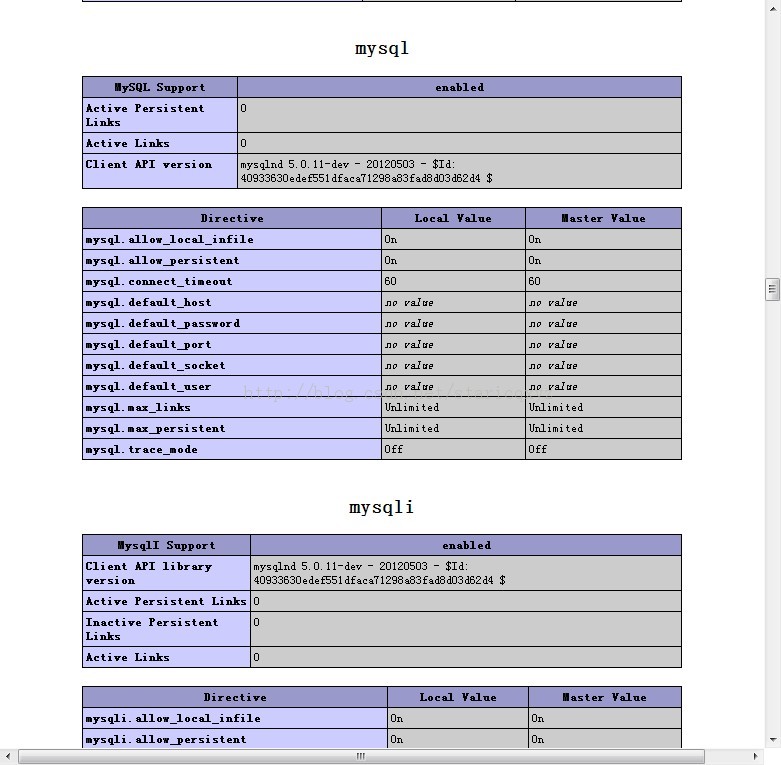
推荐阅读 :
Nginx 实现反向代理和负载均衡的配置及优化 http://www.linuxidc.com/Linux/2013-11/92909.htm
Nginx 做负载均衡报:nginx: [emerg] could not build the types_hash http://www.linuxidc.com/Linux/2013-10/92063.htm
Nginx 负载均衡模块 ngx_http_upstream_module 详述 http://www.linuxidc.com/Linux/2013-10/91907.htm
Nginx+Firebug 让浏览器告诉你负载均衡将请求分到了哪台服务器 http://www.linuxidc.com/Linux/2013-10/91824.htm
Ubuntu 安装 Nginx php5-fpm MySQL(LNMP 环境搭建) http://www.linuxidc.com/Linux/2012-10/72458.htm
Nginx 的详细介绍 :请点这里
Nginx 的下载地址 :请点这里



























