共计 3328 个字符,预计需要花费 9 分钟才能阅读完成。
一、本地用户 Telnet 登录管理(模拟器实验)
1、在配置之前要添加一个以太网接口,默认是桥接到本地的网卡上(建议添加一个微软的逻辑口,并禁用本地物理网卡,让它桥接到逻辑接口上)也可以编辑路由器的配置文件“hardcfg.tcl”添加代码“AddEthernet -index 1”,在启动路由器即可!!
<H3C>format flash: //要想保存数据,必须格式化
All data on flash: will be lost , proceed with format ? [Y/N]:y
./
%Format flash: completed.
<H3C>system-view
[H3C]telnet server enable //启动 telnet 服务
[H3C]password-control length 4 //默认密码长度为10,这里设为4
[H3C]local-user zzx //添加一个用户
New local user added.
[H3C-luser-zzx]password simple admin //密码
Updating user(s) information, please wait….
[H3C-luser-zzx]service-type telnet level 3//服务类型,权限为 3 即管理级别(有的是命令authorization-attribute level 3)
[H3C-luser-zzx]quit
[H3C]user-interface vty 0 4 //设置同时登录的用户为 5 个
[H3C-ui-vty0-4]authentication-mode scheme //验证用户名和密码
[H3C-ui-vty0-4]quit
[H3C]inter Ethernet 0/1/0 //配置接口地址
[H3C-Ethernet0/1/0]ip add 192.168.10.10 255.255.255.0
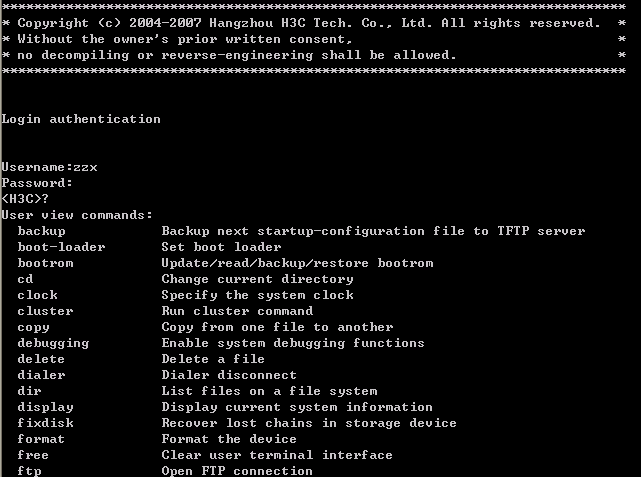
缺省情况下,用户使用 Telnet 方式登录设备,通过口令验证后,只能使用级别为 0 的命令。 如果想使用 1,2,3 级别的命令可以配置 super password xxxx 来实现
或者通过验证密码
[H3C] user-interface vty 0 4
[H3C-ui-vty0-4] authentication-mode password
[H3C-ui-vty0-4] set authentication password cipher 123
[H3C-ui-vty0-4] user privilege level 2 //在这里指明级别
二、本地用户 console 登录管理
(不同之处)
[H3C-luser-zzx]service-type terminal //设置服务类型为terminal
[H3C]user-interface con 0
[H3C-ui-vty0-4]authentication-mode scheme //设置 scheme 认证
三、SSH方式登录管理
1、验证方式为 pasword 认证
[H3C]local-user zzx //创建本地账号
[H3C-luser-zzx]password simple zzx123
[H3C-luser-zzx]service-type ssh //服务类型为ssh
[H3C-luser-zzx]level 3 //级别为3
[H3C]inter Ethernet 0/1/0 //配置接口地址
[H3C-Ethernet0/1/0]ip add 192.168.10.10 255.255.255.0
[H3C]ssh server enable //开启 ssh 服务
[H3C]ssh user zzx service-type stelnet authentication-type password //SSH用户 client1 的服务类型为stelnet,即安全Telnet,使用密码认证方式
[H3C]public-key local create rsa //生成本地密钥对并指定密钥长度
The range of public key size is (512 ~ 2048).
NOTES: If the key modulus is greater than 512,
It will take a few minutes.
Press CTRL+C to abort.
Input the bits of the modulus[default = 1024]:
Generating Keys…
…++..++…++..++…++…++…++..++.+++++++++.+++++++
连接一下看看如下;
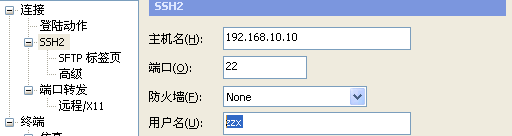
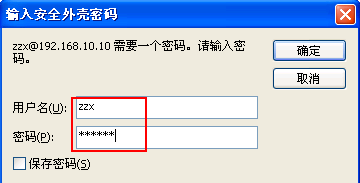
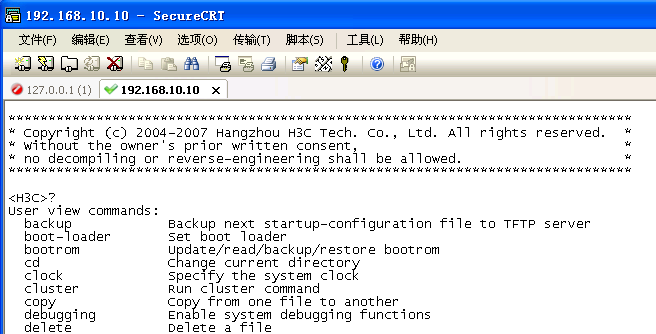
2、验证方式为公钥认证
[H3C]public-key local create rsa //生成 1024 位的 rsa 本地密钥对
The range of public key size is (512 ~ 2048).
NOTES: If the key modulus is greater than 512,
It will take a few minutes.
Press CTRL+C to abort.
Input the bits of the modulus[default = 1024]:
Generating Keys…
…++..++…++..++…++…++…++..++.+++++++++.+++++++
<H3C>tftp 192.168.10.1 get Identity.pub //导入公钥 .(公钥是用Secure CRT 软件创建的)
File will be transferred in binary mode
Downloading file from remote TFTP server, please wait…\
TFTP: 360 bytes received in 0 second(s)
File downloaded successfully.
<H3C>dir
Directory of flash:/
0 drw- – Mar 12 2013 13:11:12 logfile
1 -rw- 360 Mar 12 2013 15:17:09 identity.pub
2540 KB total (2507 KB free)
[H3C]public-key peer sshpub import sshkey Identity.pub //将导入的公钥 转换为 RSA格式sshpub
[H3C]ssh server enable
[H3C]ssh user zzx service-type stelnet authentication-type publickey assign publickey sshpub
//SSH用户 zzx 的服务类型为stelnet、使用公钥认证,并且为该用户名分配生成的公钥sshpub
登录时 勾掉 ” 密码 ” 这一项
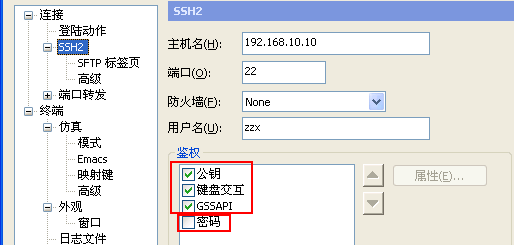
四、radius进行 telnet 验证
[H3C]telnet server enable //打开 Telnet 服务器,缺省关闭,必须打开
[H3C]radius scheme telnetlogin //创建 RADIUS 方案
[H3C-radius-telnetlogin]primary authentication 192.168.10.1 //配置验证的服务器地址与共享密钥
[H3C-radius-telnetlogin]key authentication test
[H3C-radius-telnetlogin]user-name-format without-domain
[H3C-radius-telnetlogin]server-type standard
//Telnet用户属于 Login 类型,引用 RADIUS 方案test,不进行计费
[H3C]domain system
[H3C-isp-system]authentication login radius-scheme telnetlogin
[H3C-isp-system]authorization login radius-scheme telnetlogin
[H3C-isp-system]accounting optional
//设置 scheme 认证
[H3C]user-interface vty 0 4
[H3C-ui-vty0-4]authentication-mode sch
[H3C-ui-vty0-4]authentication-mode scheme
在配置相应的接口




























