共计 1515 个字符,预计需要花费 4 分钟才能阅读完成。
一、安装前准备
1. 系统:Oracle Linux 7.4
cat /etc/oracle-release
Oracle Linux Server release 7.4
2. 主机名和域名
tail -1 /etc/sysconfig/network
hostname Oracle
tail -1 /etc/hosts
10.0.70.28 oracle
3. 关闭 SELinux 和 firewalld
sed -i s#SELINUX=enforcing#SELINUX=disabled#g /etc/selinux/config
setenforce 0
egrep “SELINUX=disabled” /etc/selinux/config
getenforcesystemctl stop firewalld.service #关闭 OEL7 默认防火墙
systemctl disable firewalld.service
4. 更新系统至最新
yum -y update
init 6
5. 时间同步
crontab -e
#date sync
*/5 * * * * /usr/sbin/ntpdate 202.120.2.101 > /dev/null 2>&
二、安装 oracle 12c
1. 安装 oracle 预配置包
yum install oracle-database-server-12cR2-preinstall -y
2. 使内核参数生效
sysctl -p
3. 配置 oracle 用户环境变量
vim /home/oracle/.bash_profile
export ORACLE_SID=orcl
export ORACLE_BASE=/home/oracle/database
export ORACLE_HOME=$ORACLE_BASE/product/12c/db_1
export PATH=/usr/sbin:$PATH
export PATH=${PATH}:${ORACLE_HOME}/bin/;
source /home/oracle/.bash_profile #使其生效
4.oracle 官网下载 oracle 12c 放到 /home/oracle/database 目录下,解压
mkdir /home/oracle/database
cd /home/oracle/database
unzip linuxamd64_12102_database_1of2.zip
unzip linuxamd64_12102_database_2of2.zip
5. 以 oracle 用户登录进行安装
cd database
./runInstaller
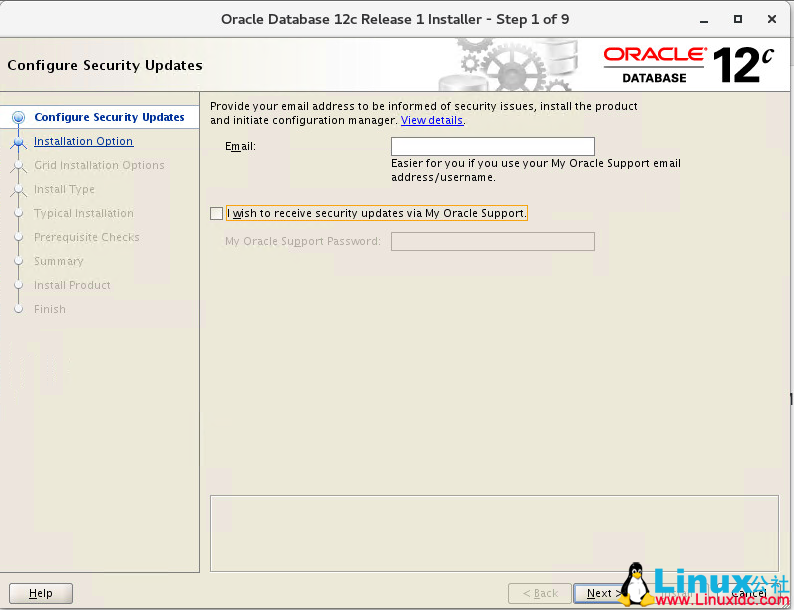
在该界面中输入 My Oracle Support 电子邮件和 My Oracle Support Password;也可以不输入电子邮
件,并且取消“I wish to receive security updates via My Oracle Support.”,直接单击按钮
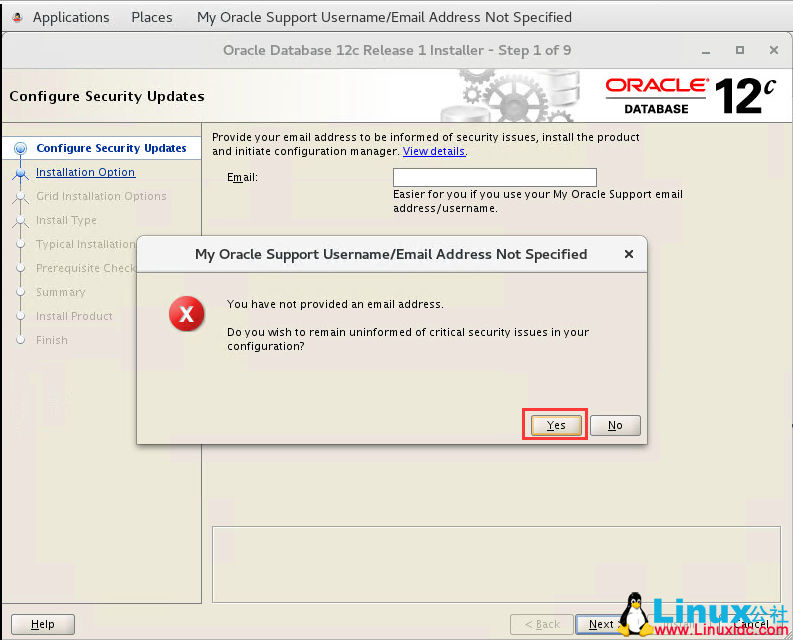
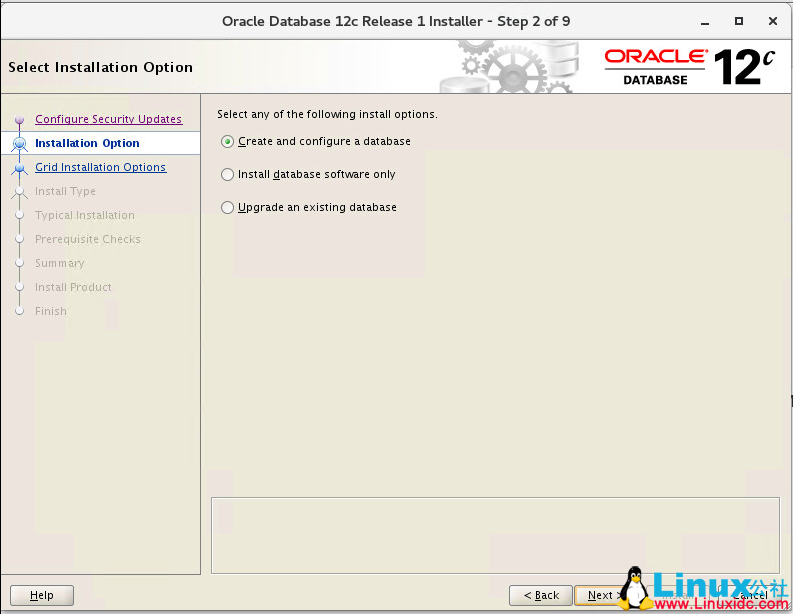
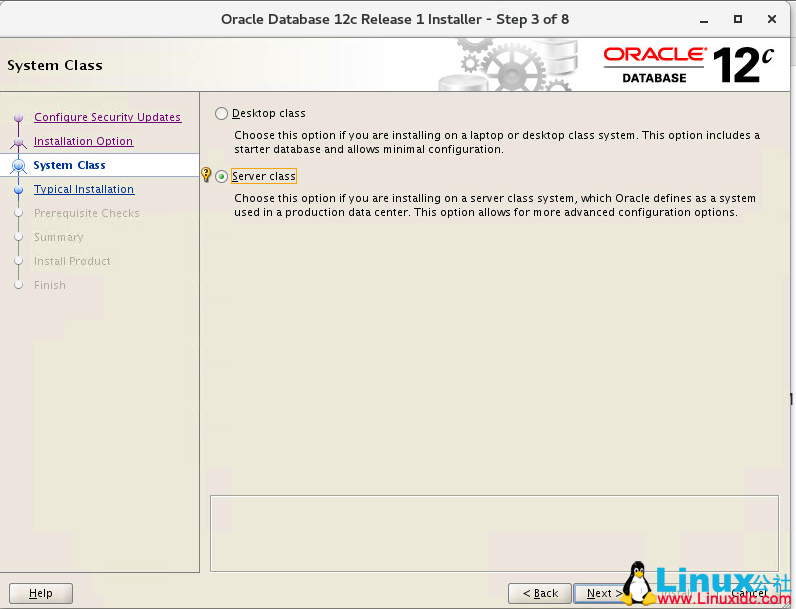
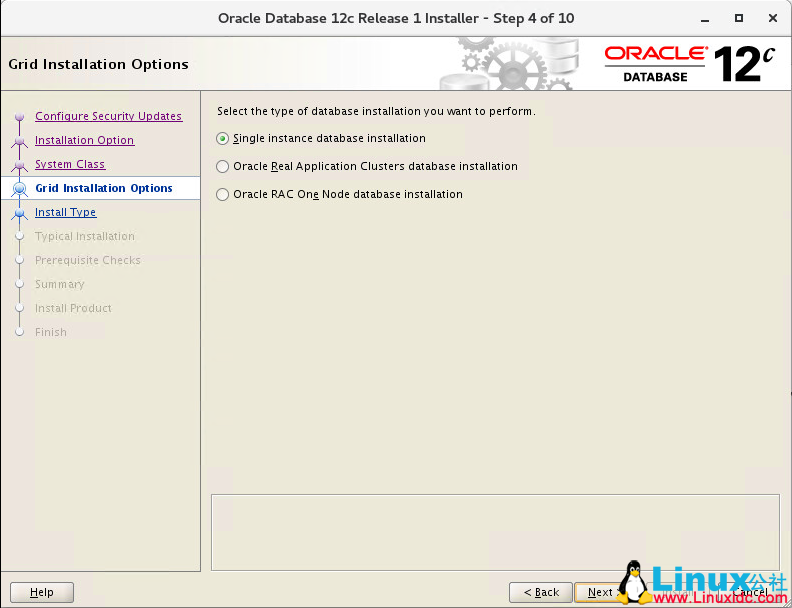
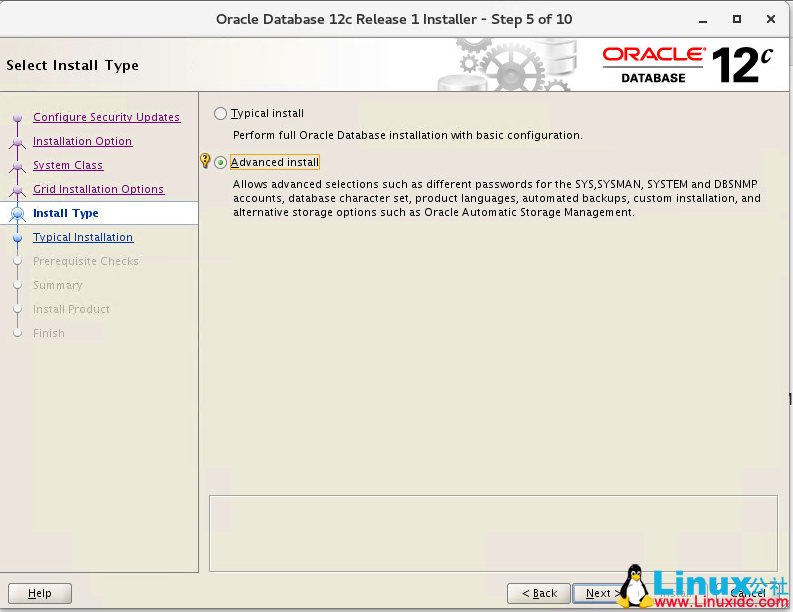
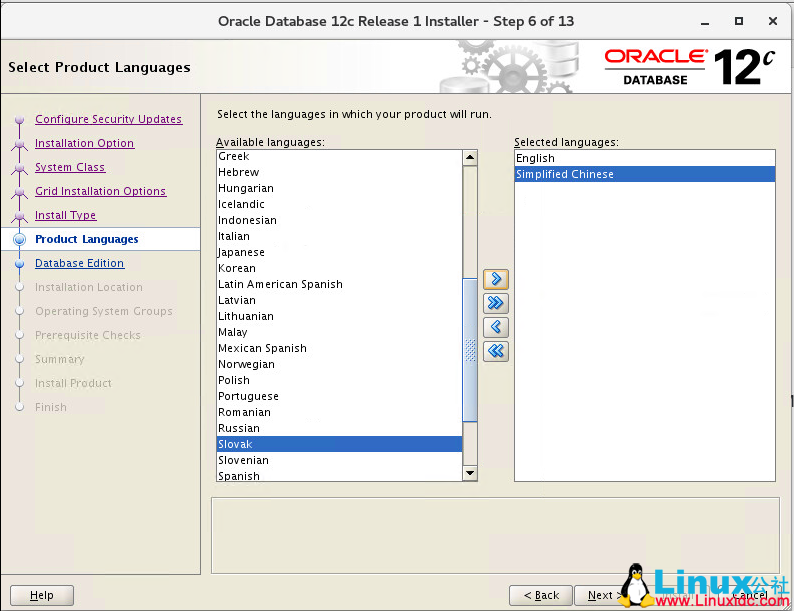
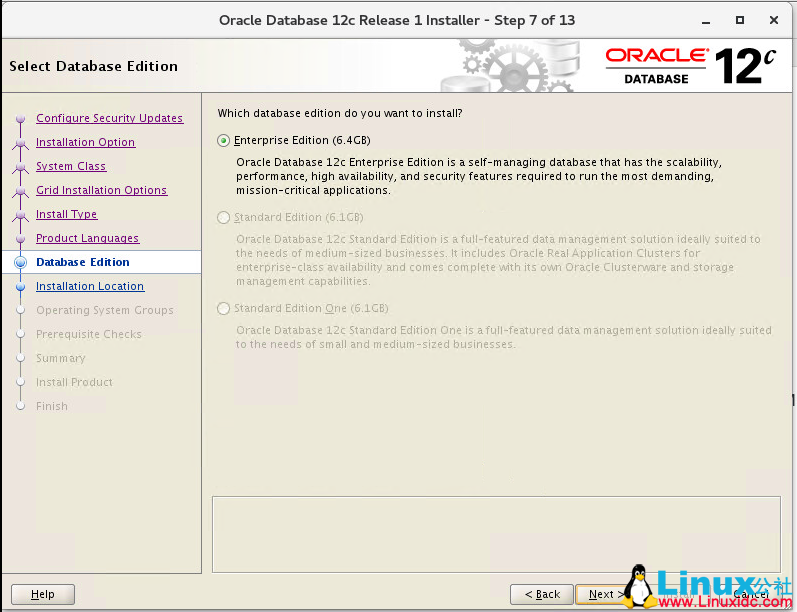
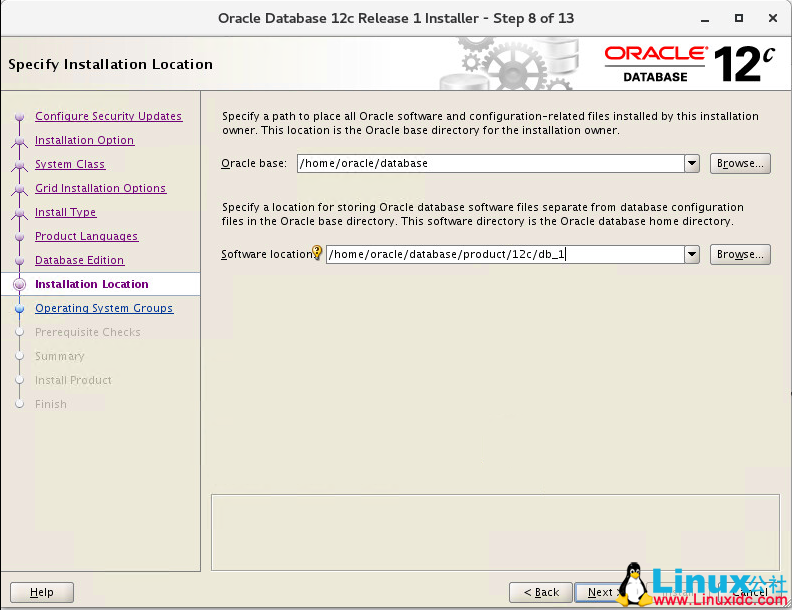
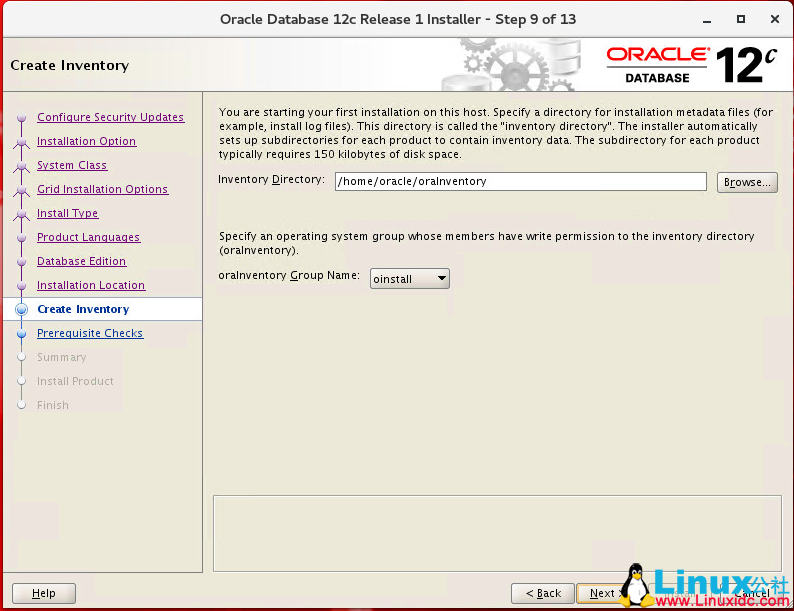
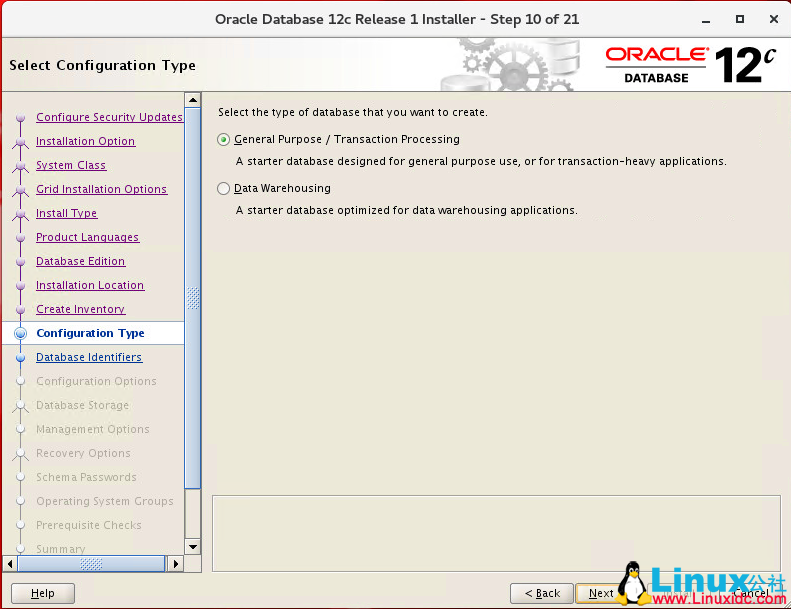
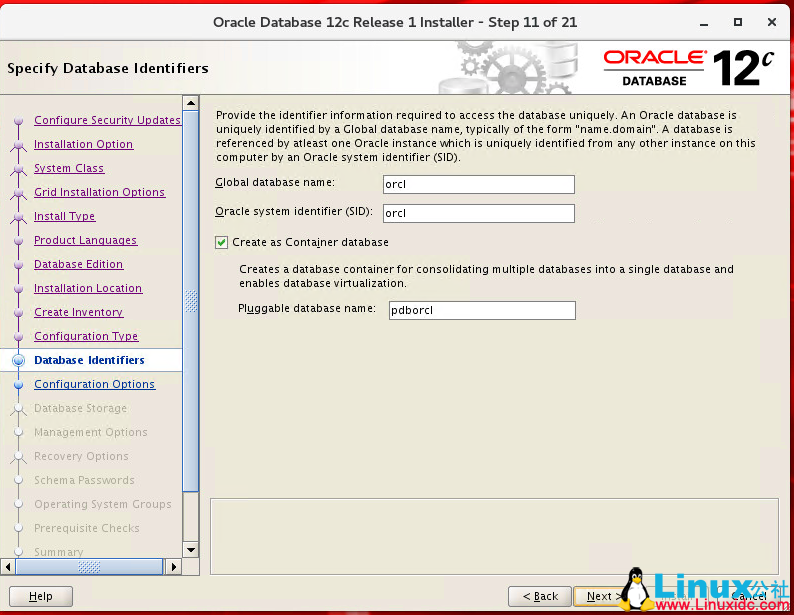
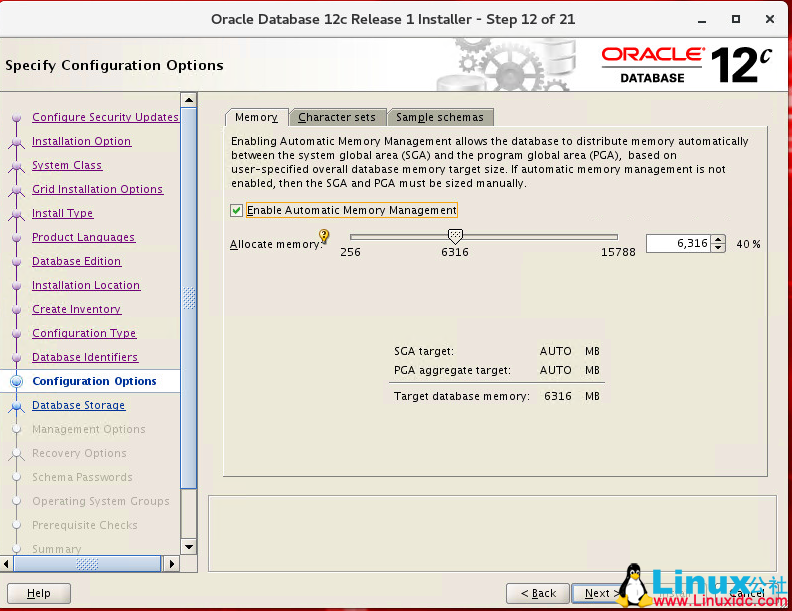
请根据安装方式以及物理内存大小配置内存参数。在该页面中默认选择典型配置,仅需要调整内存
大小即可
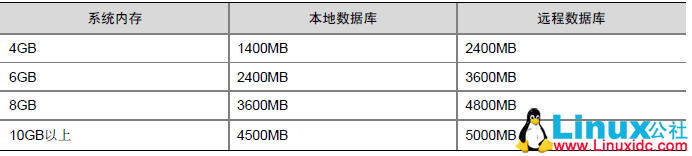
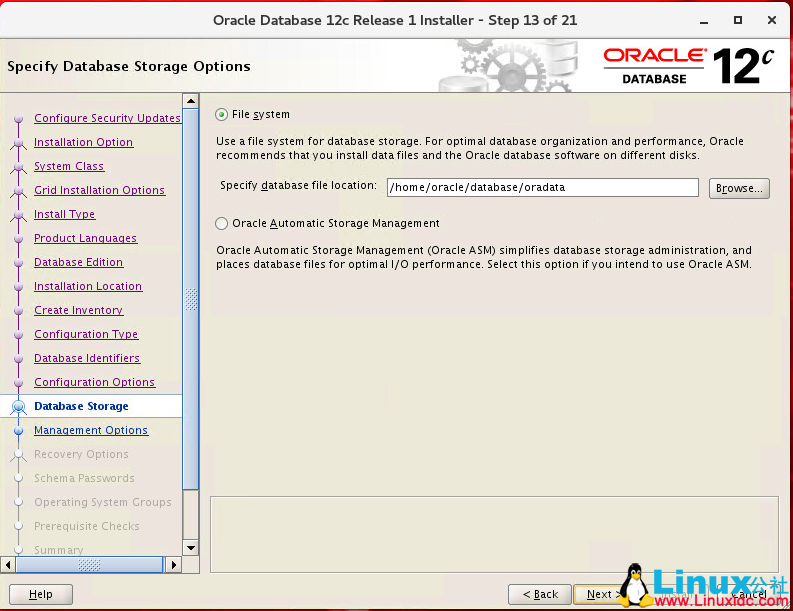
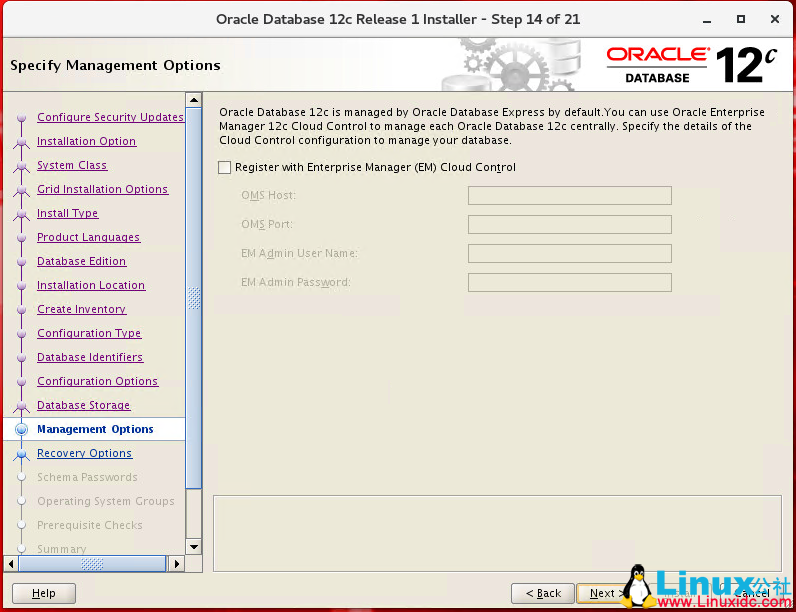
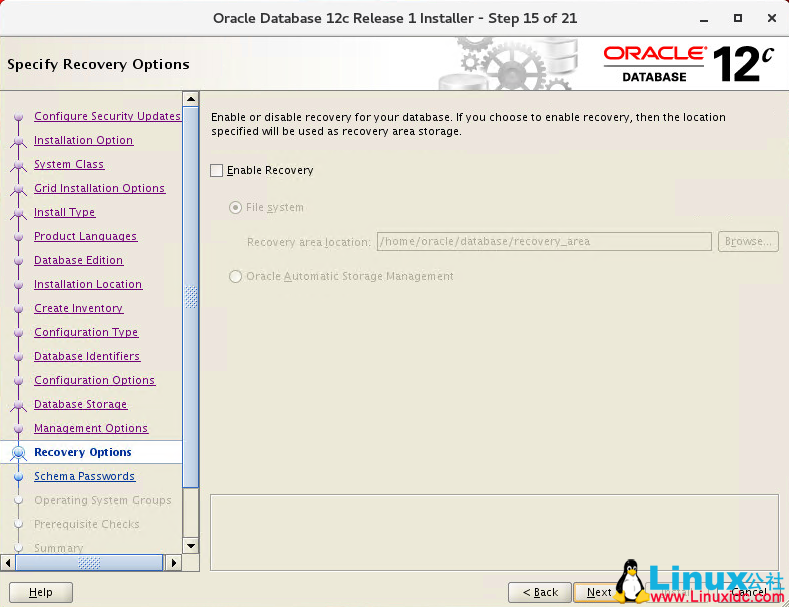
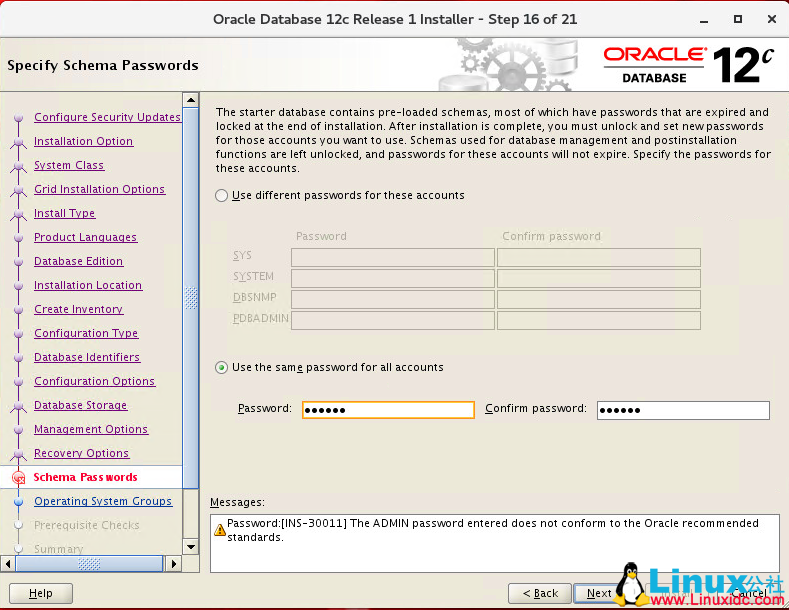
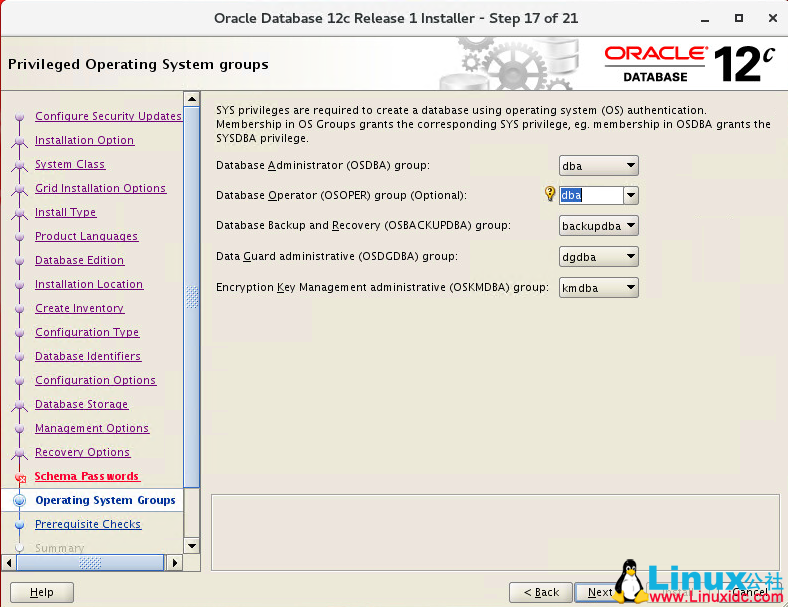
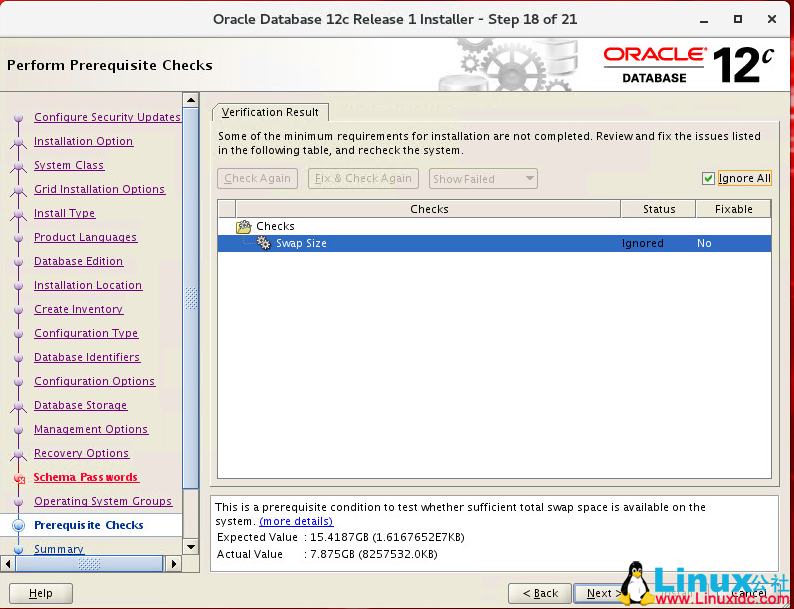
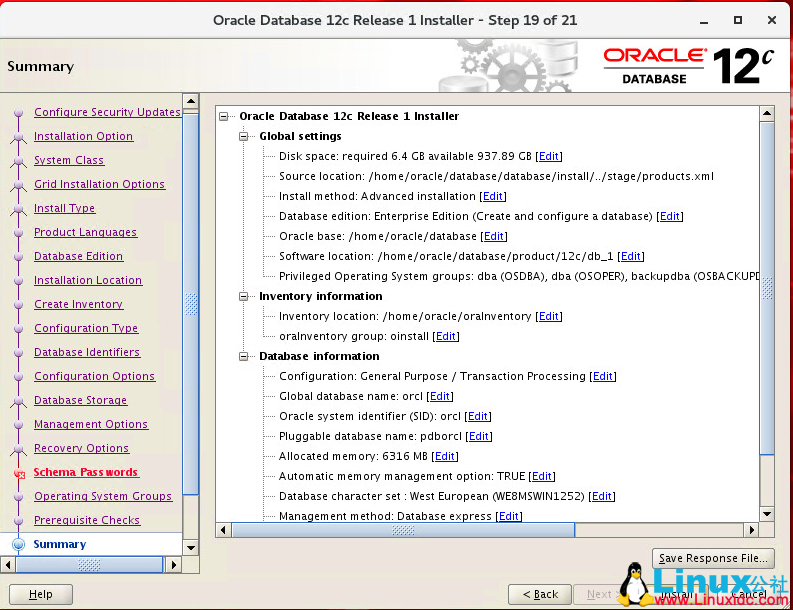
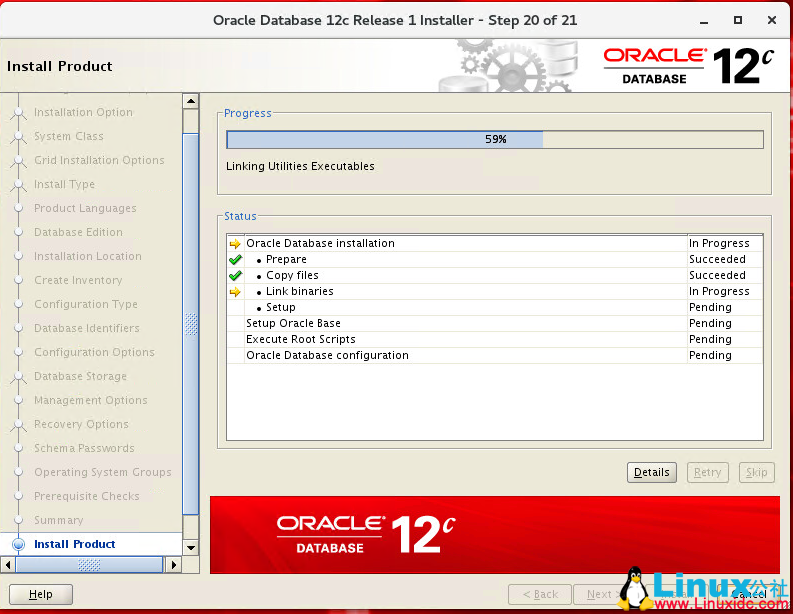
当进入安装产品界面,开始创建数据库,并且显示安装进度。
进行到 Oracle Database configuration 一步中的 Oracle Net Configuration Assistant 时,如果弹出
数据库创建完成后,会出现执行配置脚本提示窗口
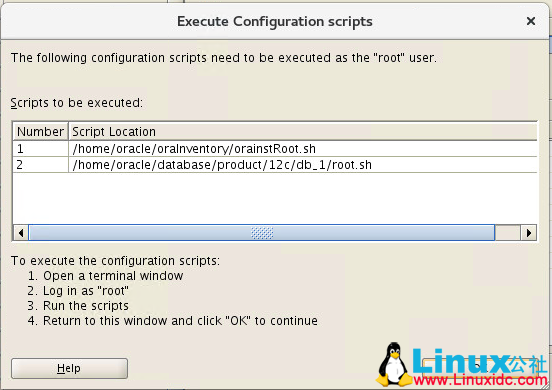
打开一个终端窗口并切换到 root 用户,按照执行配置脚本窗口提示的路径执行脚本
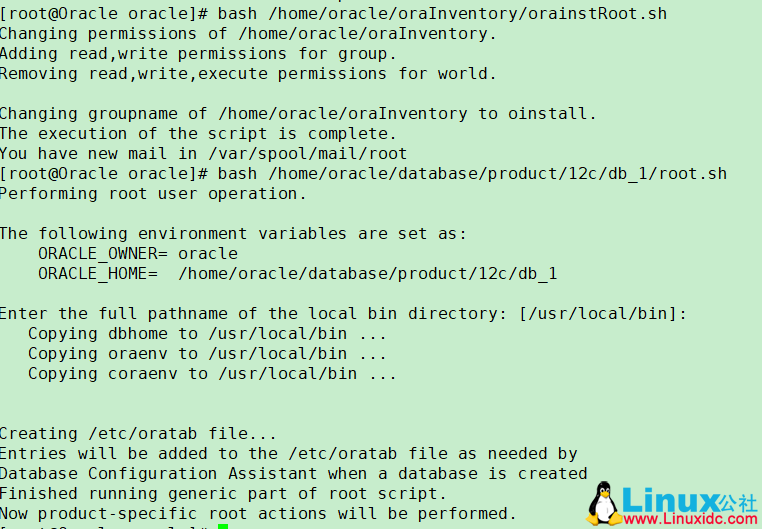
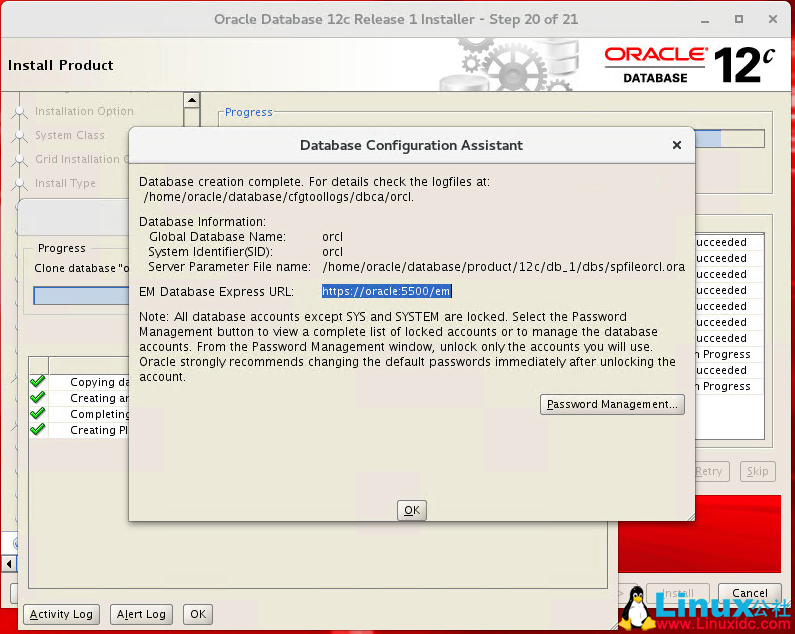
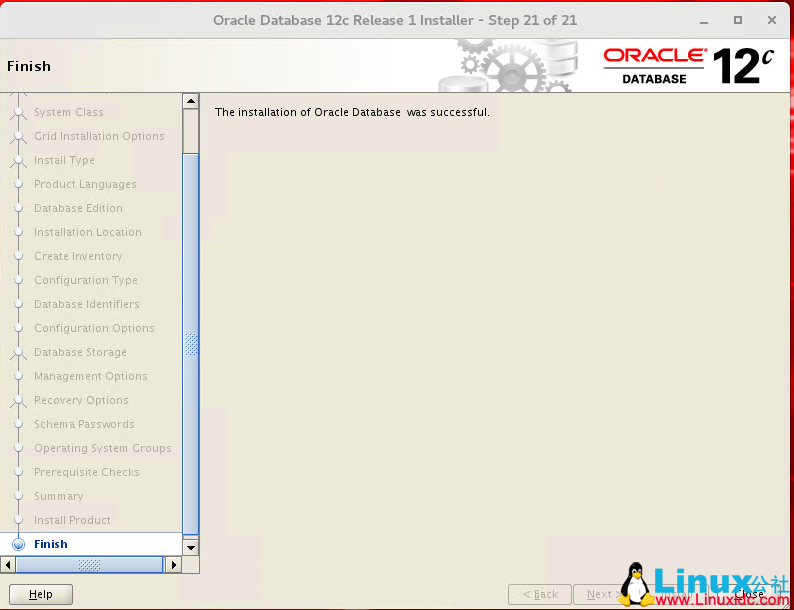
更多 Oracle 相关信息见 Oracle 专题页面 http://www.linuxidc.com/topicnews.aspx?tid=12
本文永久更新链接地址 :http://www.linuxidc.com/Linux/2017-10/147282.htm



























