共计 2863 个字符,预计需要花费 8 分钟才能阅读完成。
今天主要用了一个 mongodb.driver 里的分组,事实上在网上介绍这方面的文章非常少,以至于我在出现问题后,无法找到一个正确的解决方案,最后还是通过异常信息找到的解决方法,所以感觉自己更应该去写一篇关于如何在C#驱动里进行聚合 Aggregate 的文章!
/// <summary>
/// 返回 UI 消息树
/// </summary>
/// <returns></returns>
public static string GetMongoLog(DateTime? fromDate, DateTime? toDate, int page = 1)
{
string from = DateTime.Now.Date.ToString(“yyyy-MM-dd”);
string to = DateTime.Now.Date.AddDays(1).ToString(“yyyy-MM-dd”);
if (fromDate.HasValue)
{
from = fromDate.Value.ToString(“yyyy-MM-dd”);
}
if (toDate.HasValue)
{
to = toDate.Value.ToString(“yyyy-MM-dd”);
}
var stages = new List<IPipelineStageDefinition>();
stages.Add(new JsonPipelineStageDefinition<BsonDocument, BsonDocument>(“{$match:{AddTime:{$gt:ISODate(‘” + from + “‘),$lt:ISODate(‘” + to + “‘)}}}”));
stages.Add(new JsonPipelineStageDefinition<BsonDocument, BsonDocument>(“{$group:{_id: \”$RootId\”, count: {$sum: 1}}}”));
stages.Add(new JsonPipelineStageDefinition<BsonDocument, BsonDocument>(“{$skip:” + page * 5 + “}”));
stages.Add(new JsonPipelineStageDefinition<BsonDocument, BsonDocument>(“{$limit:5}”));
var pipeline = new PipelineStagePipelineDefinition<BsonDocument, BsonDocument>(stages);
var result = NoSql.MongodbManager<LoggerContext>.Collection.Aggregate(pipeline);
StringBuilder str = new StringBuilder();
str.Append(“<ol class=’treeMsg’>”);
foreach (var item in result.ToList())
{
var timer = new List<DateTime>();
var old = NoSql.MongodbManager<LoggerContext>.Instance.Find(i => i.RootId == item.Values.ToArray()[0].ToString() && i.ParentId == null).FirstOrDefault();
timer.Add(old.AddTime);
str.Append(“<li style=’margin:5px;border:1px dashed #aaa’>”);
str.AppendFormat(“<span style=’color:red;’>{0}</span><span style=’color:green’>{1}</span><span>{2}</span>”
, old.Url
, old.MessageBody
, old.AddTime);
MsgTree(str, old.ChildId, timer);
str.AppendFormat(“<p><b><em> 本次请求用时 {0} 毫秒({1}秒)<em></b></p>”
, (timer.Max() – timer.Min()).TotalMilliseconds
, (timer.Max() – timer.Min()).TotalSeconds);
str.Append(“</li>”);
}
str.Append(“</ol>”);
return str.ToString();
}
注意,目前 mongodb for C# 这个驱动,在进行 Aggregate 时,只支持 BsonDocument 类型,也就是说,你的集合 collection 也必须返回的是 BsonDocument,而实体类型是不可以被认出的,这点要注意.
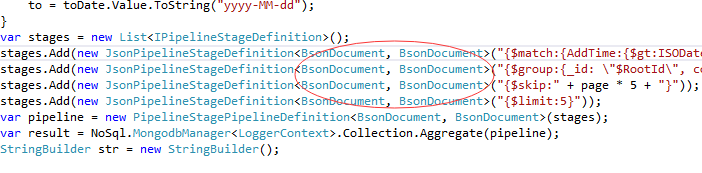
也正是如此,所以我们的 mongo 封装时,别忘记公开一个 BsonDocument 的对象供聚合使用!
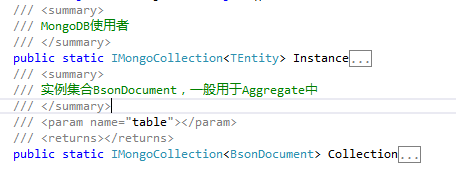
感谢各位的阅读,希望文章可以帮助大家!
更多 MongoDB 相关教程见以下内容:
MongoDB 文档、集合、数据库简介 http://www.linuxidc.com/Linux/2016-12/138529.htm
MongoDB 3 分片部署及故障模拟验证 http://www.linuxidc.com/Linux/2016-12/138529.htm
Linux CentOS 6.5 yum 安装 MongoDB http://www.linuxidc.com/Linux/2016-12/137790.htm
CentOS 7 yum 方式快速安装 MongoDB http://www.linuxidc.com/Linux/2016-11/137679.htm
MongoDB 的查询操作 http://www.linuxidc.com/Linux/2016-10/136581.htm
MongoDB 权威指南第 2 版 PDF 完整带书签目录 下载见 http://www.linuxidc.com/Linux/2016-12/138253.htm
MongoDB 的详细介绍:请点这里
MongoDB 的下载地址:请点这里
本文永久更新链接地址:http://www.linuxidc.com/Linux/2017-05/143854.htm




























