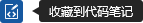共计 3614 个字符,预计需要花费 10 分钟才能阅读完成。
分享在 CentOS 7.2 下利用 yum 安装配置 Apache2.4 多虚拟主机的过程,希望对大家有所启发帮助。
一、安装 Apache
安装
# yum install httpd -y
# rpm -qa httpd操作步骤:
[root@centos7-1 httpd]# cat /etc/centos-release
CentOS Linux release 7.2.1511 (Core)
[root@centos7-1 ~]# yum install httpd -y
Loaded plugins: fastestmirror
…………………………………………………………………………
Dependency Installed:
httpd-tools.x86_64 0:2.4.6-45.el7.centos mailcap.noarch 0:2.1.41-2.el7
Complete!
[root@centos7-1 ~]# rpm -qa httpd
httpd-2.4.6-45.el7.centos.x86_64二、启动测试 Apache
1、启动 apache
[root@centos7-1 ~]# systemctl start httpd.service2、查看是否启动成功
[root@centos7-1 ~]# ps -ef|grep httpd
root 1739 1 0 18:34 ? 00:00:00 /usr/sbin/httpd -DFOREGROUND
apache 1740 1739 0 18:34 ? 00:00:00 /usr/sbin/httpd -DFOREGROUND
apache 1741 1739 0 18:34 ? 00:00:00 /usr/sbin/httpd -DFOREGROUND
apache 1742 1739 0 18:34 ? 00:00:00 /usr/sbin/httpd -DFOREGROUND
apache 1743 1739 0 18:34 ? 00:00:00 /usr/sbin/httpd -DFOREGROUND
apache 1744 1739 0 18:34 ? 00:00:00 /usr/sbin/httpd -DFOREGROUND
root 1749 1112 0 18:37 pts/0 00:00:00 grep --color=auto httpd
[root@centos7-1 ~]# netstat -lntup|grep httpd
tcp6 0 0 :::80 :::* LISTEN 1739/httpd 3、在 Linux 端测试
添加 hosts 解析
[root@centos7-1 ~]# echo "192.168.56.101 centos7-1.com www.centos7-1.com bbs.centos7-1.com blog.centos7-1.com">>/etc/hosts
[root@centos7-1 ~]# tail -1 /etc/hosts
192.168.56.101 centos7-1.com www.centos7-1.com bbs.centos7-1.com blog.centos7-1.com使用 curl 命令测试
[root@centos7-1 ~]# echo "http://www.$HOSTNAME">/var/www/html/index.html
[root@centos7-1 ~]# cat /var/www/html/index.html
http://www.centos7-1.com
[root@centos7-1 ~]# curl www.centos7-1.com
http://www.centos7-1.com三、配置 Apache
1、修改前备份文件
[root@centos7-1 ~]# cp /etc/httpd/conf/httpd.conf /etc/httpd/conf/httpd.conf.$(date +%F)
[root@centos7-1 ~]# ll /etc/httpd/conf/httpd.conf /etc/httpd/conf/httpd.conf.$(date +%F)
-rw-r--r-- 1 root root 11753 Nov 15 00:53 /etc/httpd/conf/httpd.conf
-rw-r--r-- 1 root root 11753 Jan 10 18:42 /etc/httpd/conf/httpd.conf.2017-01-10
[root@centos7-1 ~]# 2、配置 httpd 文件
因为在 apache2.4 中变化挺大,和 nginx 一样,可以自定义.conf 文件。
在主配置文件中启用虚拟主机
[root@centos7-1 httpd]# mkdir /etc/httpd/vhost.d/
[root@centos7-1 httpd]# echo "include vhost.d/*.conf"
[root@centos7-1 httpd]# tail -1 /etc/httpd/conf/httpd.conf
include vhost.d/*.conf虚拟主机配置文件
[root@centos7-1 httpd]# cat ./vhost.d/name.conf
<VirtualHost *:80>
ServerAdmin admin@amsilence.com
DocumentRoot "/var/html/www"
ServerName www.centos7-1.com
ErrorLog "/var/httpd/logs/www-error_log"
CustomLog "/var/httpd/logs/www-access_log" common
</VirtualHost>
<Directory /var/html/www/>
Require all granted
</Directory>
<VirtualHost *:80>
ServerAdmin admin@amsilence.com
DocumentRoot "/var/html/bbs"
ServerName bbs.centos7-1.com
ErrorLog "/var/httpd/logs/bbs-error_log"
CustomLog "/var/httpd/logs/bbs-access_log" common
</VirtualHost>
<Directory /var/html/bbs/>
Require all granted
</Directory>
<VirtualHost *:80>
ServerAdmin admin@amsilence.com
DocumentRoot "/var/html/blog"
ServerName blog.centos7-1.com
ErrorLog "/var/httpd/logs/blog-error_log"
CustomLog "/var/httpd/logs/blog-access_log" common
</VirtualHost>
<Directory /var/html/blog/>
Require all granted
</Directory>测试配置文件是否正确
[root@centos7-1 httpd]# /sbin/service httpd configtest
Syntax OK重新启动 apache 服务
[root@centos7-1 httpd]# systemctl restart httpd.service
[root@centos7-1 httpd]# ps -ef|grep httpd
root 1129 1 2 20:40 ? 00:00:00 /usr/sbin/httpd -DFOREGROUND
apache 1131 1129 0 20:40 ? 00:00:00 /usr/sbin/httpd -DFOREGROUND
apache 1132 1129 0 20:40 ? 00:00:00 /usr/sbin/httpd -DFOREGROUND
apache 1133 1129 0 20:40 ? 00:00:00 /usr/sbin/httpd -DFOREGROUND
apache 1134 1129 0 20:40 ? 00:00:00 /usr/sbin/httpd -DFOREGROUND
apache 1135 1129 0 20:40 ? 00:00:00 /usr/sbin/httpd -DFOREGROUND
root 1138 1112 0 20:40 pts/0 00:00:00 grep --color=auto httpd四、测试 web 服务
curl 测试
[root@centos7-1 httpd]# for name in www bbs blog;do curl $name.centos7-1.com;done;
http://www.centos7-1.com
http://bbs.centos7-1.com
http://blog.centos7-1.comie 浏览器测试
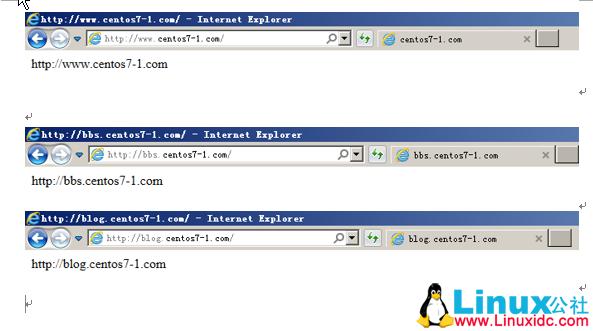
本文永久更新链接地址 :http://www.linuxidc.com/Linux/2017-10/147667.htm
正文完
星哥玩云-微信公众号