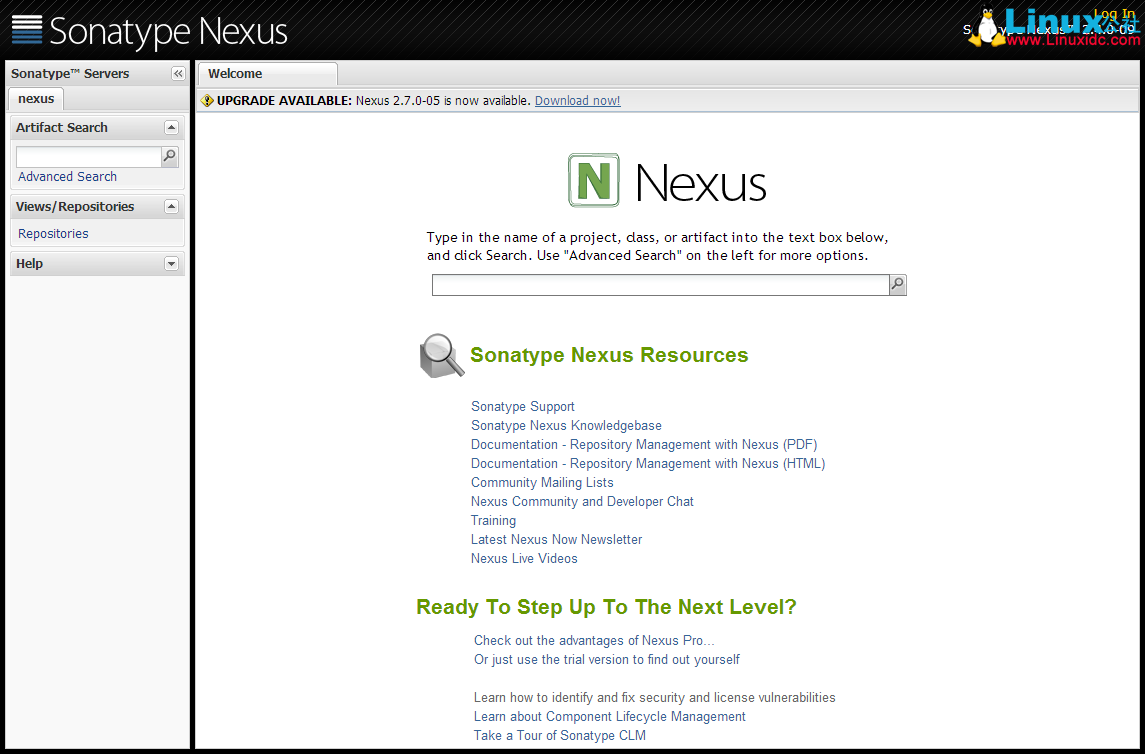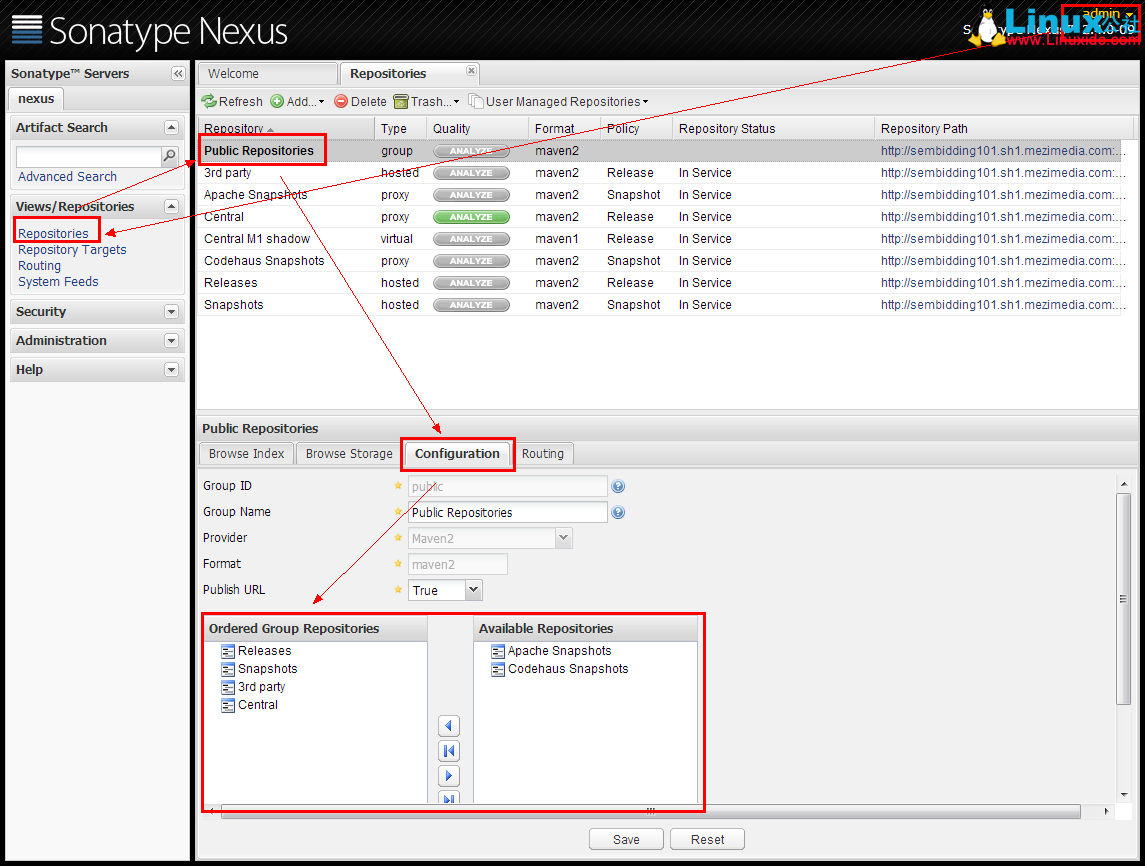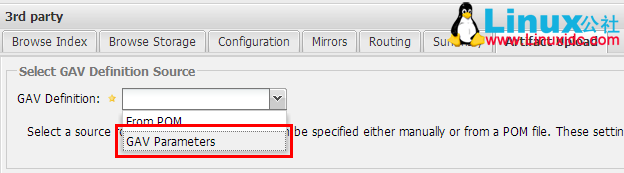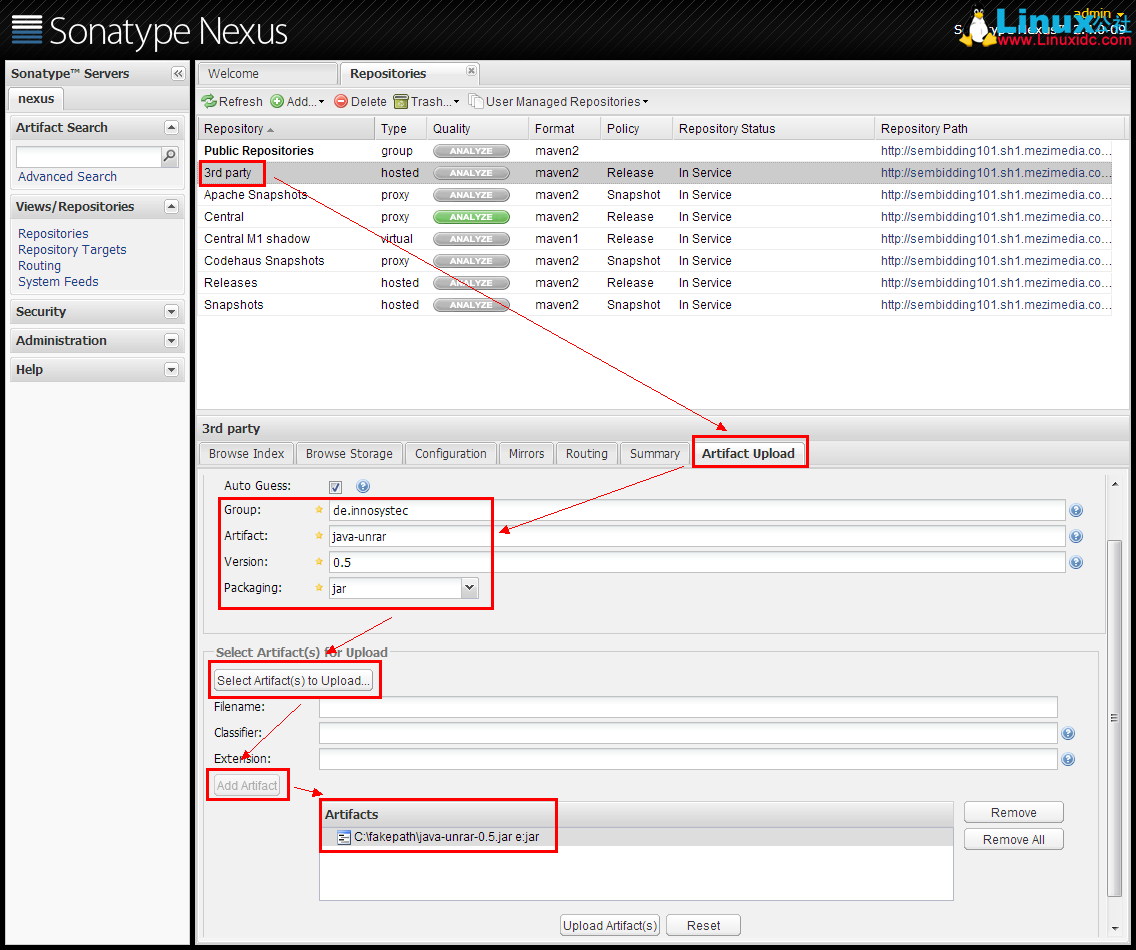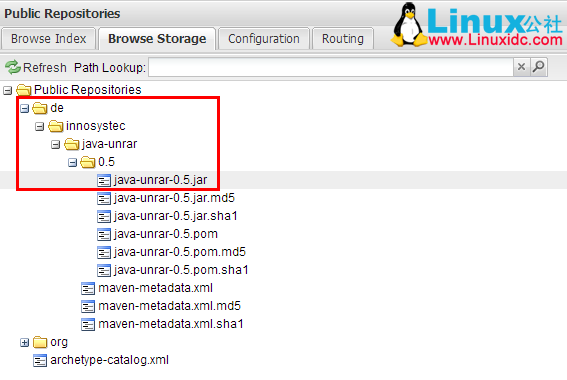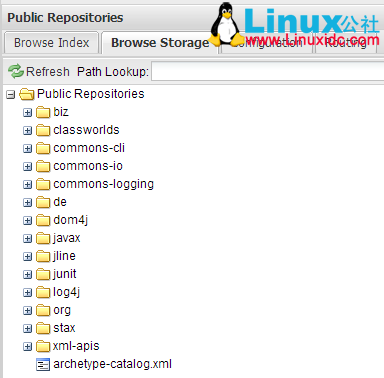共计 6401 个字符,预计需要花费 17 分钟才能阅读完成。
有个 Maven 私服可以很方便地管理我们的 jar 包和发布构建到远程仓库,本文就介绍了如何在 Linux 下一步步使用 Nexus 搭建 Maven 私服。
下载安装
最新 nexus 下载地址:http://www.sonatype.org/nexus/go
解压后会在同级目录中,出现两个文件夹:nexus-oss-webapp-1.8.0和sonatype-work,前者包含了 nexus 的运行环境和应用程序,后者包含了你自己的配置和数据。
12
3
4
|
$ mkdir nexus
$ tar xzvf /home/jili/nexus-2.7.0-05-bundle.tar.gz
$ ls
nexus-2.7.0-05 sonatype-work
|
启动 nexus
12
3
4
|
$ cd bin/
$ ls
jsw nexus nexus.bat
$ ./nexus
Usage: ./nexus { console | start | stop | restart | status | dump }
$ ./nexus start
Starting Nexus OSS...
Started Nexus OSS.
|
查看控制台:
显示未启动成功,报错如下:
12
3
4
|
$ ./nexus console
Running Nexus OSS...
wrapper | --> Wrapper Started as Console
wrapper | Launching a JVM...
wrapper | JVM exited while loading the application.
jvm 1 | Exception in thread "main" Java.lang.UnsupportedClassVersionError: org/sonatype/nexus/bootstrap/jsw/JswLauncher : Unsupported major.minor version 51.0
jvm 1 | at java.lang.ClassLoader.defineClass1(Native Method)
jvm 1 | at java.lang.ClassLoader.defineClassCond(ClassLoader.java:632)
jvm 1 | at java.lang.ClassLoader.defineClass(ClassLoader.java:616)
jvm 1 | at java.security.SecureClassLoader.defineClass(SecureClassLoader.java:141)
jvm 1 | at java.net.URLClassLoader.defineClass(URLClassLoader.java:283)
jvm 1 | at java.net.URLClassLoader.access$000(URLClassLoader.java:58)
jvm 1 | at java.net.URLClassLoader$1.run(URLClassLoader.java:197)
jvm 1 | at java.security.AccessController.doPrivileged(Native Method)
jvm 1 | at java.net.URLClassLoader.findClass(URLClassLoader.java:190)
jvm 1 | at java.lang.ClassLoader.loadClass(ClassLoader.java:307)
jvm 1 | at sun.misc.Launcher$AppClassLoader.loadClass(Launcher.java:301)
jvm 1 | at java.lang.ClassLoader.loadClass(ClassLoader.java:248)
jvm 1 | Could not find the main class: org.sonatype.nexus.bootstrap.jsw.JswLauncher. Program will exit.
wrapper | Reloading Wrapper configuration...
wrapper | Launching a JVM...
wrapper | JVM exited while loading the application.
.
.
.
jvm 5 | Exception in thread "main" java.lang.UnsupportedClassVersionError: org/sonatype/nexus/bootstrap/jsw/JswLauncher : Unsupported major.minor version 51.0
jvm 5 | at java.lang.ClassLoader.defineClass1(Native Method)
jvm 5 | at java.lang.ClassLoader.defineClassCond(ClassLoader.java:632)
jvm 5 | at java.lang.ClassLoader.defineClass(ClassLoader.java:616)
jvm 5 | at java.security.SecureClassLoader.defineClass(SecureClassLoader.java:141)
jvm 5 | at java.net.URLClassLoader.defineClass(URLClassLoader.java:283)
jvm 5 | at java.net.URLClassLoader.access$000(URLClassLoader.java:58)
jvm 5 | at java.net.URLClassLoader$1.run(URLClassLoader.java:197)
jvm 5 | at java.security.AccessController.doPrivileged(Native Method)
jvm 5 | at java.net.URLClassLoader.findClass(URLClassLoader.java:190)
jvm 5 | at java.lang.ClassLoader.loadClass(ClassLoader.java:307)
jvm 5 | at sun.misc.Launcher$AppClassLoader.loadClass(Launcher.java:301)
jvm 5 | at java.lang.ClassLoader.loadClass(ClassLoader.java:248)
jvm 5 | Could not find the main class: org.sonatype.nexus.bootstrap.jsw.JswLauncher. Program will exit.
wrapper | There were 5 failed launches in a row, each lasting less than 300 seconds. Giving up.
wrapper | There may be a configuration problem: please check the logs.
wrapper | <-- Wrapper Stopped
|
原因:查找原因是 JDK 版本��低造成的,升级到最新的 JDK7 或者使用 nexus-2.4-bundle.tar.gz 版本 JDK6 会支持.
Nexus 所有版本下载地址:http://www.sonatype.org/nexus/archived
下载 Nexus2.4 重来
12
3
4
|
$ ls
nexus-2.4.0-09 sonatype-work
$ cd nexus-2.4.0-09/bin/
$ ls
jsw nexus nexus.bat
$ ./nexus
Usage: ./nexus { console | start | stop | restart | status | dump }
$ ./nexus start
Starting Nexus OSS...
Started Nexus OSS.
$ ./nexus console
Running Nexus OSS...
Nexus OSS is already running.
|
控制台显示启动成功。
查看 nexus 日志:
12
3
4
|
$ cd nexus-2.4.0-09/logs
$ ls
wrapper.log
$ tail -f wrapper.log
|
配置 nexus
访问网址:http://yourhostname:8081/nexus

右上角以 admin 登陆,默认用户名 / 密码:admin/admin123。

3rd party、Snapshots、Releases 这三个,分别用来保存第三方 jar、项目组内部的快照、项目组内部的发布版.
手动添加第三方 jar
将第三方的 jar 上传到 nexus 上面:


点击 Upload Artifact(s)按钮提交后即上传。
查看上传的 jar 包如下:

在项目中使用私服的 jar 包配置 pom.xml 如下:
12
3
4
|
<project xmlns="http://maven.apache.org/POM/4.0.0" xmlns:xsi="http://www.w3.org/2001/XMLSchema-instance"
xsi:schemaLocation="http://maven.apache.org/POM/4.0.0 http://maven.apache.org/maven-v4_0_0.xsd">
<modelVersion>4.0.0</modelVersion>
<groupId>com.vclk.mkt.crawler</groupId>
<artifactId>MarketingCrawler</artifactId>
<packaging>jar</packaging>
<version>0.3</version>
<name>MarketingCrawler</name>
<url>http://maven.apache.org</url>
<!-- 仓库地址 -->
<repositories>
<repository>
<id>nexus</id>
<name>Team Nexus Repository</name>
<url>http://yourhostname:8081/nexus/content/groups/public</url>
</repository>
</repositories>
<!-- 插件地址 -->
<pluginRepositories>
<pluginRepository>
<id>nexus</id>
<name>Team Nexus Repository</name>
<url>http://yourhostname:8081/nexus/content/groups/public</url>
</pluginRepository>
</pluginRepositories>
<!-- jar -->
<dependencies>
<dependency>
<groupId>de.innosystec</groupId>
<artifactId>java-unrar</artifactId>
<version>0.5</version>
</dependency>
</dependencies>
</project>
|
Maven 在项目根目录下执行 mvn eclipse:eclipse 命令时,所依赖的 jar 包都会从私服中下载到本地并关联上项目,私服中没有就会从网络上下载到私服,本地再从私服下载。

自动发布构件到远程仓库
在工程的 pom.xml 中添加:
12
3
4
|
<distributionManagement>
<repository>
<id>nexus-releases</id>
<url>http://yourhostname:8081/nexus/content/repositories/releases/</url>
</repository>
<snapshotRepository>
<id>nexus-snapshots</id>
<url>http://yourhostname:8081/nexus/content/repositories/snapshots/</url>
</snapshotRepository>
</distributionManagement>
|
进入 maven 的安装目录 apache-maven-3.1.1\conf 目录下,向 settings.xml 配置文件中的语句块中添加如下所示:
12
3
4
|
<servers>
<server>
<id>nexus-releases</id>
<username>admin</username>
<password>admin123</password>
</server>
<server>
<id>nexus-snapshots</id>
<username>admin</username>
<password>admin123</password>
</server>
</servers>
|
进入 windows 命令行,在工程所在目录下执行
所部署的包就自动上传到了 nexus 安装目录下的 /maven/nexus/sonatype-work/nexus/storage/releases/com/vclk/mkt/crawler/MarketingCrawler/0.3 目录
nexus 仓库中各目录介绍
项目中的各种 jar 包和项目快照等都放在 /nexus/sonatype-work/nexus/storage/ 目录下,在这个目录下包括以下各种目录和存放相应文件。
/nexus/sonatype-work/nexus/storage/central – 用于放置 maven 从中央仓库中下载下来的项目 pom.xml 中配置到的相关 jar 包;
/nexus/sonatype-work/nexus/storage/thirdparty – 用于放置自己手动上传的第三方 jar 包;
/nexus/sonatype-work/nexus/storage/releases – 用于放置项目 deploy 后的发布版。
Maven 权威指南_中文完整版清晰 PDF http://www.linuxidc.com/Linux/2014-06/103690.htm
Maven 3.1.0 发布,项目构建工具 http://www.linuxidc.com/Linux/2013-07/87403.htm
Linux 安装 Maven http://www.linuxidc.com/Linux/2013-05/84489.htm
Maven3.0 配置和简单使用 http://www.linuxidc.com/Linux/2013-04/82939.htm
Ubuntu 下搭建 sun-jdk 和 Maven2 http://www.linuxidc.com/Linux/2012-12/76531.htm
Maven 使用入门 http://www.linuxidc.com/Linux/2012-11/74354.htm
Ubuntu 下 搭建 Nexus Maven 私服中央仓库 http://www.linuxidc.com/Linux/2016-08/133936.htm
本文永久更新链接地址:http://www.linuxidc.com/Linux/2016-08/134630.htm