共计 7995 个字符,预计需要花费 20 分钟才能阅读完成。
Flume 是一个分布式、可靠、和高可用的海量日志聚合的系统,支持在系统中定制各类数据发送方,用于收集数据;同时,Flume 提供对数据进行简单处理,并写到各种数据接受方(可定制)的能力。
flume 的基本概念
如下图
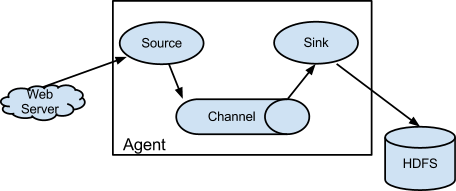
每个 agent 都具有三个元素,source、channel、sink。
source:数据流的源。产生 event。
channel:可以理解成数据流的管道。传递 event
sink : 数据流的终点。消耗 event
注:source 可以上一节点的 sink,sink 可以指定为下一节点的 source。比较常见的场景如下图
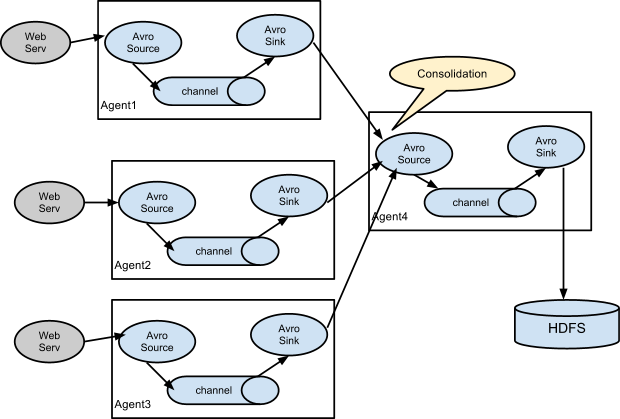
为以收集日志,并做实时的集中存储,元素相应类型如下
1.source:client 端使用 exec 类型,通过 tail –F 产生 event。server 端使用 avro 类型,用于接收 client 端发出的 event
2.channel:使用 file 类型。(测试期使用了 mem 类似)
3. sink: client 端使用 avro 类型,传递给 server 端。server 端使用 file_roll 类型,指定相应目录储存日志。最终方案会使用 hdfs
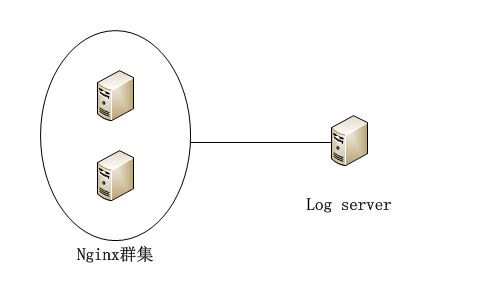
flume 具体配置如下:
1、将 flume 解压到 /usr/local/flume 下
2、agent 端配置
flume 允许对环境资源使用做设置,需要修改配置,/PREFIX/conf/flume-env.sh 可以通过实际情况进行调整
JAVA_OPTS=”-Xms100m -Xmx200m -Dcom.sun.management.jmxremote”
# 此处 PREFIX 代表 /usr/local/flume
配置(/PREFIX/conf/flume-client.properties)
# Name the components on this agent
a1.sources = r1
a1.channels = c1
a1.sinks = k1
# Describe/configure the source
a1.sources.r1.type = exec
a1.sources.r1.command = tail -n 0 -F /space/nginxlogs/access.web.log
a1.sources.r1.channels = c1
# Describe/configure the channels (后面有 memory channel 配置方案)
a1.channels.c1.type = file
a1.channels.c1.keep-alive = 10
a1.channels.c1.write-timeout = 10
a1.channels.c1.checkpointDir = /space/guang_mobileapi_flume/checkpoint
a1.channels.c1.useDualCheckpoints = true
a1.channels.c1.backupCheckpointDir = /space/guang_mobileapi_flume/backupcheckpoint
a1.channels.c1.dataDirs = /space/guang_mobileapi_flume/data
# Describe/configure the sink
a1.sinks.k1.type = avro
a1.sinks.k1.hostname = 192.168.10.35
a1.sinks.k1.port = 44444
a1.sinks.k1.channel = c1
(# Describe/configure the channels(次方案可以替换前面的 file channel 配置方案)
a1.channels.c1.type = memory
a1.channels.c1.capacity = 1000
a1.channels.c1.transactionCapacity = 100
)
server 配置:
# Name the components on this agent
a1.sources = r1
a1.sinks = k1
a1.channels = c1
# Describe/configure the source
a1.sources.r1.type = avro
a1.sources.r1.channels = c1
a1.sources.r1.bind = 0.0.0.0
a1.sources.r1.port = 44444
# Describe the sink
a1.sinks.k1.type = hdfs
a1.sinks.k1.hdfs.path = /logs/web/nginx/%Y%m%d
a1.sinks.k1.hdfs.rollInterval = 3600
a1.sinks.k1.hdfs.fileType = DataStream
a1.sinks.k1.hdfs.rollSize = 0
a1.sinks.k1.hdfs.rollCount = 0
a1.sinks.k1.hdfs.useLocalTimeStamp = true
a1.sinks.k1.hdfs.filePrefix = access.guang.j.cn
a1.sinks.k1.hdfs.inUseSuffix = .tmp
a1.sinks.k1.hdfs.idleTimeout = 300
# Use a channel which buffers events in memory
a1.channels.c1.type = file
a1.channels.c1.write-timeout = 10
a1.channels.c1.keep-alive = 10
a1.channels.c1.checkpointDir = /space/flume/checkpoint
a1.channels.c1.useDualCheckpoints = true
a1.channels.c1.backupCheckpointDir = /space/flume/backupcheckpoint
a1.channels.c1.dataDirs = /space/flume/data
# Bind the source and sink to the channel
a1.sources.r1.channels = c1
a1.sinks.k1.channel = c1
(
# Describe the sink(前面面有 hdfs 方式)
a1.sinks.k1.type = file_roll
a1.sinks.k1.sink.directory = /tmp/test
a1.sinks.k1.sink.rollInterval = 3600
# Use a channel which buffers events in memory(前面有 file channel 配置方案)
a1.channels.c1.type = memory
a1.channels.c1.capacity = 1000
a1.channels.c1.transactionCapacity = 100
# Bind the source and sink to the channel
a1.sources.r1.channels = c1
a1.sinks.k1.channel = c1
)
以上配置 1 小时自动释放一次。可理解成每小时截断一次。因为 Hadoop 目录使用日志变量,在某文件空闲 5 分钟后自己释放。
启动(client 和 server 端只有配置文件不同)
cd /PREFIX
./flume-ng agent -n a1 -c ../conf -f ../conf/flume-XXXXX.properties 2>/dev/null &
Nginx 的详细介绍:请点这里
Nginx 的下载地址:请点这里
相关阅读:
CentOS 6.2 实战部署 Nginx+MySQL+PHP http://www.linuxidc.com/Linux/2013-09/90020.htm
使用 Nginx 搭建 WEB 服务器 http://www.linuxidc.com/Linux/2013-09/89768.htm
搭建基于 Linux6.3+Nginx1.2+PHP5+MySQL5.5 的 Web 服务器全过程 http://www.linuxidc.com/Linux/2013-09/89692.htm
CentOS 6.3 下 Nginx 性能调优 http://www.linuxidc.com/Linux/2013-09/89656.htm
CentOS 6.3 下配置 Nginx 加载 ngx_pagespeed 模块 http://www.linuxidc.com/Linux/2013-09/89657.htm
CentOS 6.4 安装配置 Nginx+Pcre+php-fpm http://www.linuxidc.com/Linux/2013-08/88984.htm
另附启停脚本
#!/bin/bash
PREFIX=”/usr/local/flume”
AGENT=”a1″
start(){
echo starting
ps aux |grep -v grep|grep $PREFIX -q
if [$? -eq 0];then
echo flume is already running
exit 1
fi
cd $PREFIX
bin/flume-ng agent -n $AGENT -c conf -f conf/flume-XXXXX.properties 2>/dev/null &
}
stop(){
ps aux |grep -v grep|grep $PREFIX -q
if [$? -ne 0];then
echo flume is not running
else
ps aux |grep -v grep|grep $PREFIX|awk ‘{print $2}’|xargs kill -15
sleep 3
ps aux |grep -v grep|grep $PREFIX -q
[$? -eq 0] && ps aux |grep flume|grep -v grep|awk ‘{print $2}’|xargs kill -9
fi
}
status(){
ps aux |grep -v grep|grep $PREFIX -q
if [$? -eq 0];then
echo flume is running
else
echo flume is not running
fi
}
case $1 in
start)
start
;;
stop)
stop
;;
restart)
stop
sleep 1
start
;;
status)
status
;;
*)
echo “Useage : $0 [start|stop|restat|status]”
;;
esac
如果有不同的 agent 并且 server 是一个 而且收集的日志不同,那么上述配置只需要修改几个地方就 OK 了
1、修改 agent 和 server 的端口
2、server 端配置文件要换一个新的 而且中的 a1 c1 r1 k1 换成其他标示如:a2 c2 r2 k2 以及 a1.sinks.k1.hdfs.path a1.channels.c1.checkpointDir a1.channels.c1.backupCheckpointDir a1.channels.c1.dataDirs 的路径
Flume 是一个分布式、可靠、和高可用的海量日志聚合的系统,支持在系统中定制各类数据发送方,用于收集数据;同时,Flume 提供对数据进行简单处理,并写到各种数据接受方(可定制)的能力。
flume 的基本概念
如下图
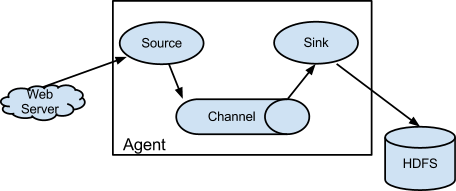
每个 agent 都具有三个元素,source、channel、sink。
source:数据流的源。产生 event。
channel:可以理解成数据流的管道。传递 event
sink : 数据流的终点。消耗 event
注:source 可以上一节点的 sink,sink 可以指定为下一节点的 source。比较常见的场景如下图
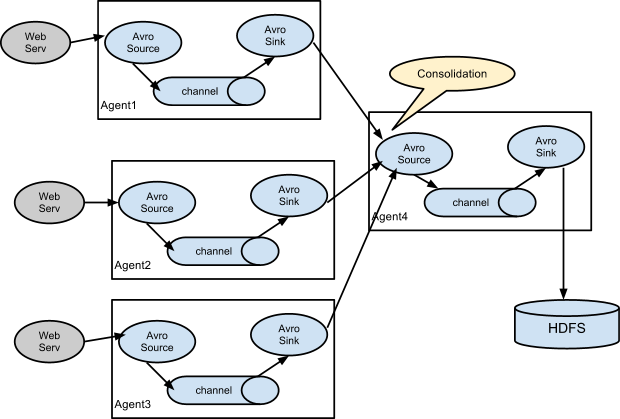
为以收集日志,并做实时的集中存储,元素相应类型如下
1.source:client 端使用 exec 类型,通过 tail –F 产生 event。server 端使用 avro 类型,用于接收 client 端发出的 event
2.channel:使用 file 类型。(测试期使用了 mem 类似)
3. sink: client 端使用 avro 类型,传递给 server 端。server 端使用 file_roll 类型,指定相应目录储存日志。最终方案会使用 hdfs
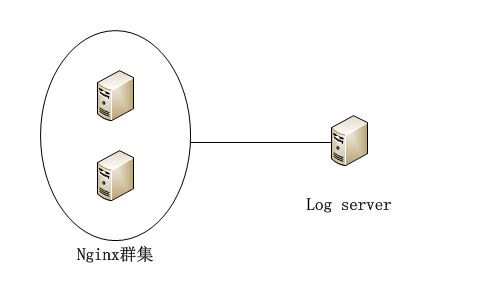
flume 具体配置如下:
1、将 flume 解压到 /usr/local/flume 下
2、agent 端配置
flume 允许对环境资源使用做设置,需要修改配置,/PREFIX/conf/flume-env.sh 可以通过实际情况进行调整
JAVA_OPTS=”-Xms100m -Xmx200m -Dcom.sun.management.jmxremote”
# 此处 PREFIX 代表 /usr/local/flume
配置(/PREFIX/conf/flume-client.properties)
# Name the components on this agent
a1.sources = r1
a1.channels = c1
a1.sinks = k1
# Describe/configure the source
a1.sources.r1.type = exec
a1.sources.r1.command = tail -n 0 -F /space/nginxlogs/access.web.log
a1.sources.r1.channels = c1
# Describe/configure the channels (后面有 memory channel 配置方案)
a1.channels.c1.type = file
a1.channels.c1.keep-alive = 10
a1.channels.c1.write-timeout = 10
a1.channels.c1.checkpointDir = /space/guang_mobileapi_flume/checkpoint
a1.channels.c1.useDualCheckpoints = true
a1.channels.c1.backupCheckpointDir = /space/guang_mobileapi_flume/backupcheckpoint
a1.channels.c1.dataDirs = /space/guang_mobileapi_flume/data
# Describe/configure the sink
a1.sinks.k1.type = avro
a1.sinks.k1.hostname = 192.168.10.35
a1.sinks.k1.port = 44444
a1.sinks.k1.channel = c1
(# Describe/configure the channels(次方案可以替换前面的 file channel 配置方案)
a1.channels.c1.type = memory
a1.channels.c1.capacity = 1000
a1.channels.c1.transactionCapacity = 100
)
server 配置:
# Name the components on this agent
a1.sources = r1
a1.sinks = k1
a1.channels = c1
# Describe/configure the source
a1.sources.r1.type = avro
a1.sources.r1.channels = c1
a1.sources.r1.bind = 0.0.0.0
a1.sources.r1.port = 44444
# Describe the sink
a1.sinks.k1.type = hdfs
a1.sinks.k1.hdfs.path = /logs/web/nginx/%Y%m%d
a1.sinks.k1.hdfs.rollInterval = 3600
a1.sinks.k1.hdfs.fileType = DataStream
a1.sinks.k1.hdfs.rollSize = 0
a1.sinks.k1.hdfs.rollCount = 0
a1.sinks.k1.hdfs.useLocalTimeStamp = true
a1.sinks.k1.hdfs.filePrefix = access.guang.j.cn
a1.sinks.k1.hdfs.inUseSuffix = .tmp
a1.sinks.k1.hdfs.idleTimeout = 300
# Use a channel which buffers events in memory
a1.channels.c1.type = file
a1.channels.c1.write-timeout = 10
a1.channels.c1.keep-alive = 10
a1.channels.c1.checkpointDir = /space/flume/checkpoint
a1.channels.c1.useDualCheckpoints = true
a1.channels.c1.backupCheckpointDir = /space/flume/backupcheckpoint
a1.channels.c1.dataDirs = /space/flume/data
# Bind the source and sink to the channel
a1.sources.r1.channels = c1
a1.sinks.k1.channel = c1
(
# Describe the sink(前面面有 hdfs 方式)
a1.sinks.k1.type = file_roll
a1.sinks.k1.sink.directory = /tmp/test
a1.sinks.k1.sink.rollInterval = 3600
# Use a channel which buffers events in memory(前面有 file channel 配置方案)
a1.channels.c1.type = memory
a1.channels.c1.capacity = 1000
a1.channels.c1.transactionCapacity = 100
# Bind the source and sink to the channel
a1.sources.r1.channels = c1
a1.sinks.k1.channel = c1
)
以上配置 1 小时自动释放一次。可理解成每小时截断一次。因为 Hadoop 目录使用日志变量,在某文件空闲 5 分钟后自己释放。
启动(client 和 server 端只有配置文件不同)
cd /PREFIX
./flume-ng agent -n a1 -c ../conf -f ../conf/flume-XXXXX.properties 2>/dev/null &
Nginx 的详细介绍:请点这里
Nginx 的下载地址:请点这里
相关阅读:
CentOS 6.2 实战部署 Nginx+MySQL+PHP http://www.linuxidc.com/Linux/2013-09/90020.htm
使用 Nginx 搭建 WEB 服务器 http://www.linuxidc.com/Linux/2013-09/89768.htm
搭建基于 Linux6.3+Nginx1.2+PHP5+MySQL5.5 的 Web 服务器全过程 http://www.linuxidc.com/Linux/2013-09/89692.htm
CentOS 6.3 下 Nginx 性能调优 http://www.linuxidc.com/Linux/2013-09/89656.htm
CentOS 6.3 下配置 Nginx 加载 ngx_pagespeed 模块 http://www.linuxidc.com/Linux/2013-09/89657.htm
CentOS 6.4 安装配置 Nginx+Pcre+php-fpm http://www.linuxidc.com/Linux/2013-08/88984.htm




























