共计 1512 个字符,预计需要花费 4 分钟才能阅读完成。
实验环境
- 一台最小化安装的 CentOS 7.3 虚拟机
安装软件包
yum install -y epel-*
yum install -y nginx mariadb-server php php-MySQL \
php-fpm php-pdo php-pdo_dblib php-gd php-pear \
php-xml php-pecl-zip php-json php-devel wget vim配置 nginx 支持 PHP
1. 建立 nginx 的 web 主目录
mkdir /var/wwwroot
cd /var/wwwroot
echo -e hello_world >> index.html
echo -e "<?php phpinfo(); ?>" >> info.php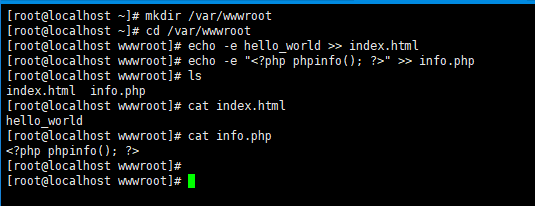
2. 编辑 nginx 的配置文件
vim /etc/nginx/nginx.conf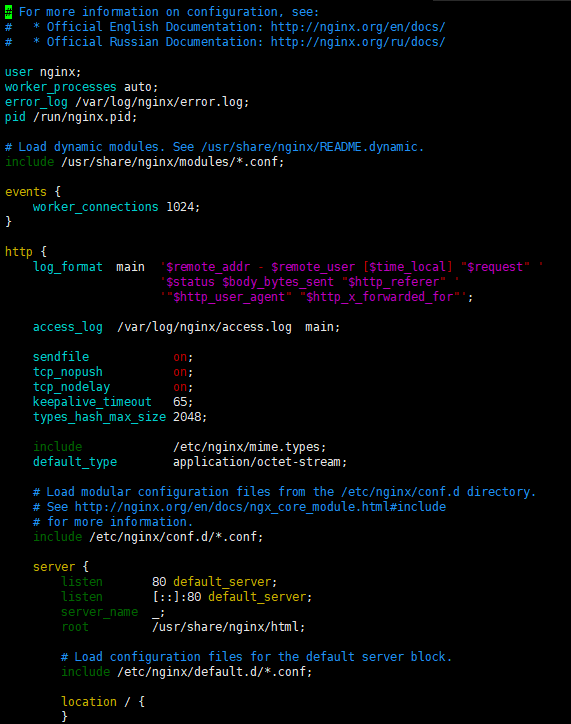
3. 修改 nginx 主目录和索引
- 将
http下的server下的root的值修改为/var/wwwroot - 在
http下的server下添加index index.php index.html index.htm
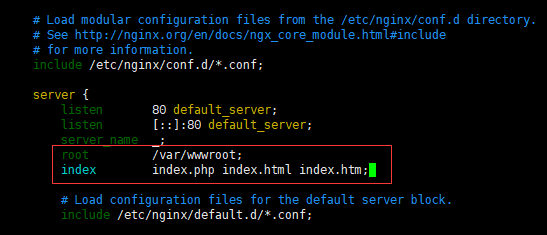
4. 在 http 下的 server 区块加入以下内容
location ~ \.php$ {fastcgi_pass 127.0.0.1:9000;
fastcgi_index index.php;
fastcgi_param SCRIPT_FILENAME $document_root$fastcgi_script_name;
include fastcgi_params;
}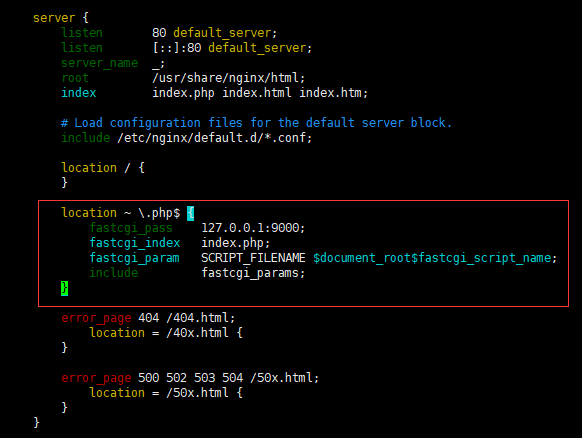
5. 启动 nginx 和php-fpm
systemctl start nginx php-fpm
systemctl enable nginx php-fpm6. 关闭防火墙
setenforce 0
systemctl stop firewalld
systemctl disable firewalld7. 在宿主机访问 nginx
访问http://[centos_ip]/info.php
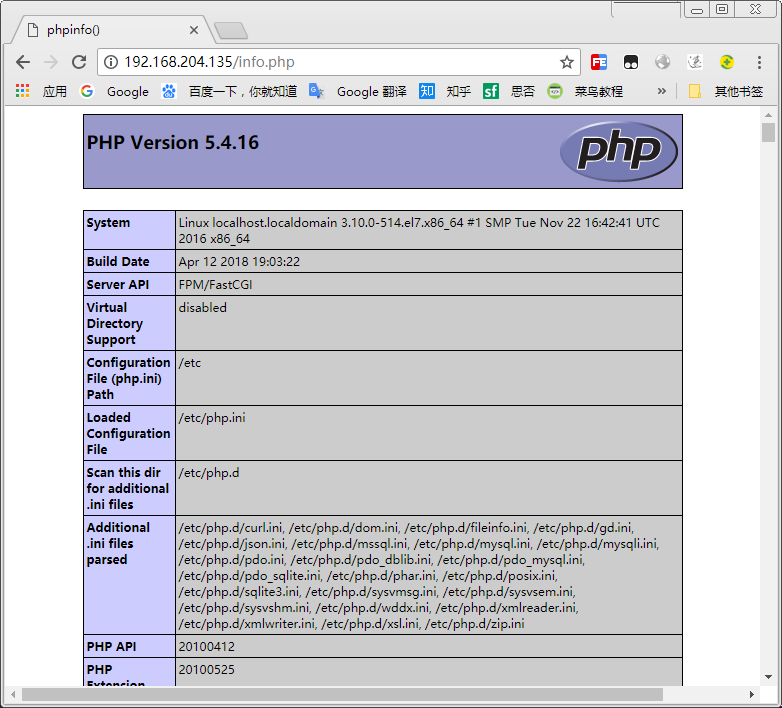
配置 MySQL
1. 启动MySQL
systemctl start mariadb
systemctl enable mariadb2. 输入以下命令,配置MySQL
mysql_secure_installation3. 提示Enter current password for root (enter for none):
敲击回车
4. 提示Set root password? [Y/n]
按Y,随后设置密码
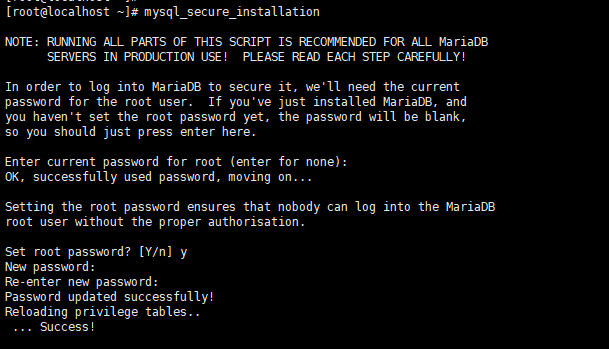
5. 提示Remove anonymous users?
意思为 是否删除匿名用户
6. 提示Disallow root login remotely?
意思为 远程禁止 root 登录吗?
7. 提示Remove test database and access to it?
意思为 删除测试数据库吗?
8. 提示Reload privilege tables now?
意思为 现在重新加载特权表吗?
9. 登录 mysql 数据库
mysql -uroot -p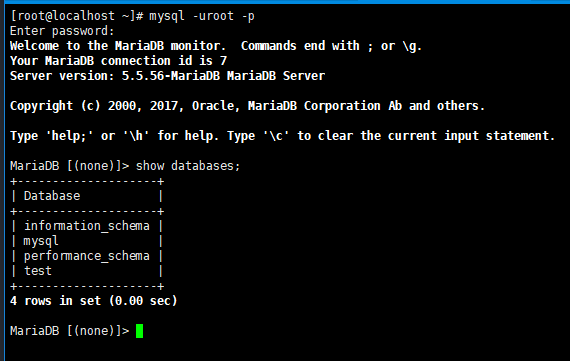
下载 WordPress 测试 LNMP 环境
1. 下载 WordPress
cd /var/wwwroot
rm -rf index.html
rm -rf info.php
wget https://cn.wordpress.org/wordpress-4.9.4-zh_CN.tar.gz
tar -zxvf wordpress-4.9.4-zh_CN.tar.gz
cp -rf /var/wwwroot/wordpress/* /var/wwwroot
cd /var/wwwroot
rm -rf wordpress
chmod -R 777 *2. 登录 mysql 创建数据库
mysql -uroot -pCREATE DATABASE wordpress;3. 在宿主机访问 nginx 服务器
访问 http://[centos_ip]/
按提示安装即可


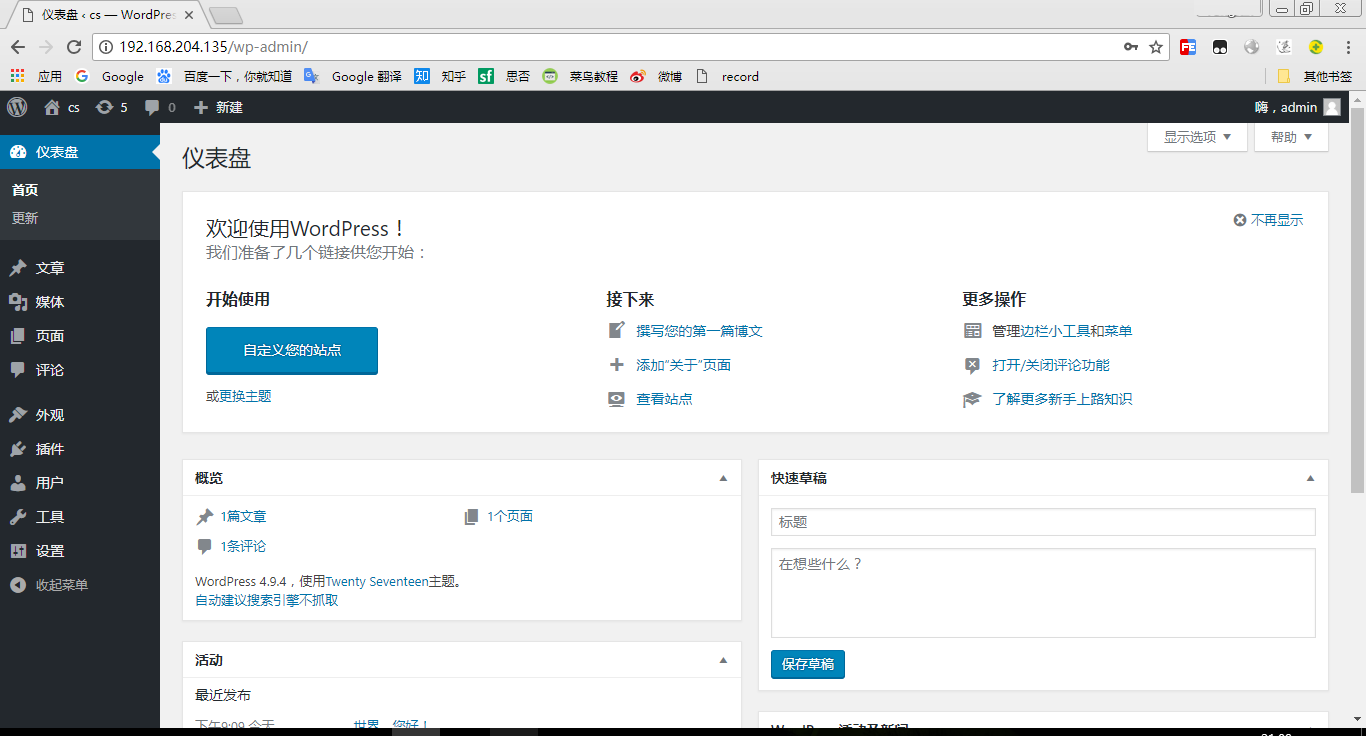
正文完
星哥玩云-微信公众号





























