共计 4102 个字符,预计需要花费 11 分钟才能阅读完成。
Nagios 是比较常用的一款开源监控软件,Nagios 灵活轻便使得在使用时可以根据自己的实际情况灵活运用,但是 Nagios 有一个缺点是对绘图做的不够完善,所以在对监控数据用来做分析时 Nagios 就有短板了。不过因为 Nagios 的灵活所以 Nagios 可以借助其他的方式实现图形报表的展示,今天在此就简要的说一说官方的 Nagiosgraph 插件,Nagiosgraph 插件是用过 Perl 来实现的,所以在使用用 Nagiosgraph 插件时就要确保系统中安装了 Perl 以及配置好相应的 cpan 源,这样才能进行安装,至于 cpan 的源配置以前有提及过,这里就不做说明,需要可以参看:http://www.linuxidc.com/Linux/2017-02/140236.htm。Nagiosgraph 插件的官方下载地址:https://sourceforge.net/projects/nagiosgraph/files/,建议下载最新稳定版,安装部署前需要先检查系统中是否有安装插件所需的依赖包:
[root@localhost nagiosgraph-1.5.2]# perl install.pl –check-prereq# 像这样就是所有的插件都有安装了
checking required PERL modules
Carp…1.11
CGI…3.51
Data::Dumper…2.124
Digest::MD5…2.39
File::Basename…2.77
File::Find…1.14
MIME::Base64…3.08
POSIX…1.17
RRDs…1.3008
Time::HiRes…1.9721
checking optional PERL modules
GD…2.44
Nagios::Config…36
checking nagios installation
found nagios exectuable at /usr/local/nagios/bin/nagios
found nagios init script at /etc/init.d/nagios
checking web server installation
found apache executable at /usr/sbin/httpd
found apache init script at /etc/init.d/httpd
如果找到那一没有安装就安装下,建议在配置好 yum 源或者是 apt 源后进行安装如 GD 绘图安装:
[root@localhost nagiosgraph-1.5.2]# yum -y install perl-GD
这里一般都会缺少安装 Perl 下的 Nagios::Config 模块,在配置好 cpan 源后使用 cpan 安装
[root@localhost nagiosgraph-1.5.2]# cpan Nagios::Config# 注意有的时候还会缺少 Digest::MD5 模块等同理依次安装即可
在解决所有的依赖关系后就可以开始安装配置,在安装时会有提示默认选项直接按回车就进行下一步
[root@localhost nagiosgraph-1.5.2]# perl install.pl
在安装好后需要注意,最后会有提示需要在 Nagios 中做一些配置更改配置及操作方法,如:
# process nagios performance data using nagiosgraph
process_performance_data=1
service_perfdata_file=/tmp/perfdata.log
service_perfdata_file_template=$LASTSERVICECHECK$||$HOSTNAME$||$SERVICEDESC$||$SERVICEOUTPUT$||$SERVICEPERFDATA$
service_perfdata_file_mode=a
service_perfdata_file_processing_interval=30
service_perfdata_file_processing_command=process-service-perfdata-for-nagiosgraph
# 修改 Nagios 的配置文件,在 nagios.cfg 添加
/bin/systemctl restart httpd.service
* In the nagios commands file (command.cfg),
add these lines:
# command to process nagios performance data for nagiosgraph
define command {
command_name process-service-perfdata-for-nagiosgraph
command_line /usr/local/nagiosgraph/bin/insert.pl
}
# 添加修改 command.cfg 配置文件
* In the apache configuration file (httpd.conf),
add this line:
Include /usr/local/nagiosgraph/etc/nagiosgraph-apache.conf
# 在 Nagios 的用的 httpd 配置文件中添加 nagiosgraph 的包含
* Check the nagios configuration:
/usr/local/nagios/bin/nagios -v /path/to/nagios.cfg
* Restart nagios to start data collection:
/etc/init.d/nagios restart
* Restart apache to enable display of graphs:
/etc/init.d/httpd restart
# 最后在多项检查重启后完成配置
* To enable graph links and mouseovers, see README sections:
Displaying Per-Service and Per-Host Graph Icons and Links
Displaying Graphs in Nagios Mouseovers
同 Nagios 一样打开页面配置检查页面:http://IP/nagiosgraph/cgi-bin/showconfig.cgi
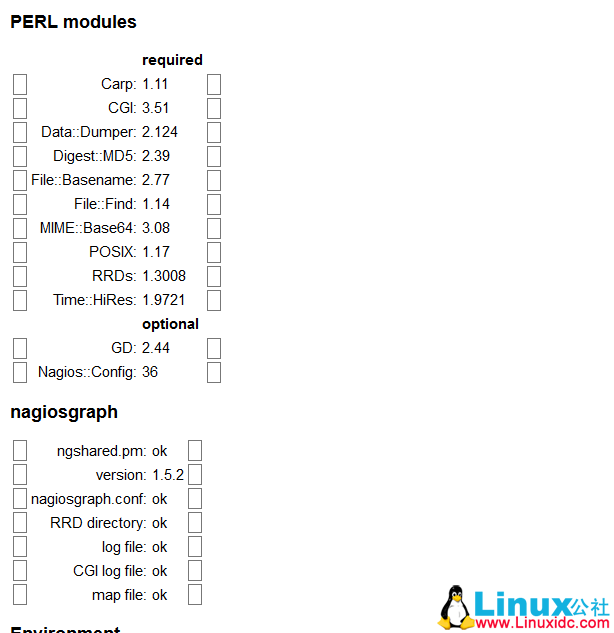
确认没有问题后再到 Nagios 的 share 文件夹下修改 Nagios 的 php 页面文件 side.php 添加 Nagiosgraph 的链接制作伪静态页:
<?php $nagiosgraph_path = ‘/nagiosgraph/cgi-bin’;?>
<li><a >Nagios 图表 </a></li>
<ul>
<li><a href=”https://www.linuxidc.com/Linux/2017-08/<?php echo $nagiosgraph_path;?>/show.cgi” target=”<?php echo $link_target;?>”> 图表 </a></li>
<li><a href=”https://www.linuxidc.com/Linux/2017-08/<?php echo $nagiosgraph_path;?>/showhost.cgi” target=”<?php echo $link_target;?>”> 主机图表 </a></li>
<li><a href=”https://www.linuxidc.com/Linux/2017-08/<?php echo $nagiosgraph_path;?>/showservice.cgi” target=”<?php echo $link_target;?>”> 服务图表 </a></li>
<li><a href=”https://www.linuxidc.com/Linux/2017-08/<?php echo $nagiosgraph_path;?>/showgroup.cgi” target=”<?php echo $link_target;?>”> 主机组图表 </a></li>
</ul>
</li>
最后在 Nagios 的页面下就有 Nagiosgraph 的图表链接
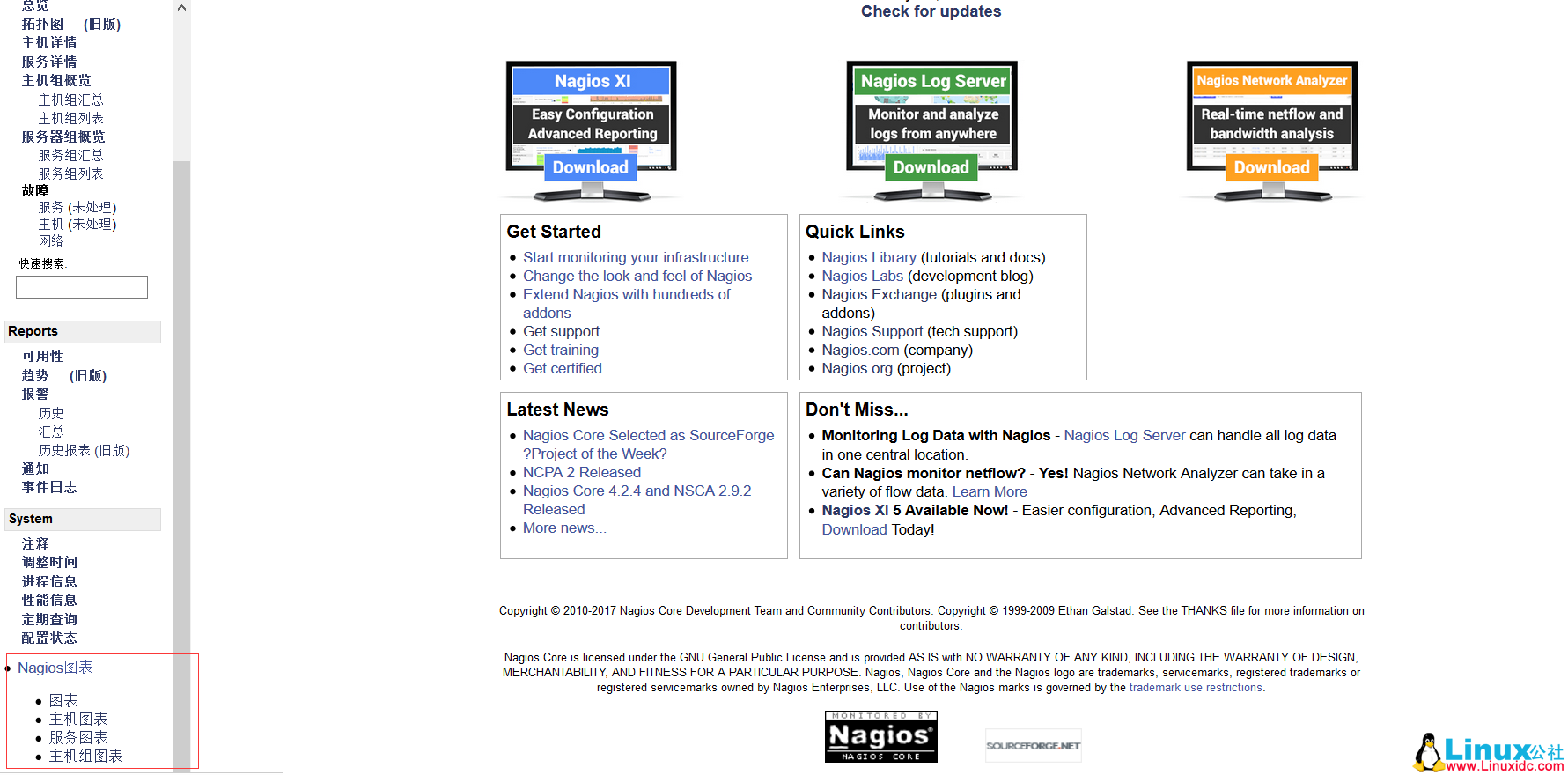
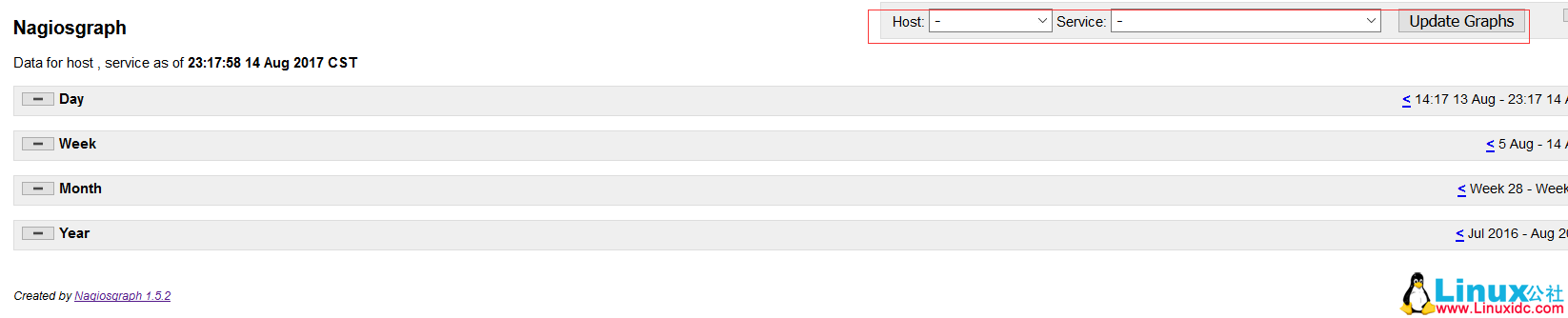
根据要选定的主机和服务生成图表,总之 Nagiosgraph 的配置是依赖于 Perl 配置起来还是比较简单的,但是生成的图表并不是非常的完美,不过也能满足日常的一些简单的分析,但是如果需要更好可以借助替他软件或插件实现,Nagios 的图表展示。
CentOS 7 下安装配置 Nagios 监控图文详解 http://www.linuxidc.com/Linux/2017-05/143886.htm
Nagios 邮件报警配置简述 http://www.linuxidc.com/Linux/2017-02/140834.htm
Nagios 本机及其他主机监控安装部署详解 http://www.linuxidc.com/Linux/2017-03/141600.htm
Nagios 系统监控基本安装配置过程详解 http://www.linuxidc.com/Linux/2017-01/139758.htm
Linux 下 Nagios+PNP4Nagios 的安装与配置 http://www.linuxidc.com/Linux/2016-09/135534.htm
CentOS7 安装 Nagios 并配置出图详解 http://www.linuxidc.com/Linux/2015-12/125777.htm
Linux 下 Nagios 安装配置详解 http://www.linuxidc.com/Linux/2017-05/144032.htm
Nagios 的详细介绍 :请点这里
Nagios 的下载地址 :请点这里
本文永久更新链接地址 :http://www.linuxidc.com/Linux/2017-08/146258.htm






























