共计 2322 个字符,预计需要花费 6 分钟才能阅读完成。
简介:
GitLab是一个利用 Ruby on Rails 开发的开源应用程序,实现一个自托管的 Git 项目仓库,可通过 Web 界面进行访问公开的或者私人项目。
它拥有与 GitHub 类似的功能,能够浏览源代码,管理缺陷和注释。可以管理团队对仓库的访问,它非常易于浏览提交过的版本并提供一个文件历史库。
团队成员可以利用内置的简单聊天程序(Wall)进行交流。它还提供一个代码片段收集功能可以轻松实现代码复用,便于日后有需要的时候进行查找。
1. 请在 代理 环境下安装所需环境依赖组件
sudo yum install curl policycoreutils openssh-server openssh-clients
sudo systemctl enable sshd
sudo systemctl start sshd
sudo yum install postfix
sudo systemctl enable postfix
sudo systemctl start postfix
sudo firewall-cmd –permanent –add-service=http
sudo systemctl reload firewalld
2. 安装 gitlab 安装包
curl -sS https://packages.gitlab.com/install/repositories/gitlab/gitlab-ce/script.rpm.sh | sudo bash
#注意:如下载失败提示 ca 证书问题,请使用 curl -k …… 下载即可
sudo yum install gitlab-ce
3. 以上步骤完成后,及 gitlab 安装就完成了,接下来我们进行相关配置
vim /etc/gitlab/gitlab.rb
(1). 配置访问 ip 及端口或使用域名
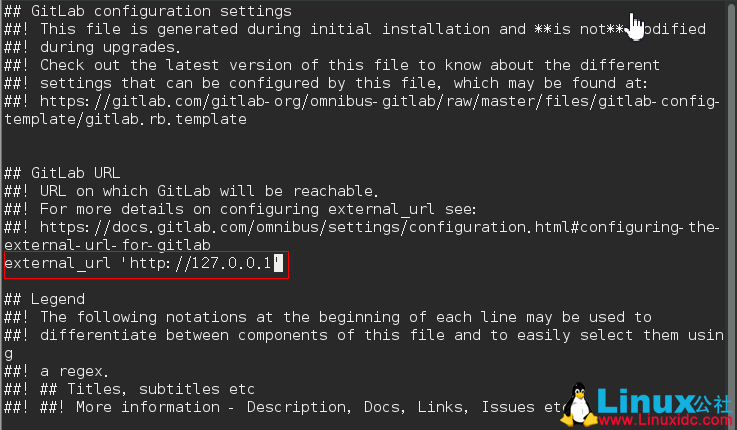
(2). 配置 email 邮件发送(此处已 163 邮箱做示例),其他邮箱可参照:https://docs.gitlab.com/omnibus/settings/smtp.html
# 配置发送邮箱
gitlab_rails[‘smtp_enable’] = true
gitlab_rails[‘smtp_address’] = “smtp.163.com”
gitlab_rails[‘smtp_port’] = 25
gitlab_rails[‘smtp_user_name’] = “smtp user@163.com”
gitlab_rails[‘smtp_password’] = “password”
gitlab_rails[‘smtp_domain’] = “163.com”
gitlab_rails[‘smtp_authentication’] = “login”
gitlab_rails[‘smtp_enable_starttls_auto’] = true
# 修改 gitlab 配置的发信人
gitlab_rails[‘gitlab_email_from’] = “smtp user@163.com”
user[“git_user_email”] = “smtp user@163.com”
(3). 重启服务以便应用以上配置
sudo gitlab-ctl reconfigure
4. 打开网址: http://127.0.0.1 (注:如安装了 Apache 占用 80 端口,请更改 Apache 的默认端口)
# 首次需要配置 root 账户密码
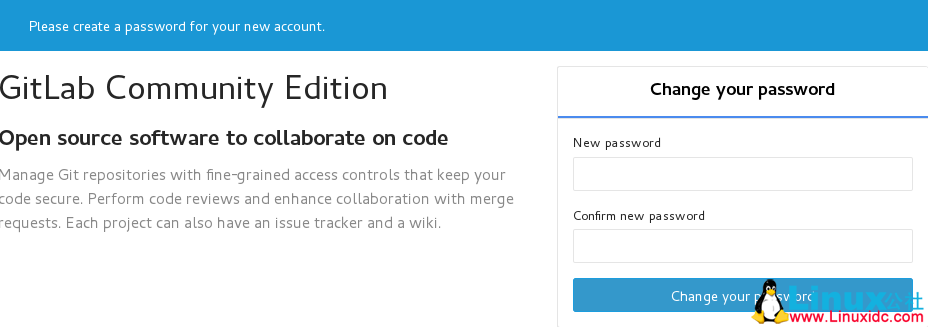
# 配置完毕后,跳转至登录界面,使用账户:root 以及刚刚设置的密码即可正常登录!
# 如需配置用户注册后需要验证邮箱才可登录,使用 root 账号登录后配置
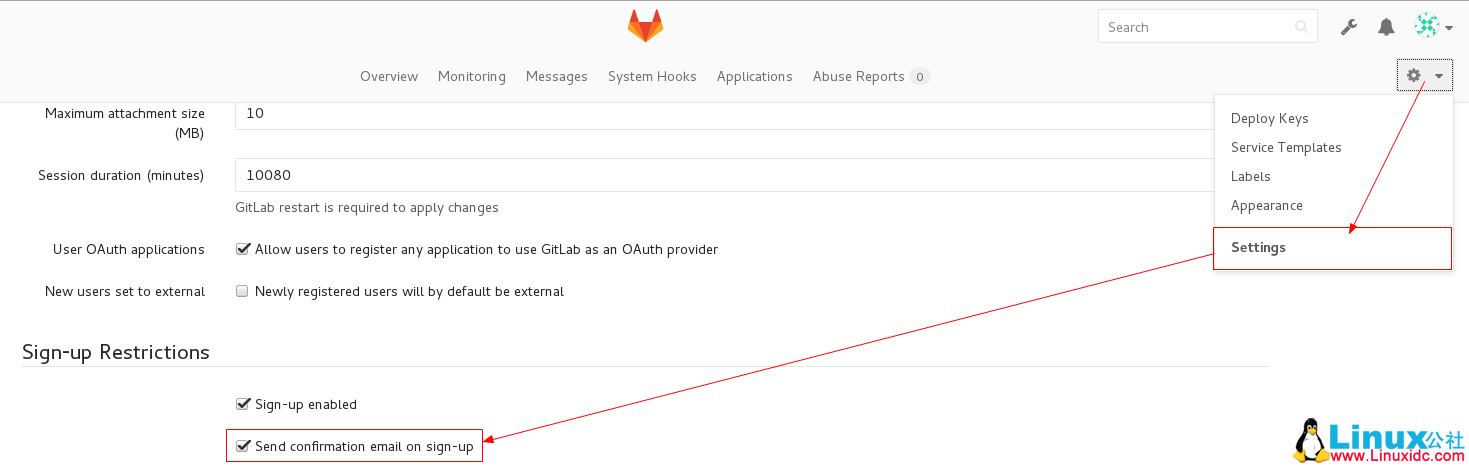
至此,GitLab 服务器端已经配置完成了!
更多 GitLab 相关教程见以下内容:
Ubuntu 14.04 下安装 GitLab 指南 http://www.linuxidc.com/Linux/2015-12/126876.htm
如何在 Ubuntu Server 14.04 下安装 Gitlab 中文版 http://www.linuxidc.com/Linux/2015-12/126875.htm
CentOS 源码安装 GitLab 汉化版 http://www.linuxidc.com/Linux/2015-10/124648.htm
在 Ubuntu 12.04 上安装 GitLab http://www.linuxidc.com/Linux/2012-12/75249.htm
GitLab 5.3 升级注意事项 http://www.linuxidc.com/Linux/2013-06/86473.htm
在 CentOS 上部署 GitLab (自托管的 Git 项目仓库) http://www.linuxidc.com/Linux/2013-06/85754.htm
在 RHEL6/CentOS6/ScientificLinux6 上安装 GitLab 6.0.2 http://www.linuxidc.com/Linux/2014-03/97831.htm
CentOS 6.5 安装 GitLab 教程及相关问题解决 http://www.linuxidc.com/Linux/2014-05/101526.htm
升级 GitLab 到 8.2.0 http://www.linuxidc.com/Linux/2015-12/126220.htm
GitLab 的详细介绍:请点这里
GitLab 的下载地址:请点这里
本文永久更新链接地址:http://www.linuxidc.com/Linux/2017-06/144982.htm





























