共计 4859 个字符,预计需要花费 13 分钟才能阅读完成。
Nagios 通常由一个主程序 (Nagios)、一个插件程序(Nagios-plugins) 和四个可选的 ADDON(NRPE、NSCA、NSClient++ 和 NDOUtils)组成。Ngios 的监控工作都是通过插件实现的,因此,Nagios 和 Nagios-plugins 是服务器端工作所必须的组件,而四个 ADDON 中
1、NRPE:用来监控远程 linux/unix 主机上执行脚本插件以实现对这些主机资源的监控
2、NSCA: 用来让被监控的远程 linux/unix 主机主动将监控信息发送给 Nagios 服务器(这在冗余监控模式中特别要用到)
3、NSClient++: 用来监控 windows 主机是安装在 windows 主机上的组件
4、NDOUtils: 是用来将 Nagios 的配置信息和个 event 产生的数据存入数据库,以实现这些数据的快速检索和处理
这四个 ADDON(附件)中,NRPE 和 NSClient++ 工作与客户端,NDOUtils 工作于服务器端,而 NSCA 则于鏊同事安装在服务器端和客户端
nagios 安装
一、安装 nagios 需要的 rpm 包:
# yum -y install httpd php mysql-devel php-mysql
二、添加 nagios 运行所需要的用户和组
# groupadd nagcmd
# useradd -G nagcmd nagios
# passwd nagios
把 apache 加入到 nagcmd 组,以便于在通过 web interface 操作 nagios 时能够具有足够的权限
# usermod -a -G nagcmd apache
三、编译 nagios:
# tar -zxvf nagios-3.5.0.tar.gz
# ./configure –sysconfdir=/etc/nagios –with-command-group=nagcmd –enable-event-broker
# make all
# make install
# make install-init
# make install-commandmode
# make install-config
在 httpd 的配置文件目录 (conf.d) 中创建 nagios 的 Web 程序配置文件
# make install-webconf
–sysconfdir=/etc/nagios 配置文件的位置
–enable-event-broker 可以使用你 NDOUtils 连接 mysql 数据库的
四、为 email 指定您想用来接收 nagios 警告信息的邮件地址,默认是本机的 nagios 用户
# vim /etc/nagios/objects/contacts.cfg
五、创建一个登录 nagios web 程序的用户,这个账号在以后通过 web 登陆 nagios 认证是所用:
# htpasswd -c /etc/nagios/htpasswd.users nagiosadmin
六、selinux 会组织 cgi 脚本的运行,要么关闭 selinux
# setenforce 0
或者执行下面的两个命令
# chcon -R -t httpd_sys_content_t /usr/local/nagios/sbin
# chcon -R -t httpd_sys_content_t /usr/local/nagios/share
启动 apache 服务:
# /etc/init.d/httpd start
七、如果源码安装 apache 是遇到如下问题
./configure –prefix=/usr/local/apache 报错
error: Bundled APR requested but not found at ./srclib/. Download and unpack the corresponding apr and apr-util packages to ./srclib/.
解决方法
cp -fr apr-1.4.8 ./httpd-2.4.6/srclib/apr
cp -fr apr-util-1.5.2 ./httpd-2.4.6/srclib/apr-util
./configure –prefix=/usr/local/apache 继续报错
解决办法安装 pcre
安装 pcre 报错 error: You need a C++ compiler for C++ support.
安装 c ++ 编译器
yum install -y gcc gcc-c++
八、编译、安装 nagios-plugins
nagios 的所有监控工作都是通过插件完成的,因此,在启动 nagios 之前还需要为其安装官方提供的插件
# tar zxvf nagios-plugins-1.4.16.tar.gz
# cd nagios-plugins-1.4.16
# ./configure –with-nagios-user=nagios –with-nagios-group=nagios
# make
# make install
九、将 nagios 添加到服务列表中并设置为开机自启动
# chkconfig –add nagios
# chkconfig nagios on 2345
十、启动 nagios
# /etc/init.d/nagios start
到此为止 nagios 的页面就可以访问了可以登录
http://ngiosserverip/ngios 访问了
利用 nrpe 监控 linux 主机
一、安装 nagios-plugins
# tar -zxvf nagios-plugins-1.4.16.tar.gz
# cd nagios-plugins-1.4.16
# useradd -s /sbin/nologin -r nagios
# ./configure –with-nagios-user=nagios –with-nagios-group=nagios
# make all
# make install
二、安装 nrpe
# tar -zxvf nrpe-2.15.tar.gz
# cd nrpe-2.15
# ./configure –with-nrep-user=nagios –with-nrpe-group=nagios –with-nagios-user=nagios –with-nagios-group=nagios –enable-command-args –enable-ssl
# make all
# make install-plugin
# make install-daemon
# make install-daemon-config
三、启动 nrpe 进程
# /usr/local/nagios/bin/nrpe -c /usr/local/nagios/etc/nrpe.cfg –d
四、编写 nrped 启动脚本,设置开机自启动
# vim /etc/init.d/nrped 加入如下内容
#!/bin/sh
nrpe_num=`ps aux | grep /bin/nrpe | grep -v grep | wc -l`
case $1 in
start)
if [$nrpe_num -eq 1]
then
echo “Error:nrpe is running.”
else
/usr/local/nagios/bin/nrpe -c /usr/local/nagios/etc/nrpe.cfg -d
echo “nrpe started successfully.”
fi
;;
stop)
if [$nrpe_num -eq 1]
then
nrpe_pid=`ps aux | grep /bin/nrpe | grep -v grep | awk ‘{print $2}’`
kill -9 $nrpe_pid
echo “nrpe stoped successfully.”
else
echo “Error:nrpe is stoping.”
fi
;;
restart)
if [$nrpe_num -eq 1]
then
nrpe_pid=`ps aux | grep /bin/nrpe | grep -v grep | awk ‘{print $2}’`
kill -9 $nrpe_pid
echo “nrpe stoped successfully.”
/usr/local/nagios/bin/nrpe -c /usr/local/nagios/etc/nrpe.cfg -d
echo “nrpe started successfully.”
else
echo “Error:nrpe is stoping”
/usr/local/nagios/bin/nrpe -c /usr/local/nagios/etc/nrpe.cfg -d
echo “nrpe started successfully.”
fi
esac
赋予 nrped 执行权限:
# chmod 755 nrped
# chkconfig –add nrped
# chkconfig –list nrped
如果 2345 是关闭
# chkconfig –level 2345 nrped on
五、服务端也要安装 nrpe
# ./configure –sysconfdir=/etc/nagios –with-nrep-user=nagios –with-nrpe-group=nagios –with-nagios-user=nagios –with-nagios-group=nagios –enable-command-args –enable-ssl
本人习惯:服务端的配置文件全部都在 etc 目录下,client 端的文件一般放在源码文件中,所以在服务端编译的时候都指定了配置文件的路径,而在客户端并未指定配置文件目录
其余部分和 client 端一样
利用 NSClient++ 监控 windows 主机
需要准备的插件:
NSClient++-0.3.8-x64
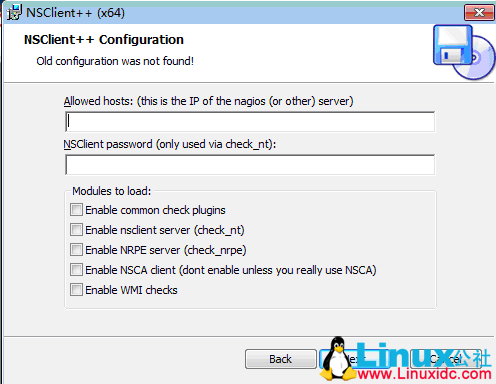
Allowed hosts:允许谁检测
NSClient password:fanjinbao;通过什么密码来监控
运行 NSClient++ 后检查是否开启了 12489 的端口
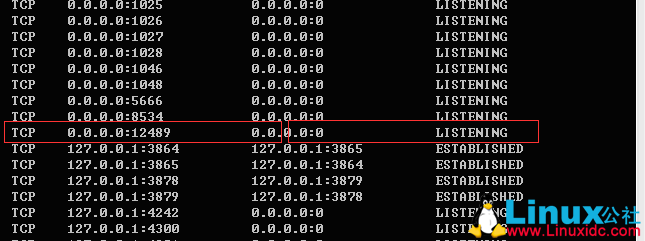
在 Ubuntu 下配置 Mrtg 监控 Nginx 和服务器系统资源 http://www.linuxidc.com/Linux/2013-08/88417.htm
使用 snmp+Mrtg 监控 Linux 系统 http://www.linuxidc.com/Linux/2012-11/73561.htm
Mrtg 服务器搭建(监控网络流量)http://www.linuxidc.com/Linux/2012-07/64315.htm
网络监控器 Nagios 全攻略 http://www.linuxidc.com/Linux/2013-07/87067.htm
Nagios 搭建与配置详解 http://www.linuxidc.com/Linux/2013-05/84848.htm
Nginx 环境下构建 Nagios 监控平台 http://www.linuxidc.com/Linux/2011-07/38112.htm
在 RHEL5.3 上配置基本的 Nagios 系统(使用 Nagios-3.1.2) http://www.linuxidc.com/Linux/2011-07/38129.htm
CentOS 5.5+Nginx+Nagios 监控端和被控端安装配置指南 http://www.linuxidc.com/Linux/2011-09/44018.htm
Ubuntu 13.10 Server 安装 Nagios Core 网络监控运用 http://www.linuxidc.com/Linux/2013-11/93047.htm
Nagios 系统监控基本安装配置过程详解 http://www.linuxidc.com/Linux/2017-01/139758.htm
Nagios 的详细介绍:请点这里
Nagios 的下载地址:请点这里
本文永久更新链接地址:http://www.linuxidc.com/Linux/2017-01/140004.htm




























