共计 38236 个字符,预计需要花费 96 分钟才能阅读完成。
先来看下 hue 的架构图: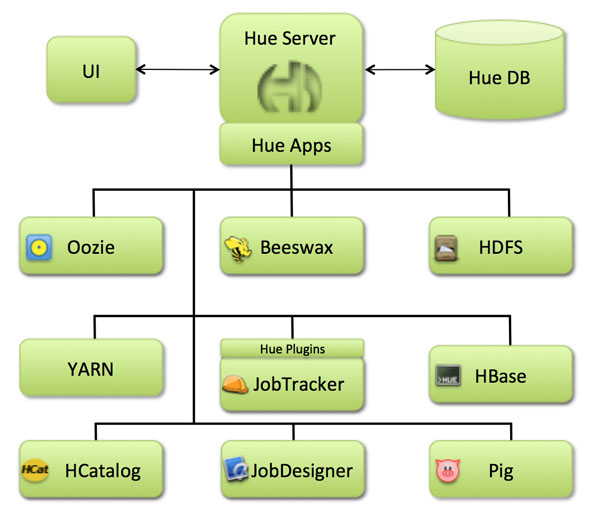
(1)Hue 是什么?
Hue 是一个可快速开发和调试 Hadoop 生态系统各种应用的一个基于浏览器的图形化用户接口。
(2)Hue 能干什么?
1,访问 HDFS 和文件浏览
2,通过 web 调试和开发 hive 以及数据结果展示
3,查询 solr 和结果展示,报表生成
4,通过 web 调试和开发 impala 交互式 SQL Query
5,spark 调试和开发
6,Pig 开发和调试
7,oozie 任务的开发,监控,和工作流协调调度
8,Hbase 数据查询和修改,数据展示
9,Hive 的元数据(metastore)查询
10,MapReduce 任务进度查看,日志追踪
11,创建和提交 MapReduce,Streaming,Java job 任务
12,Sqoop2 的开发和调试
13,Zookeeper 的浏览和编辑
14,数据库(MySQL,PostGres,SQlite,Oracle)的查询和展示
(3)Hue 怎么用或者什么时候应该用?
如果你们公司用的是 CDH 的 hadoop,那么很幸运,Hue 也是出自 CDH 公司,自家的东西用起来当然很爽。
如果你们公司用的是 Apache Hadoop 或者是 HDP 的 hadoop,那么也没事,Hue 是开源的,而且支持任何版本的 hadoop。
关于什么时候用,这纯属一个锦上添花的功能,你完全可以不用 hue,因为各种开源项目都有自己的使用方式和开发接口,hue 只不过是统一了各个项目的开发方式在一个接口里而已,这样比较方便而已,不用你一会准备使用 hive,就开一个 hive 的 cli 终端,一会用 pig,你就得开一个 pig 的 grunt,或者你又想查 Hbase,又得需要开一个 Hbase 的 shell 终端。如果你们使用 hadoop 生态系统的组件很多的情况下,使用 hue 还是比较方便的,另外一个好处就是 hue 提供了一个 web 的界面来开发和调试任务,不用我们再频繁登陆 Linux 来操作了。
你可以在任何时候,只要能上网,就可以通过 hue 来开发和调试数据,不用再装 Linux 的客户端来远程登陆操作了,这也是 B / S 架构的好处。
(4)如何下载,安装和编译 Hue?
CentOS 系统,执行命令:
yum install -y asciidoc cyrus-sasl-devel cyrus-sasl-gssapi gcc gcc-c++ krb5-devel libtidy libxml2-devel libxslt-devel make mysql mysql-devel openldap-devel Python-devel sqlite-devel openssl-devel gmp-devel
1,hue 的依赖(centos 系统)
- ant
- asciidoc
- cyrus-sasl-devel
- cyrus-sasl-gssapi
- gcc
- gcc-c++
- krb5-devel
- libtidy (for unit tests only)
- libxml2-devel
- libxslt-devel
- make
- mvn (from maven package or maven3 tarball)
- mysql
- mysql-devel
- openldap-devel
- python-devel
- sqlite-devel
- openssl-devel (for version 7+)
2,散仙的在安装 hue 前,centos 上已经安装好了,jdk,maven,ant,hadoop,hive,oozie 等,环境变量如下:
- user=“search”
- # java
- export JAVA_HOME=“/usr/local/jdk”
- export CLASSPATH=.:$CLASSPATH:$JAVA_HOME/lib:$JAVA_HOME/jre/lib
- export PATH=$PATH:$JAVA_HOME/bin
- # ant
- export ANT_HOME=/usr/local/ant
- export CLASSPATH=$CLASSPATH:$ANT_HOME/lib
- export PATH=$PATH:$ANT_HOME/bin
- # maven
- export MAVEN_HOME=“/usr/local/maven”
- export CLASSPATH=$CLASSPATH:$MAVEN_HOME/lib
- export PATH=$PATH:$MAVEN_HOME/bin
- ##Hadoop2. 2 的变量设置
- export PATH=$PATH:$HADOOP_HOME/bin:$HADOOP_HOME/sbin
- export HADOOP_HOME=/home/search/hadoop
- export HADOOP_MAPRED_HOME=$HADOOP_HOME
- export HADOOP_COMMON_HOME=$HADOOP_HOME
- export HADOOP_HDFS_HOME=$HADOOP_HOME
- export YARN_HOME=$HADOOP_HOME
- export HADOOP_CONF_DIR=$HADOOP_HOME/etc/hadoop
- export YARN_CONF_DIR=$HADOOP_HOME/etc/hadoop
- export PATH=$PATH:$HADOOP_HOME/bin:$HADOOP_HOME/sbin
- export CLASSPATH=.:$CLASSPATH:$HADOOP_COMMON_HOME:$HADOOP_COMMON_HOMEi/lib:$HADOOP_MAPRED_HOME:$HADOOP_HDFS_HOME:$HADOOP_HDFS_HOME
- # Hive
- export HIVE_HOME=/home/search/hive
- export HIVE_CONF_DIR=/home/search/hive/conf
- export CLASSPATH=$CLASSPATH:$HIVE_HOME/lib
- export PATH=$PATH:$HIVE_HOME/bin:$HIVE_HOME/conf
- export OOZIE_HOME=“/home/search/oozie-4.1.0”
- export PATH=$PATH:$OOZIE_HOME/sbin:$OOZIE_HOME/bin
3, 本文散仙主要是采用 tar 包的方式安装 hue,除了 tar 包的方式,hue 还能采用 cm 安装,当然这就与 cdh 的系统依赖比较大了。
hue 最新的版本是 3.8.1,散仙这里用的 3.7.0 的版本
下载地址:https://github.com/cloudera/hue/releases
hue 的 github 地址:https://github.com/cloudera/hue
4,下载完后,解压 tar 包,并进入 hue 的根目录执行命令
make apps 编译
5,编译成功后,需要配置 /home/search/hue/desktop/conf/pseudo-distributed.ini 文件,里面包含了 hdfs,yarn,mapreduce,hive,oozie,pig,spark,solr 等的 ip 地址和端口号配置,可根据自己的情况设置,如果没有安装某个应用,那就无须配置,只不过这个应用在 web 上不能使用而已,并不会影响其他框架的使用。
一个例子如下:
- #####################################
- # DEVELOPMENT EDITION
- #####################################
- # Hue configuration file
- # ===================================
- #
- # For complete documentation about the contents of this file, run
- # $ <hue_root>/build/env/bin/hue config_help
- #
- # All .ini files under the current directory are treated equally. Their
- # contents are merged to form the Hue configuration, which can
- # can be viewed on the Hue at
- # http://<hue_host>:<port>/dump_config
- ###########################################################################
- # General configuration for core Desktop features (authentication, etc)
- ###########################################################################
- [desktop]
- send_dbug_messages=1
- # To show database transactions, set database_logging to 1
- database_logging=0
- # Set this to a random string, the longer the better.
- # This is used for secure hashing in the session store.
- secret_key=search
- # Webserver listens on this address and port
- http_host=0.0.0.0
- http_port=8000
- # Time zone name
- time_zone=Asia/Shanghai
- # Enable or disable Django debug mode
- ## django_debug_mode=true
- # Enable or disable backtrace for server error
- ## http_500_debug_mode=true
- # Enable or disable memory profiling.
- ## memory_profiler=false
- # Server email for internal error messages
- ## django_server_email=‘hue@localhost.localdomain’
- # Email backend
- ## django_email_backend=django.core.mail.backends.smtp.EmailBackend
- # Webserver runs as this user
- server_user=search
- server_group=search
- # This should be the Hue admin and proxy user
- default_user=search
- # This should be the hadoop cluster admin
- default_hdfs_superuser=search
- # If set to false, runcpserver will not actually start the web server.
- # Used if Apache is being used as a WSGI container.
- ## enable_server=yes
- # Number of threads used by the CherryPy web server
- ## cherrypy_server_threads=10
- # Filename of SSL Certificate
- ## ssl_certificate=
- # Filename of SSL RSA Private Key
- ## ssl_private_key=
- # List of allowed and disallowed ciphers in cipher list format.
- # See http://www.openssl.org/docs/apps/ciphers.html for more information on cipher list format.
- ## ssl_cipher_list=DEFAULT:!aNULL:!eNULL:!LOW:!EXPORT:!SSLv2
- # LDAP username and password of the hue user used for LDAP authentications.
- # Set it to use LDAP Authentication with HiveServer2 and Impala.
- ## ldap_username=hue
- ## ldap_password=
- # Default encoding for site data
- ## default_site_encoding=utf-8
- # Help improve Hue with anonymous usage analytics.
- # Use Google Analytics to see how many times an application or specific section of an application is used, nothing more.
- ## collect_usage=true
- # Support for HTTPS termination at the load-balancer level with SECURE_PROXY_SSL_HEADER.
- ## secure_proxy_ssl_header=false
- # Comma-separated list of Django middleware classes to use.
- # See https://docs.djangoproject.com/en/1.4/ref/middleware/ for more details on middlewares in Django.
- ## middleware=desktop.auth.backend.LdapSynchronizationBackend
- # Comma-separated list of regular expressions, which match the redirect URL.
- # For example, to restrict to your local domain and FQDN, the following value can be used:
- # ^\/.*$,^http:\/\/www.mydomain.com\/.*$
- ## redirect_whitelist=
- # Comma separated list of apps to not load at server startup.
- # e.g.: pig,zookeeper
- ## app_blacklist=
- # The directory where to store the auditing logs. Auditing is disable if the value is empty.
- # e.g. /var/log/hue/audit.log
- ## audit_event_log_dir=
- # Size in KB/MB/GB for audit log to rollover.
- ## audit_log_max_file_size=100MB
- #poll_enabled=false
- # Administrators
- # —————-
- [[django_admins]]
- ## [[[admin1]]]
- ## name=john
- ## email=john@doe.com
- # UI customizations
- # ——————-
- [[custom]]
- # Top banner HTML code
- #banner_top_html=Search Team Hadoop Manager
- # Configuration options for user authentication into the web application
- # ————————————————————————
- [[auth]]
- # Authentication backend. Common settings are:
- # – django.contrib.auth.backends.ModelBackend (entirely Django backend)
- # – desktop.auth.backend.AllowAllBackend (allows everyone)
- # – desktop.auth.backend.AllowFirstUserDjangoBackend
- # (Default. Relies on Django and user manager, after the first login)
- # – desktop.auth.backend.LdapBackend
- # – desktop.auth.backend.PamBackend
- # – desktop.auth.backend.SpnegoDjangoBackend
- # – desktop.auth.backend.RemoteUserDjangoBackend
- # – libsaml.backend.SAML2Backend
- # – libopenid.backend.OpenIDBackend
- # – liboauth.backend.OAuthBackend
- # (New oauth, support Twitter, Facebook, Google+ and Linkedin
- ## backend=desktop.auth.backend.AllowFirstUserDjangoBackend
- # The service to use when querying PAM.
- ## pam_service=login
- # When using the desktop.auth.backend.RemoteUserDjangoBackend, this sets
- # the normalized name of the header that contains the remote user.
- # The HTTP header in the request is converted to a key by converting
- # all characters to uppercase, replacing any hyphens with underscores
- # and adding an HTTP_ prefix to the name. So, for example, if the header
- # is called Remote-User that would be configured as HTTP_REMOTE_USER
- #
- # Defaults to HTTP_REMOTE_USER
- ## remote_user_header=HTTP_REMOTE_USER
- # Ignore the case of usernames when searching for existing users.
- # Only supported in remoteUserDjangoBackend.
- ## ignore_username_case=false
- # Ignore the case of usernames when searching for existing users to authenticate with.
- # Only supported in remoteUserDjangoBackend.
- ## force_username_lowercase=false
- # Users will expire after they have not logged in for ‘n’ amount of seconds.
- # A negative number means that users will never expire.
- ## expires_after=-1
- # Apply ‘expires_after’ to superusers.
- ## expire_superusers=true
- # Configuration options for connecting to LDAP and Active Directory
- # ——————————————————————-
- [[ldap]]
- # The search base for finding users and groups
- ## base_dn=“DC=mycompany,DC=com”
- # URL of the LDAP server
- ## ldap_url=ldap://auth.mycompany.com
- # A PEM-format file containing certificates for the CA’s that
- # Hue will trust for authentication over TLS.
- # The certificate for the CA that signed the
- # LDAP server certificate must be included among these certificates.
- # See more here http://www.openldap.org/doc/admin24/tls.html.
- ## ldap_cert=
- ## use_start_tls=true
- # Distinguished name of the user to bind as — not necessary if the LDAP server
- # supports anonymous searches
- ## bind_dn=“CN=ServiceAccount,DC=mycompany,DC=com”
- # Password of the bind user — not necessary if the LDAP server supports
- # anonymous searches
- ## bind_password=
- # Pattern for searching for usernames — Use <username> for the parameter
- # For use when using LdapBackend for Hue authentication
- ## ldap_username_pattern=“uid=<username>,ou=People,dc=mycompany,dc=com”
- # Create users in Hue when they try to login with their LDAP credentials
- # For use when using LdapBackend for Hue authentication
- ## create_users_on_login = true
- # Synchronize a users groups when they login
- ## sync_groups_on_login=false
- # Ignore the case of usernames when searching for existing users in Hue.
- ## ignore_username_case=false
- # Force usernames to lowercase when creating new users from LDAP.
- ## force_username_lowercase=false
- # Use search bind authentication.
- ## search_bind_authentication=true
- # Choose which kind of subgrouping to use: nested or suboordinate (deprecated).
- ## subgroups=suboordinate
- # Define the number of levels to search for nested members.
- ## nested_members_search_depth=10
- [[[users]]]
- # Base filter for searching for users
- ## user_filter=“objectclass=*”
- # The username attribute in the LDAP schema
- ## user_name_attr=sAMAccountName
- [[[groups]]]
- # Base filter for searching for groups
- ## group_filter=“objectclass=*”
- # The username attribute in the LDAP schema
- ## group_name_attr=cn
- [[[ldap_servers]]]
- ## [[[[mycompany]]]]
- # The search base for finding users and groups
- ## base_dn=“DC=mycompany,DC=com”
- # URL of the LDAP server
- ## ldap_url=ldap://auth.mycompany.com
- # A PEM-format file containing certificates for the CA’s that
- # Hue will trust for authentication over TLS.
- # The certificate for the CA that signed the
- # LDAP server certificate must be included among these certificates.
- # See more here http://www.openldap.org/doc/admin24/tls.html.
- ## ldap_cert=
- ## use_start_tls=true
- # Distinguished name of the user to bind as — not necessary if the LDAP server
- # supports anonymous searches
- ## bind_dn=“CN=ServiceAccount,DC=mycompany,DC=com”
- # Password of the bind user — not necessary if the LDAP server supports
- # anonymous searches
- ## bind_password=
- # Pattern for searching for usernames — Use <username> for the parameter
- # For use when using LdapBackend for Hue authentication
- ## ldap_username_pattern=“uid=<username>,ou=People,dc=mycompany,dc=com”
- ## Use search bind authentication.
- ## search_bind_authentication=true
- ## [[[[[users]]]]]
- # Base filter for searching for users
- ## user_filter=“objectclass=Person”
- # The username attribute in the LDAP schema
- ## user_name_attr=sAMAccountName
- ## [[[[[groups]]]]]
- # Base filter for searching for groups
- ## group_filter=“objectclass=groupOfNames”
- # The username attribute in the LDAP schema
- ## group_name_attr=cn
- # Configuration options for specifying the Desktop Database. For more info,
- # see http://docs.djangoproject.com/en/1.4/ref/settings/#database-engine
- # ————————————————————————
- [[database]]
- # Database engine is typically one of:
- # postgresql_psycopg2, mysql, sqlite3 or oracle.
- #
- # Note that for sqlite3, ‘name’, below is a a path to the filename. For other backends, it is the database name.
- # Note for Oracle, options={‘threaded’:true} must be set in order to avoid crashes.
- # Note for Oracle, you can use the Oracle Service Name by setting “port=0” and then “name=<host>:<port>/<service_name>”.
- ## engine=sqlite3
- ## host=
- ## port=
- ## user=
- ## password=
- ## name=desktop/desktop.db
- ## options={}
- # Configuration options for specifying the Desktop session.
- # For more info, see https://docs.djangoproject.com/en/1.4/topics/http/sessions/
- # ————————————————————————
- [[session]]
- # The cookie containing the users’ session ID will expire after this amount of time in seconds.
- # Default is 2 weeks.
- ## ttl=1209600
- # The cookie containing the users’ session ID will be secure.
- # Should only be enabled with HTTPS.
- ## secure=false
- # The cookie containing the users’ session ID will use the HTTP only flag.
- ## http_only=false
- # Use session-length cookies. Logs out the user when she closes the browser window.
- ## expire_at_browser_close=false
- # Configuration options for connecting to an external SMTP server
- # ————————————————————————
- [[smtp]]
- # The SMTP server information for email notification delivery
- host=localhost
- port=25
- user=
- password=
- # Whether to use a TLS (secure) connection when talking to the SMTP server
- tls=no
- # Default email address to use for various automated notification from Hue
- ## default_from_email=hue@localhost
- # Configuration options for Kerberos integration for secured Hadoop clusters
- # ————————————————————————
- [[kerberos]]
- # Path to Hue’s Kerberos keytab file
- ## hue_keytab=
- # Kerberos principal name for Hue
- ## hue_principal=hue/hostname.foo.com
- # Path to kinit
- ## kinit_path=/path/to/kinit
- # Configuration options for using OAuthBackend (Core) login
- # ————————————————————————
- [[oauth]]
- # The Consumer key of the application
- ## consumer_key=XXXXXXXXXXXXXXXXXXXXX
- # The Consumer secret of the application
- ## consumer_secret=XXXXXXXXXXXXXXXXXXXXXXXXXXXXXXXXXXXXXXXX
- # The Request token URL
- ## request_token_url=https://api.twitter.com/oauth/request_token
- # The Access token URL
- ## access_token_url=https://api.twitter.com/oauth/access_token
- # The Authorize URL
- ## authenticate_url=https://api.twitter.com/oauth/authorize
- ###########################################################################
- # Settings to configure SAML
- ###########################################################################
- [libsaml]
- # Xmlsec1 binary path. This program should be executable by the user running Hue.
- ## xmlsec_binary=/usr/local/bin/xmlsec1
- # Entity ID for Hue acting as service provider.
- # Can also accept a pattern where ‘<base_url>’ will be replaced with server URL base.
- ## entity_id=“<base_url>/saml2/metadata/”
- # Create users from SSO on login.
- ## create_users_on_login=true
- # Required attributes to ask for from IdP.
- # This requires a comma separated list.
- ## required_attributes=uid
- # Optional attributes to ask for from IdP.
- # This requires a comma separated list.
- ## optional_attributes=
- # IdP metadata in the form of a file. This is generally an XML file containing metadata that the Identity Provider generates.
- ## metadata_file=
- # Private key to encrypt metadata with.
- ## key_file=
- # Signed certificate to send along with encrypted metadata.
- ## cert_file=
- # A mapping from attributes in the response from the IdP to django user attributes.
- ## user_attribute_mapping={‘uid’:‘username’}
- # Have Hue initiated authn requests be signed and provide a certificate.
- ## authn_requests_signed=false
- # Have Hue initiated logout requests be signed and provide a certificate.
- ## logout_requests_signed=false
- # Username can be sourced from ‘attributes’ or ‘nameid’.
- ## username_source=attributes
- # Performs the logout or not.
- ## logout_enabled=true
- ###########################################################################
- # Settings to configure OpenId
- ###########################################################################
- [libopenid]
- # (Required) OpenId SSO endpoint url.
- ## server_endpoint_url=https://www.google.com/accounts/o8/id
- # OpenId 1.1 identity url prefix to be used instead of SSO endpoint url
- # This is only supported if you are using an OpenId 1.1 endpoint
- ## identity_url_prefix=https://app.onelogin.com/openid/your_company.com/
- # Create users from OPENID on login.
- ## create_users_on_login=true
- # Use email for username
- ## use_email_for_username=true
- ###########################################################################
- # Settings to configure OAuth
- ###########################################################################
- [liboauth]
- # NOTE:
- # To work, each of the active (i.e. uncommented) service must have
- # applications created on the social network.
- # Then the “consumer key” and “consumer secret” must be provided here.
- #
- # The addresses where to do so are:
- # Twitter: https://dev.twitter.com/apps
- # Google+ : https://cloud.google.com/
- # Facebook: https://developers.facebook.com/apps
- # Linkedin: https://www.linkedin.com/secure/developer
- #
- # Additionnaly, the following must be set in the application settings:
- # Twitter: Callback URL (aka Redirect URL) must be set to http://YOUR_HUE_IP_OR_DOMAIN_NAME/oauth/social_login/oauth_authenticated
- # Google+ : CONSENT SCREEN must have email address
- # Facebook: Sandbox Mode must be DISABLED
- # Linkedin: “In OAuth User Agreement”, r_emailaddress is REQUIRED
- # The Consumer key of the application
- ## consumer_key_twitter=
- ## consumer_key_google=
- ## consumer_key_facebook=
- ## consumer_key_linkedin=
- # The Consumer secret of the application
- ## consumer_secret_twitter=
- ## consumer_secret_google=
- ## consumer_secret_facebook=
- ## consumer_secret_linkedin=
- # The Request token URL
- ## request_token_url_twitter=https://api.twitter.com/oauth/request_token
- ## request_token_url_google=https://accounts.google.com/o/oauth2/auth
- ## request_token_url_linkedin=https://www.linkedin.com/uas/oauth2/authorization
- ## request_token_url_facebook=https://graph.facebook.com/oauth/authorize
- # The Access token URL
- ## access_token_url_twitter=https://api.twitter.com/oauth/access_token
- ## access_token_url_google=https://accounts.google.com/o/oauth2/token
- ## access_token_url_facebook=https://graph.facebook.com/oauth/access_token
- ## access_token_url_linkedin=https://api.linkedin.com/uas/oauth2/accessToken
- # The Authenticate URL
- ## authenticate_url_twitter=https://api.twitter.com/oauth/authorize
- ## authenticate_url_google=https://www.googleapis.com/oauth2/v1/userinfo?access_token=
- ## authenticate_url_facebook=https://graph.facebook.com/me?access_token=
- ## authenticate_url_linkedin=https://api.linkedin.com/v1/people/~:(email-address)?format=json&oauth2_access_token=
- # Username Map. Json Hash format.
- # Replaces username parts in order to simplify usernames obtained
- # Example: {“@sub1.domain.com”:“_S1”, “@sub2.domain.com”:“_S2”}
- # converts ’email@sub1.domain.com’ to ’email_S1′
- ## username_map={}
- # Whitelisted domains (only applies to Google OAuth). CSV format.
- ## whitelisted_domains_google=
- ###########################################################################
- # Settings for the RDBMS application
- ###########################################################################
- [librdbms]
- # The RDBMS app can have any number of databases configured in the databases
- # section. A database is known by its section name
- # (IE sqlite, mysql, psql, and oracle in the list below).
- [[databases]]
- # sqlite configuration.
- ## [[[sqlite]]]
- # Name to show in the UI.
- ## nice_name=SQLite
- # For SQLite, name defines the path to the database.
- ## name=/tmp/sqlite.db
- # Database backend to use.
- ## engine=sqlite
- # Database options to send to the server when connecting.
- # https://docs.djangoproject.com/en/1.4/ref/databases/
- ## options={}
- # mysql, oracle, or postgresql configuration.
- ## [[[mysql]]]
- # Name to show in the UI.
- ## nice_name=“My SQL DB”
- # For MySQL and PostgreSQL, name is the name of the database.
- # For Oracle, Name is instance of the Oracle server. For express edition
- # this is ‘xe’ by default.
- ## name=mysqldb
- # Database backend to use. This can be:
- # 1. mysql
- # 2. postgresql
- # 3. oracle
- ## engine=mysql
- # IP or hostname of the database to connect to.
- ## host=localhost
- # Port the database server is listening to. Defaults are:
- # 1. MySQL: 3306
- # 2. PostgreSQL: 5432
- # 3. Oracle Express Edition: 1521
- ## port=3306
- # Username to authenticate with when connecting to the database.
- ## user=example
- # Password matching the username to authenticate with when
- # connecting to the database.
- ## password=example
- # Database options to send to the server when connecting.
- # https://docs.djangoproject.com/en/1.4/ref/databases/
- ## options={}
- ###########################################################################
- # Settings to configure your Hadoop cluster.
- ###########################################################################
- [hadoop]
- # Configuration for HDFS NameNode
- # ————————————————————————
- [[hdfs_clusters]]
- # HA support by using HttpFs
- [[[default]]]
- # Enter the filesystem uri
- fs_defaultfs=hdfs://h1:8020
- # NameNode logical name.
- logical_name=h1
- # Use WebHdfs/HttpFs as the communication mechanism.
- # Domain should be the NameNode or HttpFs host.
- # Default port is 14000 for HttpFs.
- webhdfs_url=http://h1:50070/webhdfs/v1
- # Change this if your HDFS cluster is Kerberos-secured
- security_enabled=false
- # Default umask for file and directory creation, specified in an octal value.
- umask=022
- hadoop_conf_dir=/home/search/hadoop/etc/hadoop
- # Configuration for YARN (MR2)
- # ————————————————————————
- [[yarn_clusters]]
- [[[default]]]
- # Enter the host on which you are running the ResourceManager
- resourcemanager_host=h1
- # The port where the ResourceManager IPC listens on
- resourcemanager_port=8032
- # Whether to submit jobs to this cluster
- submit_to=True
- # Resource Manager logical name (required for HA)
- ## logical_name=
- # Change this if your YARN cluster is Kerberos-secured
- ## security_enabled=false
- # URL of the ResourceManager API
- resourcemanager_api_url=http://h1:8088
- # URL of the ProxyServer API
- proxy_api_url=http://h1:8088
- # URL of the HistoryServer API
- history_server_api_url=http://h1:19888
- # HA support by specifying multiple clusters
- # e.g.
- # [[[ha]]]
- # Resource Manager logical name (required for HA)
- ## logical_name=my-rm-name
- # Configuration for MapReduce (MR1)
- # ————————————————————————
- [[mapred_clusters]]
- [[[default]]]
- # Enter the host on which you are running the Hadoop JobTracker
- jobtracker_host=h1
- # The port where the JobTracker IPC listens on
- #jobtracker_port=8021
- # JobTracker logical name for HA
- ## logical_name=
- # Thrift plug-in port for the JobTracker
- ## thrift_port=9290
- # Whether to submit jobs to this cluster
- submit_to=False
- # Change this if your MapReduce cluster is Kerberos-secured
- ## security_enabled=false
- # HA support by specifying multiple clusters
- # e.g.
- # [[[ha]]]
- # Enter the logical name of the JobTrackers
- # logical_name=my-jt-name
- ###########################################################################
- # Settings to configure the Filebrowser app
- ###########################################################################
- [filebrowser]
- # Location on local filesystem where the uploaded archives are temporary stored.
- ## archive_upload_tempdir=/tmp
- ###########################################################################
- # Settings to configure liboozie
- ###########################################################################
- [liboozie]
- # The URL where the Oozie service runs on. This is required in order for
- # users to submit jobs. Empty value disables the config check.
- ## oozie_url=http://localhost:11000/oozie
- oozie_url=http://h1:11000/oozie
- # Requires FQDN in oozie_url if enabled
- ## security_enabled=false
- # Location on HDFS where the workflows/coordinator are deployed when submitted.
- remote_deployement_dir=/user/hue/oozie/deployments
- ###########################################################################
- # Settings to configure the Oozie app
- ###########################################################################
- [oozie]
- # Location on local FS where the examples are stored.
- local_data_dir=apps/oozie/examples/
- # Location on local FS where the data for the examples is stored.
- ## sample_data_dir=…thirdparty/sample_data
- # Location on HDFS where the oozie examples and workflows are stored.
- remote_data_dir=apps/oozie/workspaces
- # Maximum of Oozie workflows or coodinators to retrieve in one API call.
- oozie_jobs_count=100
- # Use Cron format for defining the frequency of a Coordinator instead of the old frequency number/unit.
- ## enable_cron_scheduling=true
- enable_cron_scheduling=true
- ###########################################################################
- # Settings to configure Beeswax with Hive
- ###########################################################################
- [beeswax]
- # Host where HiveServer2 is running.
- # If Kerberos security is enabled, use fully-qualified domain name (FQDN).
- hive_server_host=h1
- # Port where HiveServer2 Thrift server runs on.
- hive_server_port=10000
- # Hive configuration directory, where hive-site.xml is located
- hive_conf_dir=/home/search/hive/conf
- # Timeout in seconds for thrift calls to Hive service
- server_conn_timeout=120
- # Set a LIMIT clause when browsing a partitioned table.
- # A positive value will be set as the LIMIT. If 0 or negative, do not set any limit.
- browse_partitioned_table_limit=250
- # A limit to the number of rows that can be downloaded from a query.
- # A value of –1 means there will be no limit.
- # A maximum of 65,000 is applied to XLS downloads.
- download_row_limit=1000000
- # Hue will try to close the Hive query when the user leaves the editor page.
- # This will free all the query resources in HiveServer2, but also make its results inaccessible.
- ## close_queries=false
- # Thrift version to use when communicating with HiveServer2
- ## thrift_version=5
- [[ssl]]
- # SSL communication enabled for this server.
- ## enabled=false
- # Path to Certificate Authority certificates.
- ## cacerts=/etc/hue/cacerts.pem
- # Path to the private key file.
- ## key=/etc/hue/key.pem
- # Path to the public certificate file.
- ## cert=/etc/hue/cert.pem
- # Choose whether Hue should validate certificates received from the server.
- ## validate=true
- ###########################################################################
- # Settings to configure Pig
- ###########################################################################
- [pig]
- # Location of piggybank.jar on local filesystem.
- local_sample_dir=/home/search/hue/apps/pig/examples
- # Location piggybank.jar will be copied to in HDFS.
- remote_data_dir=/home/search/pig/examples
- ###########################################################################
- # Settings to configure Sqoop
- ###########################################################################
- [sqoop]
- # For autocompletion, fill out the librdbms section.
- # Sqoop server URL
- server_url=http://h1:12000/sqoop
- ###########################################################################
- # Settings to configure Proxy
- ###########################################################################
- [proxy]
- # Comma-separated list of regular expressions,
- # which match ‘host:port’ of requested proxy target.
- ## whitelist=(localhost|127\.0\.0\.1):(50030|50070|50060|50075)
- # Comma-separated list of regular expressions,
- # which match any prefix of ‘host:port/path’ of requested proxy target.
- # This does not support matching GET parameters.
- ## blacklist=
- ###########################################################################
- # Settings to configure Impala
- ###########################################################################
- [impala]
- # Host of the Impala Server (one of the Impalad)
- ## server_host=localhost
- # Port of the Impala Server
- ## server_port=21050
- # Kerberos principal
- ## impala_principal=impala/hostname.foo.com
- # Turn on/off impersonation mechanism when talking to Impala
- ## impersonation_enabled=False
- # Number of initial rows of a result set to ask Impala to cache in order
- # to support re-fetching them for downloading them.
- # Set to 0 for disabling the option and backward compatibility.
- ## querycache_rows=50000
- # Timeout in seconds for thrift calls
- ## server_conn_timeout=120
- # Hue will try to close the Impala query when the user leaves the editor page.
- # This will free all the query resources in Impala, but also make its results inaccessible.
- ## close_queries=true
- # If QUERY_TIMEOUT_S > 0, the query will be timed out (i.e. cancelled) if Impala does not do any work
- # (compute or send back results) for that query within QUERY_TIMEOUT_S seconds.
- ## query_timeout_s=600
- ###########################################################################
- # Settings to configure HBase Browser
- ###########################################################################
- [hbase]
- # Comma-separated list of HBase Thrift servers for clusters in the format of ‘(name|host:port)’.
- # Use full hostname with security.
- ## hbase_clusters=(Cluster|localhost:9090)
- # HBase configuration directory, where hbase-site.xml is located.
- ## hbase_conf_dir=/etc/hbase/conf
- # Hard limit of rows or columns per row fetched before truncating.
- ## truncate_limit = 500
- # ‘buffered’ is the default of the HBase Thrift Server and supports security.
- # ‘framed’ can be used to chunk up responses,
- # which is useful when used in conjunction with the nonblocking server in Thrift.
- ## thrift_transport=buffered
- ###########################################################################
- # Settings to configure Solr Search
- ###########################################################################
- [search]
- # URL of the Solr Server
- solr_url=http://172.21.50.41:8983/solr/
- # Requires FQDN in solr_url if enabled
- ## security_enabled=false
- ## Query sent when no term is entered
- ## empty_query=*:*
- ###########################################################################
- # Settings to configure Solr Indexer
- ###########################################################################
- [indexer]
- # Location of the solrctl binary.
- ## solrctl_path=/usr/bin/solrctl
- # Location of the solr home.
- ## solr_home=/usr/lib/solr
- # Zookeeper ensemble.
- ## solr_zk_ensemble=localhost:2181/solr
- # The contents of this directory will be copied over to the solrctl host to its temporary directory.
- ## config_template_path=/../hue/desktop/libs/indexer/src/data/solr_configs
- ###########################################################################
- # Settings to configure Job Designer
- ###########################################################################
- [jobsub]
- # Location on local FS where examples and template are stored.
- ## local_data_dir=…./data
- # Location on local FS where sample data is stored
- ## sample_data_dir=…thirdparty/sample_data
- ###########################################################################
- # Settings to configure Job Browser
- ###########################################################################
- [jobbrowser]
- # Share submitted jobs information with all users. If set to false,
- # submitted jobs are visible only to the owner and administrators.
- ## share_jobs=true
- ###########################################################################
- # Settings to configure the Zookeeper application.
- ###########################################################################
- [zookeeper]
- [[clusters]]
- [[[default]]]
- # Zookeeper ensemble. Comma separated list of Host/Port.
- # e.g. localhost:2181,localhost:2182,localhost:2183
- host_ports=zk1:2181
- # The URL of the REST contrib service (required for znode browsing)
- ## rest_url=http://localhost:9998
- ###########################################################################
- # Settings to configure the Spark application.
- ###########################################################################
- [spark]
- # URL of the REST Spark Job Server.
- server_url=http://h1:8080/
- ###########################################################################
- # Settings for the User Admin application
- ###########################################################################
- [useradmin]
- # The name of the default user group that users will be a member of
- ## default_user_group=default
- ###########################################################################
- # Settings for the Sentry lib
- ###########################################################################
- [libsentry]
- # Hostname or IP of server.
- ## hostname=localhost
- # Port the sentry service is running on.
- ## port=8038
- # Sentry configuration directory, where sentry-site.xml is located.
- ## sentry_conf_dir=/etc/sentry/conf
编译好的目录如下:
- -rw-rw-r– 1 search search 2782 5 月 19 06:04 app.reg
- -rw-rw-r– 1 search search 2782 5 月 19 05:41 app.reg.bak
- drwxrwxr-x 22 search search 4096 5 月 20 01:05 apps
- drwxrwxr-x 3 search search 4096 5 月 19 05:41 build
- drwxr-xr-x 2 search search 4096 5 月 19 05:40 data
- drwxrwxr-x 7 search search 4096 5 月 20 01:29 desktop
- drwxrwxr-x 2 search search 4096 5 月 19 05:41 dist
- drwxrwxr-x 7 search search 4096 5 月 19 05:40 docs
- drwxrwxr-x 3 search search 4096 5 月 19 05:40 ext
- -rw-rw-r– 1 search search 11358 5 月 19 05:38 LICENSE.txt
- drwxrwxr-x 2 search search 4096 5 月 20 01:29 logs
- -rw-rw-r– 1 search search 8121 5 月 19 05:41 Makefile
- -rw-rw-r– 1 search search 8505 5 月 19 05:41 Makefile.sdk
- -rw-rw-r– 1 search search 3093 5 月 19 05:40 Makefile.tarball
- -rw-rw-r– 1 search search 3498 5 月 19 05:41 Makefile.vars
- -rw-rw-r– 1 search search 2302 5 月 19 05:41 Makefile.vars.priv
- drwxrwxr-x 2 search search 4096 5 月 19 05:41 maven
- -rw-rw-r– 1 search search 801 5 月 19 05:40 NOTICE.txt
- -rw-rw-r– 1 search search 4733 5 月 19 05:41 README.rst
- -rw-rw-r– 1 search search 52 5 月 19 05:38 start.sh
- -rw-rw-r– 1 search search 65 5 月 19 05:41 stop.sh
- drwxrwxr-x 9 search search 4096 5 月 19 05:38 tools
- -rw-rw-r– 1 search search 932 5 月 19 05:41 VERSION
6,启动 hue,执行命令:build/env/bin/supervisor
- [search@h1 hue]$ build/env/bin/supervisor
- [INFO] Not running as root, skipping privilege drop
- starting server with options {‘ssl_certificate’: None, ‘workdir’: None, ‘server_name’: ‘localhost’, ‘host’: ‘0.0.0.0’, ‘daemonize’: False, ‘threads’: 10, ‘pidfile’: None, ‘ssl_private_key’: None, ‘server_group’: ‘search’, ‘ssl_cipher_list’: ‘DEFAULT:!aNULL:!eNULL:!LOW:!EXPORT:!SSLv2’, ‘port’: 8000, ‘server_user’: ‘search’}
然后我们就可以访问安装机 ip+8000 端口来查看了:

工具箱界面: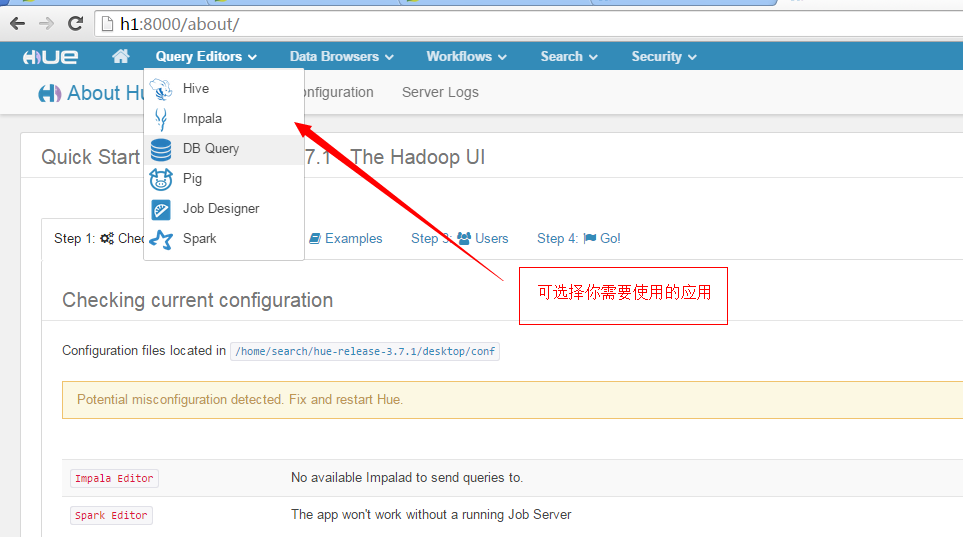
hive 的界面:
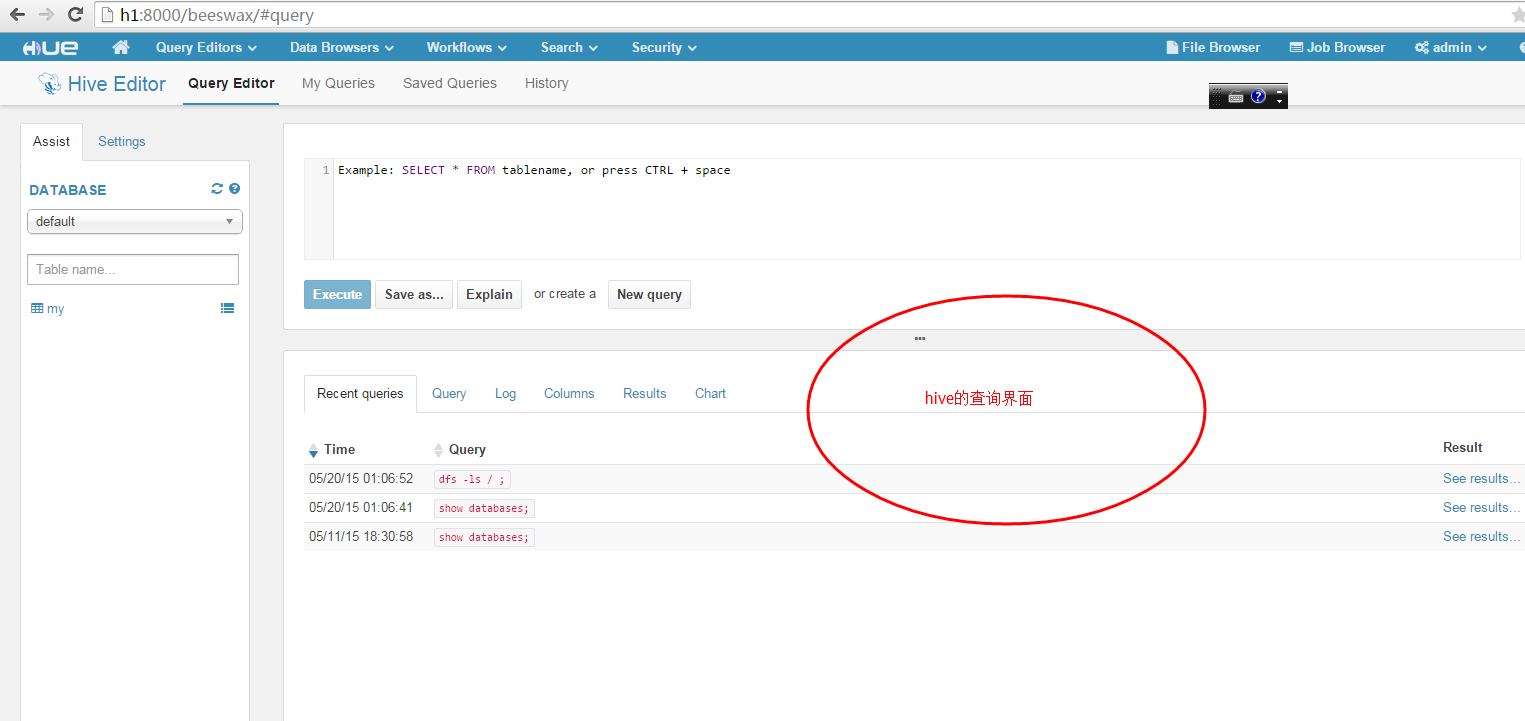
在配置 hive(散仙这里是 0.13 的版本)的时候,需要注意以下几个方面:
hive 的 metastrore 的服务和 hiveserver2 服务都需要启动
执行下面命令
bin/hive –service metastore
bin/hiveserver2
除此之外,还需要关闭的 hive 的 SAL 认证,否则,使用 hue 访问会出现问题。
注意下面三项的配置
- <property>
- <name>hive.metastore.warehouse.dir</name>
- <value>/user/hive/warehouse</value>
- <description>location of default database for the warehouse</description>
- </property>
- <property>
- <name>hive.server2.thrift.port</name>
- <value>10000</value>
- <description>Port number of HiveServer2 Thrift interface.
- Can be overridden by setting $HIVE_SERVER2_THRIFT_PORT</description>
- </property>
- <property>
- <name>hive.server2.thrift.bind.host</name>
- <value>h1</value>
- <description>Bind host on which to run the HiveServer2 Thrift interface.
- Can be overridden by setting $HIVE_SERVER2_THRIFT_BIND_HOST</description>
- </property>
- <property>
- <name>hive.server2.authentication</name>
- <value>NOSASL</value>
- <description>
- Client authentication types.
- NONE: no authentication check
- LDAP: LDAP/AD based authentication
- KERBEROS: Kerberos/GSSAPI authentication
- CUSTOM: Custom authentication provider
- (Use with property hive.server2.custom.authentication.class)
- PAM: Pluggable authentication module.
- </description>
- </property>
除了上面的配置外,还需要把 hive.server2.long.polling.timeout 的参数值,默认是 5000L 给改成 5000, 否则使用 beenline 连接时候,会出错,这是 hive 的一个 bug。
pig 的界面:

solr 的界面如下:
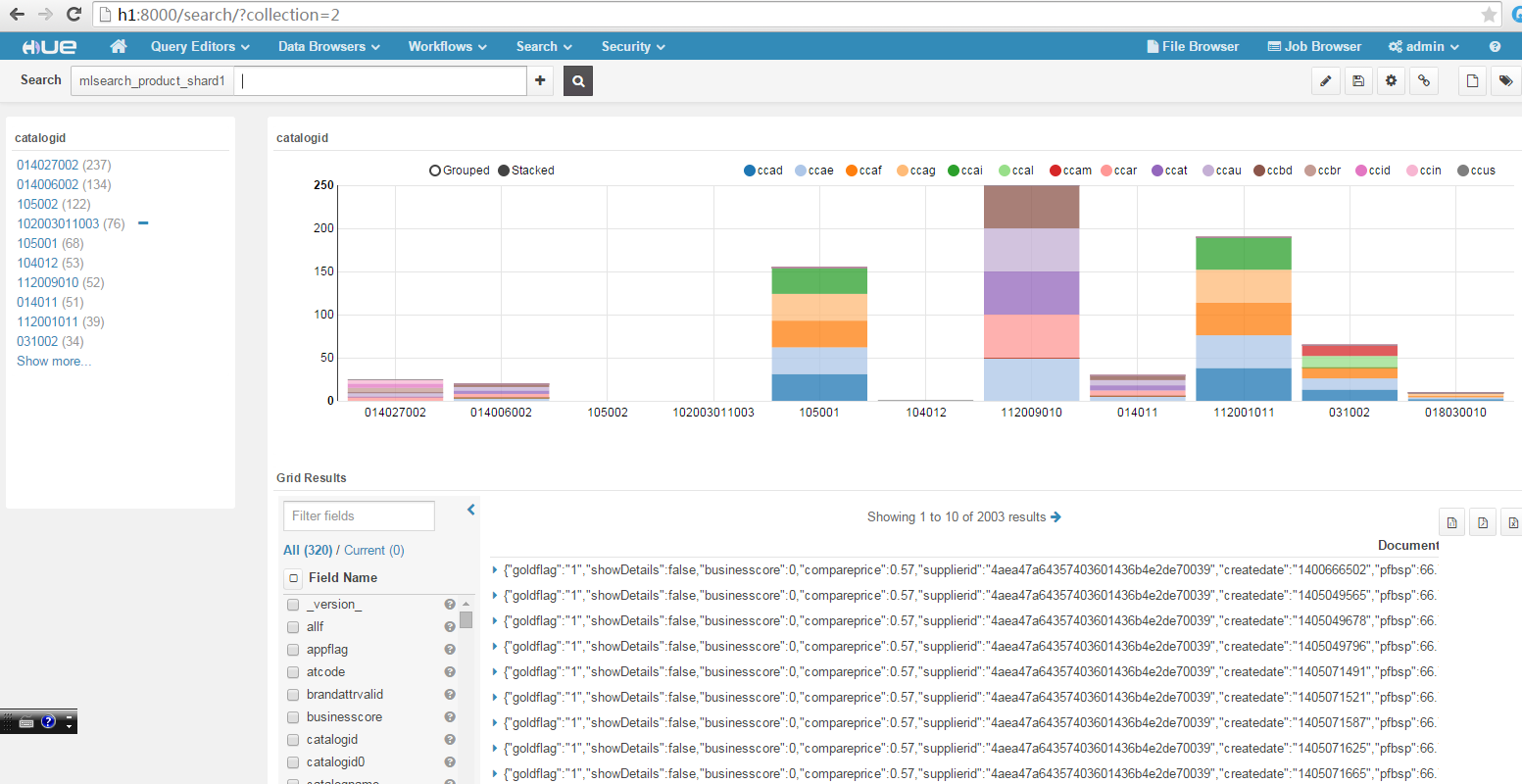
最后需要注意一点,hue 也需要在 hadoop 的 core-site.xml 里面配置相应的代理用户,示例如下:
- <property>
- <name>hadoop.proxyuser.hue.hosts</name>
- <value>*</value>
- </property>
- <property>
- <name>hadoop.proxyuser.hue.groups</name>
- <value>*</value>
- </property>
ok 至此,我们的 hue 已经能完美工作了,我们可以根据自己的需要,定制相应的 app 插件,非常灵活!
更多 Hadoop 相关信息见 Hadoop 专题页面 http://www.linuxidc.com/topicnews.aspx?tid=13
本文永久更新链接地址 :http://www.linuxidc.com/Linux/2016-07/133364.htm



























