共计 3166 个字符,预计需要花费 8 分钟才能阅读完成。
这篇指导描述如何使用 vsftpd 在 openSUSE 13.2/13.1 里建立并配置一个简单基本的 FTP 服务器。vbftpd 是一个适合 Unix/Linux 系统的安全快速的 FTP 服务。
1. 建立 vsftpd
使用命令以 root 用户登录
su
接着输入对 vsftpd 包的命令
zypper in vsftpd
启动 vsftpd 服务并设置开机自启
systemct1 enable vsftpd
systemct1 start vsftpd
2. 配置 vsftpd
创建一个用户文件夹
mkdir /srv/ftp
创建一个名为 ftp-users 的组
groupadd ftp-users
在目录 /srv/ftp 下创建一个名为 Unixmen 的用户
useradd -g ftp-users -d /srv/ftp/ Unixmen
设置口令
passwd Unixmen
使 ftp 主目录 /srv/ftp/ 可被用户访问
chomd 750 /srv/ftp/
chown Unixmen:ftp-users /srv/ftp/
修改如下所示:
[…]
# Uncomment and Set YES to enable write.
write_enable=YES
[…]
# Uncomment and Set banner name for your website
ftpd_banner=Welcome to Unixmen FTP service.
[…]
# Uncomment
ls_recurse_enable=YES
[…]
# Uncomment and set YES to allow local users to log in.
local_enable=YES
[…]
# To disable anonymous access, set NO.
anonymous_enable=NO
[…]
# Uncomment to enable ascii download and upload.
ascii_upload_enable=YES
ascii_download_enable=YES
[…]
## Add at the end of this file ##
use_localtime=YES
保存并退出
3. 在本地主机中测试 ftp 服务器
首先登陆它,如下所示
ftp localhost
会有如下输出
Trying ::1:21 …
Connected to localhost.
220 (vsFTPd 3.0.2)
Name (localhost:skopensuse): unixmen ## FTP user name
331 Please specify the password.
Password: ## FTP user password
230 Login successful.
Remote system type is UNIX.
Using binary mode to transfer files.
ftp>
你的输出如上的话,我们就能使用 Unixmen 用户登录了。quit 退出 ftp 控制台。
4. 从一个远程主机测试服务器
默认情况下,openSUSE 内置的防火墙不允许远程系统登陆 ftp。因此要使 vsftpd 服务
能够通过它的防火墙。这样做:Yast -> Security and Users -> Firewall.
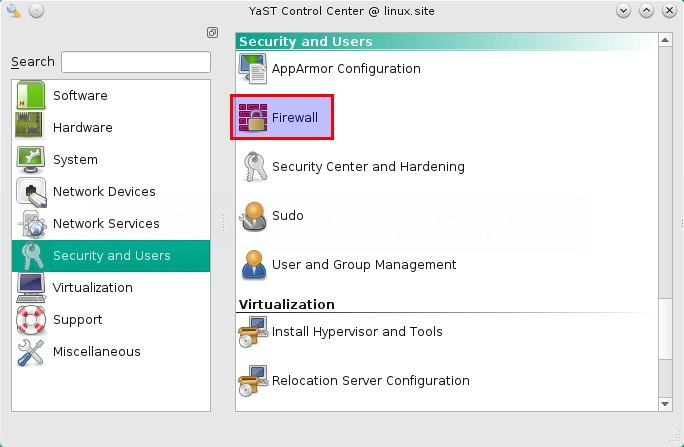
在防火墙选项里,选到 Allowed Services,在选择下拉框里选择 External Zone 并在
Service 允许下拉框,选择 vsftpd server 并点击添加 add。
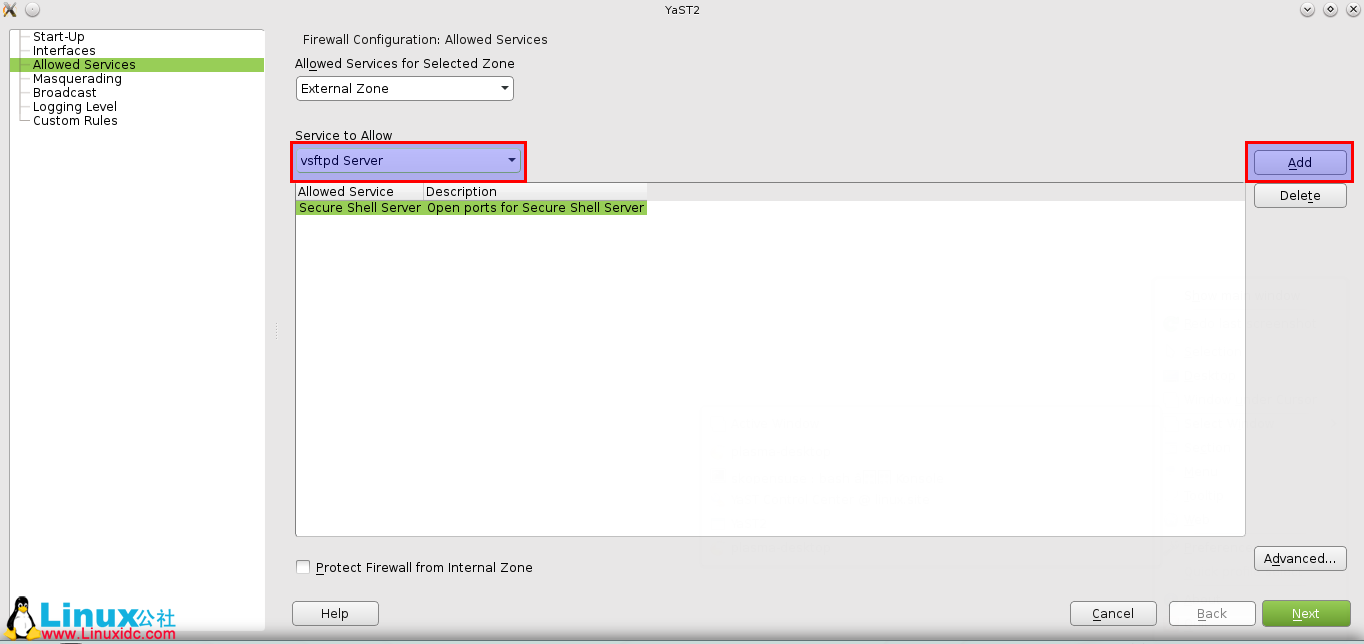
点击下一步,关闭 Yast 控制中心。
现在试着从一个远程系统连接。就我来说,我使用我的 Ubuntu 桌面系统。
ftp 192.168.1.150
输出样例
Connected to 192.168.1.150.
220 (vsFTPd 3.0.2)
Name (192.168.1.150:sk): unixmen
331 Please specify the password.
Password:
230 Login successful.
Remote system type is UNIX.
Using binary mode to transfer files.
ftp>
你的输出如上的话,就能连接 FTP 服务器了。如果你没有允许 vsftpd 通过
防火墙,将可能有 Connect timed out 连接超时的错误。
5. 使用浏览器连接
打开浏览器并转到 ftp://ip-address/. 输入用户名及密码
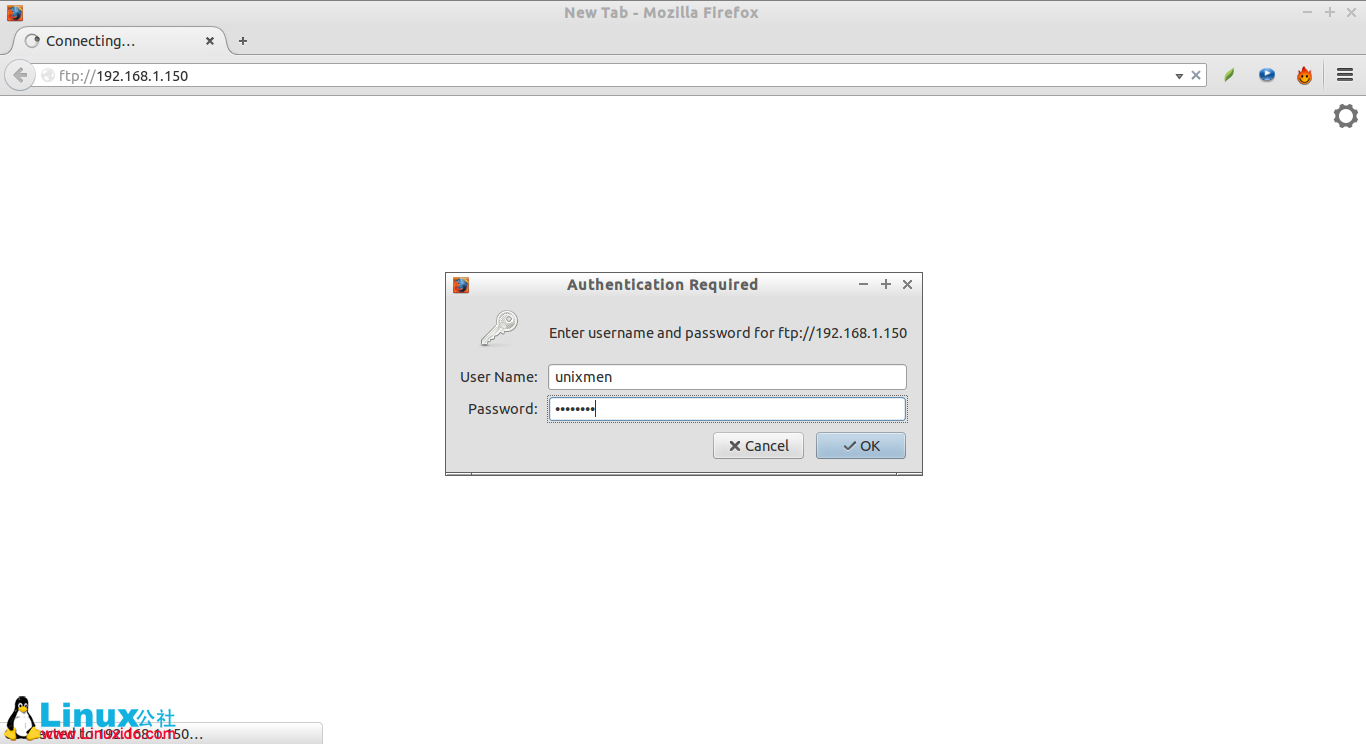
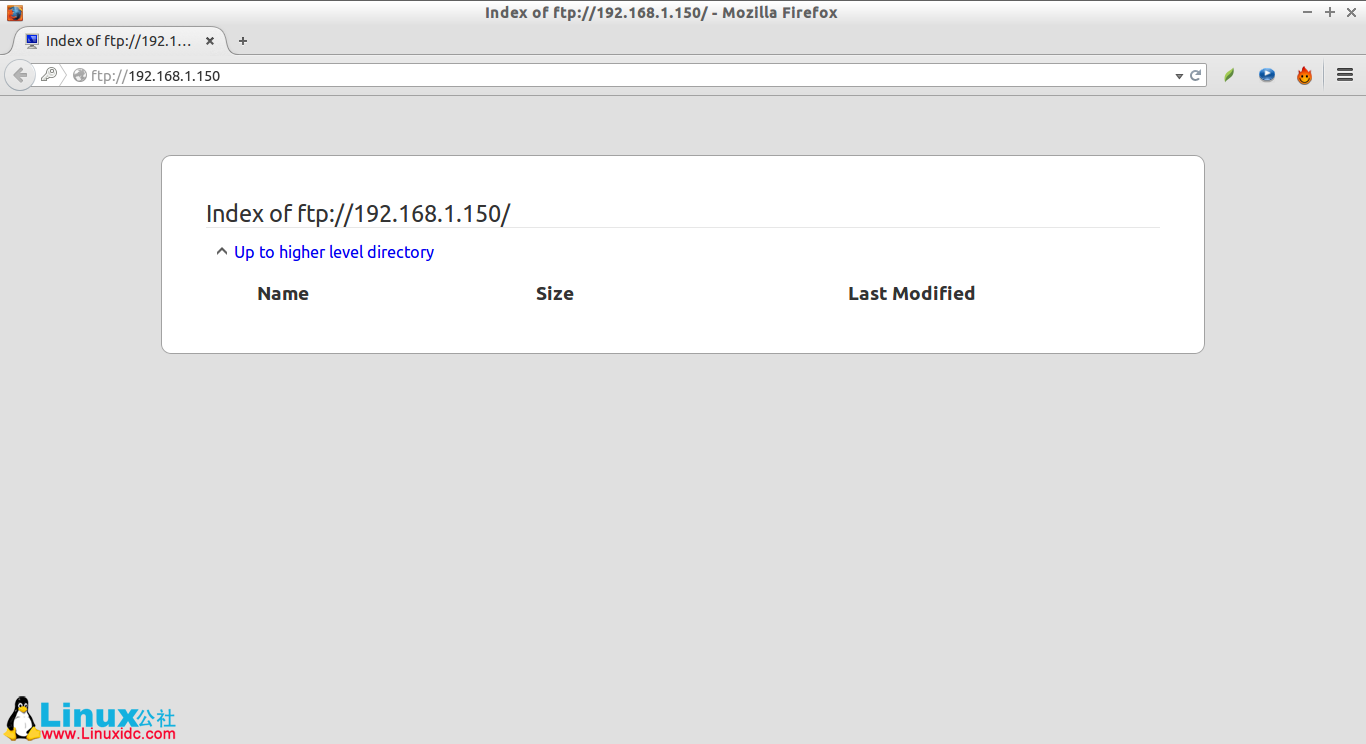
6. 使用 filezilla 连接到 ftp 服务器
对菜鸟来说在命令提示符下工作可能会不太耐烦,那就建立一个叫 filezilla
的图形化 FTP 客户端来让事情变得简单。
通常,filezilla 可以在几乎说有 Linux 发行版的默认存储库里找到
在 Ubuntu 基础版里
sudo apt-get install filezilla
在 Fedora/RedHat 系统里
sudo yum install filezilla
在 openSUSE 里
zypper in filezilla
安装 filezilla 后,打开并输入 FTP 服务器的 IP 地址,用户名和密码并点击 quickconnect
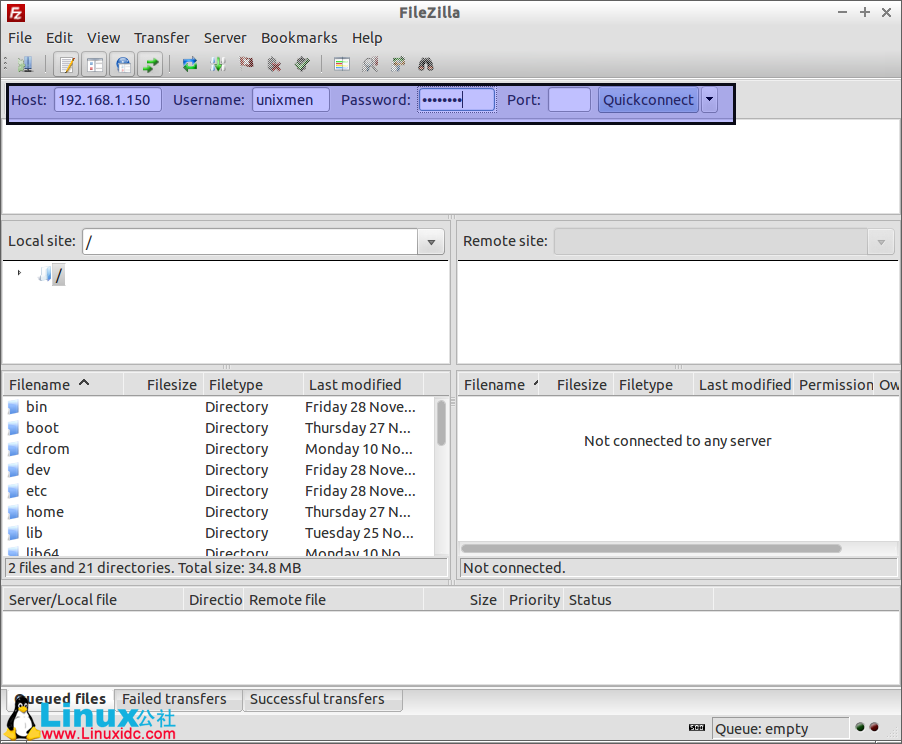
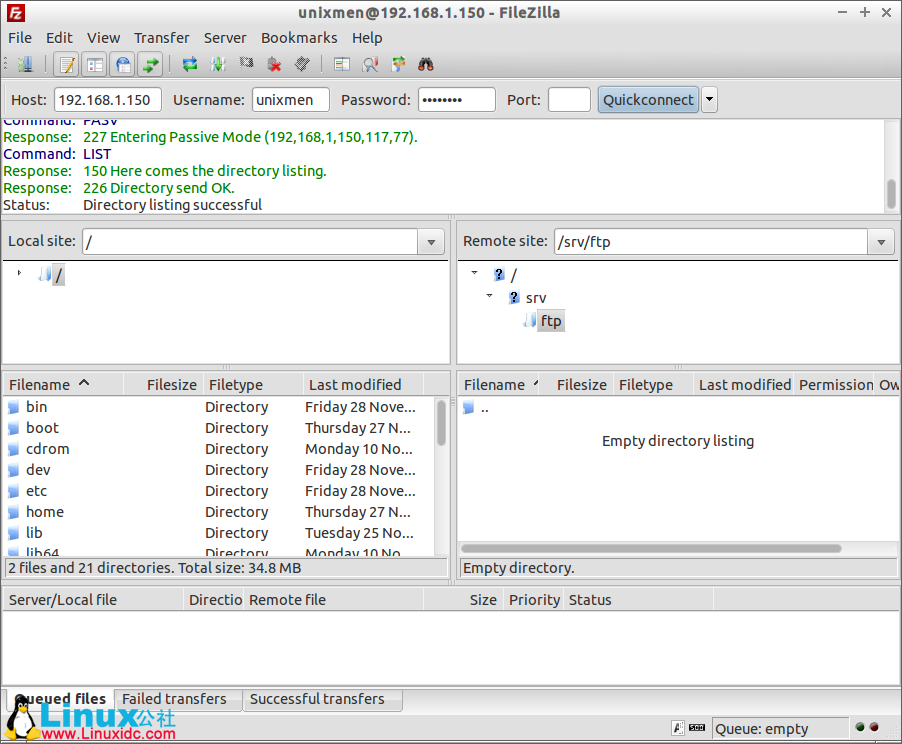
为了增加安全性,你可以通过将用户添加到 /etc/vsftpd.chroot_list file 中来
限制具体的用户访问 FTP。
编辑如下
nano /etc/vsftpd.conf
修改如下
[…]
# Uncomment and set YES
chroot_local_user=YES
chroot_list_enable=YES
chroot_list_file=/etc/vsftpd.chroot_list
[…]
创建新文件 /etc/vsftpd.chroot_list
nano /etc/vsftpd.chroot_list
添加你允许访问 FTP 服务器的用户。我添加的是 Unixmen
Unixmen
重启 FTP 服务器
systemctl restart vsftpd
现在你可以试着使用在 chroot 列表文件里的用户登录了,可能会有如下错误
500 OOPS: could not read chroot() list file:/etc/vsftpd.chroot_list
ftp: Login failed
就是这样的,你的 FTP 服务器可以使用了。
在 openSUSE 13.1 中配置 FTP 服务器 http://www.linuxidc.com/Linux/2014-01/94645.htm
玩转 vsftpd 服务器的四大高级配置:http://www.linuxidc.com/Linux/2013-09/90565.htm
vsFTPd 配置教程:http://www.linuxidc.com/Linux/2013-09/90562.htm
Ubuntu 实用简单的 FTP 架设 http://www.linuxidc.com/Linux/2012-02/55346.htm
Ubuntu 上架设 FTP 服务器和 Apache 服务器 http://www.linuxidc.com/Linux/2011-04/35295.htm
Ubuntu 13.04 安装 LAMP\vsftpd\Webmin\phpMyAdmin 服务及设置 http://www.linuxidc.com/Linux/2013-06/86250.htm
RHEL6 平台下 SeLinux 和 vsftpd 的匿名上传的简单案例 http://www.linuxidc.com/Linux/2013-04/82300.htm
Linux 系统 vsftpd 源码安装 http://www.linuxidc.com/Linux/2013-03/81475.htm
英文原文:How To Setup FTP Server On openSUSE 13.2/13.1
译者:暗
本文由 Linux 公社翻译组 原创翻译 Linux 公社推出
本文永久更新链接地址:http://www.linuxidc.com/Linux/2014-12/110070.htm




























