共计 4491 个字符,预计需要花费 12 分钟才能阅读完成。
在文章《使用 TinyPNG 来优化您的网站图片》介绍过 TinyPNG 提供的压缩服务,效果非常棒。ImgURL 图床也是使用 TinyPNG 来提供图片压缩,不过 TinyPNG 有免费次数限制。于是 xiaoz 寻找了 Linux 系统下的其它图片压缩方案,希望后期能够用到。

OptiPNG
OptiPNG 是一种 PNG 优化器,可将图像文件重新压缩为更小的尺寸,而不会丢失任何信息。同时还可以压缩 .bmp .gif 等格式,安装方法如下:
如果不出意外,安装成功后可以输入 optipng -V 查看当前版本,如下截图。

直接输入命令 optipng xxx.png 来压缩一张 .png 的图片,optipng 还有更多的参数,可以输入 optipng -h 来查看帮助。
OptiPNG 主页:http://optipng.sourceforge.net/
jpegoptim
jpegoptim 是一款开源的图片压缩工具,只能压缩 .jpg 格式,直接使用 yum 命令安装, 安装完毕后可以输入 jpegoptim -V 查看版本。
yum -y install jpegoptim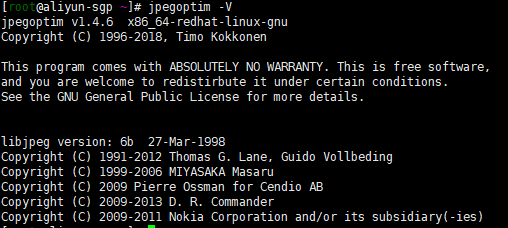
输入命令 jpegoptim -m 80 xxx.jpg 来压缩图片,-m指的优化质量,可选值从 0 -100,数值越大速度越快、质量越好,但压缩效果更差,更多参数可以输入 jpegoptim -h 查看。
jpegoptim 项目地址:https://github.com/tjko/jpegoptim
Google webp
WebP 是一种现代图像格式,可为 Web 上的图像提供出色的无损和有损压缩。使用 WebP,网站管理员和 Web 开发人员可以创建更小,更丰富的图像,使网络更快。
CentOS 可以使用 yum 安装:
yum -y install libwebp-devel libwebp-tools使用 cwebp 命令行上 PNG 或 JPEG 图像文件转换为 WebP 的格式。您可以使用以下命令将 PNG 图像文件转换为质量范围为 80 的 WebP 图像:
cwebp -q 80 image.png -o image.webp更多关于 webp 的使用说明可以参考 Google 官方文档: new image format for the Web,顺带一提,国内的 又拍云 CDN 已经支持自动将图片转换为 webp 格式。
总结
无论哪种图片压缩方案都无法真正做到 100% 无损,只能尽可能不降低图片质量的情况下减小图片体积。建议大家对网站图片进行适当压缩,提高网站速度。如果您还有更优秀的压缩方案,请留言推荐。






























