共计 2966 个字符,预计需要花费 8 分钟才能阅读完成。
参考文档:
- Saltstack 安装文档:https://repo.saltstack.com/#rhel
SaltStack 的安装与简单配置,应用。
一.环境
Server:CentOS Linux release 7.2.1511 (Core)
Salt-master:172.18.12.201
Salt-minion:172.18.12.204
二.Saltstack 安装与配置
1. yum 安装
# Salt-master 安装:
[root@localhost ~]# yum install https://repo.saltstack.com/yum/RedHat/salt-repo-latest-1.el7.noarch.rpm
[root@localhost ~]# yum clean expire-cache
[root@localhost ~]# yum install salt-master
# Salt-minion 安装,最后一步安装组件有区别:
[root@localhost ~]# yum install salt-minion2. 防火墙配置 (salt-master)
# CentOS7.2 默认自带 firewall,无 iptable;
# 移除系统自带 firewall 的开机启动,安装 iptable,设置 iptable 开机启动
[root@localhost ~]# systemctl stop firewalld.service
[root@localhost ~]# systemctl disable firewalld.service
[root@localhost ~]# yum install iptables-services –y
[root@localhost ~]# systemctl enable iptables.service
[root@localhost ~]# systemctl restart iptables.service
# tcp4506 是 salt-master 发送命令信息的端口,tcp4506 是 salt-minion 返回信息的端口;
# Salt-minion 可不做防火墙处理,默认 iptable 规则即可
[root@localhost ~]# vim /etc/sysconfig/iptables
-A INPUT -p tcp -m state --state NEW -m tcp --dport 4505 -j ACCEPT
-A INPUT -p tcp -m state --state NEW -m tcp --dport 4506 -j ACCEPT3. salt-master 配置
#interface 参数绑定 master 的通信 ip,默认可不变更,表示所有主机 ip;
[root@localhost ~]# sed -i 's/#interface: 0.0.0.0/interface: 172.18.12.201/g' /etc/salt/master
# hash_type 参数默认可不变更,salt-master 也可启动,但启动后有告警如下:
# [WARNING] IMPORTANT: Do not use md5 hashing algorithm! Please set "hash_type" to sha256 in Salt Master config!
[root@localhost ~]# sed -i 's/#hash_type: md5/hash_type: sha256/g' /etc/salt/master
# auto_accept 参数是自动认证开关,默认关闭,使用 salt-key 确认证书信任
[root@localhost ~]# sed -i 's/#auto_accept: False/auto_accept: True/g' /etc/salt/master4. salt-minion 配置
# master 参数指定 master 的 ip (或者主机名), 必配参数 ,如果 minion 启动时不能解析到 master 主机,启动会失败;
[root@localhost ~]# sed -i 's/#master: salt/master: 172.18.12.201/g' /etc/salt/minion
# hash_type 参数同 master;
[root@localhost ~]# sed -i 's/#hash_type: sha256/hash_type: sha256/g' /etc/salt/master
# id 参数设置 salt-minion 名,默认未设置,minio 名取主机 hostname 中设定的主机名
[root@localhost ~]# sed -i 's/#id:/id: 172.18.12.204/g' /etc/salt/minion5. 启动服务
启动 salt-master
# 设置开机启动,启动后查看状态;
# 启动中有问题可通过 "systemctl status salt-master.service" 与 "salt-mater -l debug" 等命令定位故障,下面 salt-minion 相同
[root@localhost ~]# systemctl enable salt-master.service
[root@localhost ~]# systemctl start salt-master.service
[root@localhost ~]# systemctl status salt-master.service
启动 salt-minion
# 设置开机启动,启动后查看状态
[root@localhost ~]# systemctl enable salt-minion.service
[root@localhost ~]# systemctl start salt-minion.service
[root@localhost ~]# systemctl status salt-mionion.service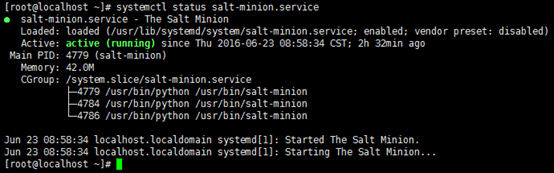
6. 验证 (salt-master)
查看 minion 表
[root@localhost ~]# salt-key -L
Salt-master 已经设置 ”auto_accept” 参数为 ”True”,minion 主机 ”172.18.12.204″ 已在 ”Acceptd Keys” 中 (主机名为 salt-minion 设置的 id 或 hostname)。
手动认证 key(“auto_accept” 参数为 ”False” 时)
# - A 指确认 "Unacceptd Keys" 中的全部 minion(unacceptd 中的 minion 列表为红色,确认到 accepted 列表中后变为绿色)
[root@localhost ~]# salt-key -A
# - a 指 "Unacceptd Keys" 中特定的 minion
# 或 [root@localhost ~]# salt-key -a 172.18.12.204简单的命令测试
# "*" 表示所有 "Acceptd Keys" 中的 minion,也可以对特定的 minion 执行命令;
# 返回值为 "True" 表示 master 与 minion 连接成功
[root@localhost ~]# salt "*" test.ping
# 使用 "cmd.run" 可以执行具体的命令
[root@localhost ~]# salt "*" cmd.run "iptables -nL"
本文永久更新链接地址 :http://www.linuxidc.com/Linux/2017-10/147565.htm
正文完
星哥玩云-微信公众号


























