共计 4912 个字符,预计需要花费 13 分钟才能阅读完成。
说明
LAMP 组件是安装在服务器上的一组工具,用于托管动态网站和网络应用程序。首字母缩略词代表:Linux,Apache,MySQL,PHP。
在本教程中,我们将介绍如何在运行 Ubuntu 17.04 的服务器上安装该组件。
入门
首先,使用 ssh 连接到您的服务器(如果您没有物理访问机器):
$ ssh user@SERVER_IP检查可用更新:
$ sudo apt-get update如果提示有更新,请安装所有更新:
$ sudo apt-get upgrade当然,我们已经有了 LAMP 组件的“L”部分,它就是运行的 GNU/Linux 系统(Ubuntu 17.04)。
安装 Apache
安装 Ubuntu 存储库中提供的 Apache Web 服务器:
$ sudo apt-get install apache2启动 Apache 配置测试:
$ sudo apache2ctl configtestAH00558: apache2: Could not reliably determine the server's fully qualified domain name, using fe80::5054:ff:fe69:a3e0. Set the'ServerName' directive globally to suppress this message
Syntax OK没有语法错误,但是测试返回一条警告消息,指出我们没有设置 FQDN(完全限定域名)。此警告消息是无害的,但是在检查您的 Apache 配置时会显示语法错误。
编辑 Apache 主配置:
$ sudo $EDITOR /etc/apache2/apache2.conf在此文件的末尾,添加一个 ServerName 指令,指向服务器域或 IP。为了完成本教程的目的,我们这样设定:
ServerName 192.168.122.64保存,关闭文件并检查配置中的语法错误:
$ sudo apache2ctl configtest现在,结果将是:
Syntax OK重启 Apache:
$ sudo systemctl restart apache2打开 Web 浏览器并转到您的服务器 URL。如果看到以下页面,表示 Apache 正确运行:

安装 MySQL
此时,您还可以启动并运行 Web 服务器。下一步是安装数据库管理系统,MySQL。
MySQL 在 Ubuntu 存储库中可用,所以使用 apt 安装
$ sudo apt-get install mysql-server在安装过程中,系统将要求您输入 root 用户的密码
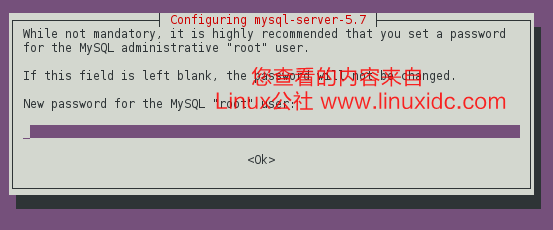
在此过程结束时,我们将更改一些默认配置,运行以下脚本:
$ mysql_secure_installationSecuring the MySQL server deployment.
Enter password for user root:
VALIDATE PASSWORD PLUGIN can be used to test passwords
and improve security. It checks the strength of password
and allows the users to set only those passwords which are
secure enough. Would you like to setup VALIDATE PASSWORD plugin?
Press y|Y for Yes, any other key for No: N
Using existing password for root.
Change the password for root ? ((Press y|Y for Yes, any other key for No) :
... skipping.
By default, a MySQL installation has an anonymous user,
allowing anyone to log into MySQL without having to have
a user account created for them. This is intended only for
testing, and to make the installation go a bit smoother.
You should remove them before moving into a production
environment.
Remove anonymous users? (Press y|Y for Yes, any other key for No) : y
Success.
Normally, root should only be allowed to connect from
'localhost'. This ensures that someone cannot guess at
the root password from the network.
Disallow root login remotely? (Press y|Y for Yes, any other key for No) : y
Success.
By default, MySQL comes with a database named 'test' that
anyone can access. This is also intended only for testing,
and should be removed before moving into a production
environment.
Remove test database and access to it? (Press y|Y for Yes, any other key for No) : y
- Dropping test database...
Success.
- Removing privileges on test database...
Success.
Reloading the privilege tables will ensure that all changes
made so far will take effect immediately.
Reload privilege tables now? (Press y|Y for Yes, any other key for No) : y
Success.
All done!数据库系统现在设置好了!
安装 PHP
LAMP 组件的下一部分是 PHP 环境。这是处理代码以显示动态内容的部分。使用 apt 安装 PHP:
$ sudo apt-get install php libapache2-mod-php php-mcrypt php-mysqlPHP 有许多不同的模块可以轻松安装,以增强其功能。使用 apt 查找这些附加模块:
$ apt-cache search php- | lesslibnet-libidn-perl - Perl bindings for GNU Libidn
php-all-dev - package depending on all supported PHP development packages
php-cgi - server-side, HTML-embedded scripting language (CGI binary) (default)
php-cli - command-line interpreter for the PHP scripting language (default)
php-common - Common files for PHP packages
php-curl - CURL module for PHP [default]
php-dev - Files for PHP module development (default)
php-gd - GD module for PHP [default]
php-gmp - GMP module for PHP [default]
php-ldap - LDAP module for PHP [default]
php-mysql - MySQL module for PHP [default]
php-odbc - ODBC module for PHP [default]
php-pear - PEAR Base System
php-pgsql - PostgreSQL module for PHP [default]
php-pspell - pspell module for PHP [default]
php-recode - recode module for PHP [default]
php-snmp - SNMP module for PHP [default]
php-sqlite3 - SQLite3 module for PHP [default]
php-tidy - tidy module for PHP [default]
php-xmlrpc - XMLRPC-EPI module for PHP [default]
php7.0-cgi - server-side, HTML-embedded scripting language (CGI binary)
php7.0-cli - command-line interpreter for the PHP scripting language
php7.0-common - documentation, examples and common module for PHP
...测试 PHP
要测试 PHP,在 Apache Web 根目录中创建一个名为 info.php 的新基本文件,对于 Ubuntu 来说,它在这里 /var/www/html:
$ sudo $EDITOR /var/www/html/info.php在此文件中,粘贴以下代码:
<?php
phpinfo();
?>保存并关闭此。接下来,使用 Web 浏览器,转到:http://your_domain_or_ip/info.php。如果一切顺利,应显示以下页面

总结
现在我们正确安装了 LAMP 堆栈。这是托管动态网站或网络应用程序的第一个基本步骤。
下面关于 LAMP 相关 的内容你可能也喜欢:
LAMP 平台安装 Xcache 和 Memcached 加速网站运行 http://www.linuxidc.com/Linux/2015-06/118835.htm
CentOS 7 下搭建 LAMP 平台环境 http://www.linuxidc.com/Linux/2015-06/118818.htm
CentOS 6.5 系统安装配置 LAMP(Apache+PHP5+MySQL)服务器环境 http://www.linuxidc.com/Linux/2014-12/111030.htm
CentOS 7.2 yum 安装 LAMP 环境 http://www.linuxidc.com/Linux/2016-11/136766.htm
Ubuntu 14.04 配置 LAMP+phpMyAdmin PHP(5.5.9)开发环境 http://www.linuxidc.com/Linux/2014-10/107924.htm
LAMP 结合 NFS 构建小型博客站点 http://www.linuxidc.com/Linux/2015-08/121029.htm
CentOS7 下安装部署 LAMP 环境 http://www.linuxidc.com/Linux/2016-04/130653.htm
CentOS 7 上安装(LAMP)服务 Linux,Apache,MySQL,PHP http://www.linuxidc.com/Linux/2017-05/143868.htm
Ubuntu Server 14.04 LTS 下搭建 LAMP 环境图文详解 http://www.linuxidc.com/Linux/2016-12/138758.htm
Ubuntu Server 16.04 下配置 LAMP 环境 http://www.linuxidc.com/Linux/2016-12/138757.htm
CentOS 6.7 编译安装 LAMP 详解 http://www.linuxidc.com/Linux/2017-03/141244.htm
Ubuntu 16.04 搭建 LAMP 开发环境 http://www.linuxidc.com/Linux/2016-10/136327.htm
更多 Ubuntu 相关信息见Ubuntu 专题页面 http://www.linuxidc.com/topicnews.aspx?tid=2
本文永久更新链接地址:http://www.linuxidc.com/Linux/2017-07/145644.htm






























