共计 4774 个字符,预计需要花费 12 分钟才能阅读完成。
HAproxy 安装配置重定向及读写分离
- server1:172.25.88.1
- server3:172.25.88.3
- server4:172.25.88.4
简单配置
server1:
yum install haproxy -y
vim /etc/haproxy/haproxy.cfg
60 #———————————————————————
61 # main frontend which proxys to the backends
62 #———————————————————————
63 #frontend main *:5000
64 # acl url_static path_beg -i /static /images /javascript /stylesheets
65 # acl url_static path_end -i .jpg .gif .png .css .js
66 #
67 # use_backend static if url_static
68 # default_backend app
69 #
70 #———————————————————————
71 # static backend for serving up images, stylesheets and such
72 #———————————————————————
73 #backend static
74 # balance roundrobin
75 # server static 127.0.0.1:4331 check
76 #
77 #———————————————————————
78 # round robin balancing between the various backends
79 #———————————————————————
listen westos *:80
balance roundrobin
server web1 172.25.88.3:80 check
server web2 172.25.88.4:80 check
89 listen admin *:8080 haproxy 监控页面: 用浏览器访问 172.25.88.1:8080/status
90 stats enable
91 stats uri /status 监控页面地址
92 stats auth admin:westos 用户名:密码
93 stats refresh 5s
server3:
yum install httpd -y
server4:
yum install httpd -y
检验:
浏览器访问 172.25.88.1 rr:3/4
浏览器访问 172.25.88.1:8080/status
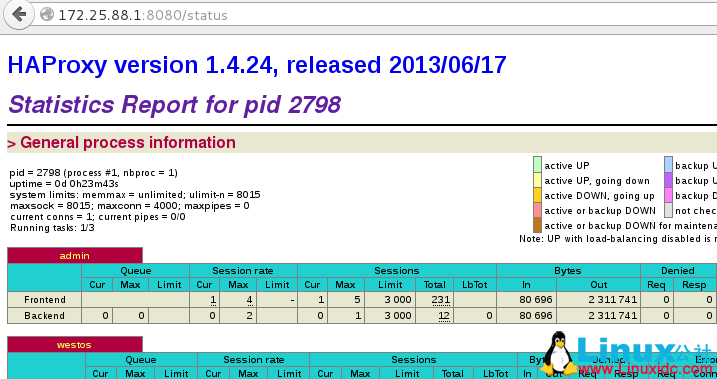
HAproxy 日志
日志默认存入 rsyslog,要查看的话, 需要打开 rsyslog
server1:
vim /etc/rsyslog.conf
13 $ModLoad imudp 接受 haproxy 日志
14 $UDPServerRun 514
42 *.info;mail.none;authpriv.none;cron.none;local2.none /var/log/messages
62 local2.* /var/log/haproxy.log 单独存一份
/etc/init.d/rsyslog start
tail -f /var/log/haproxy.log
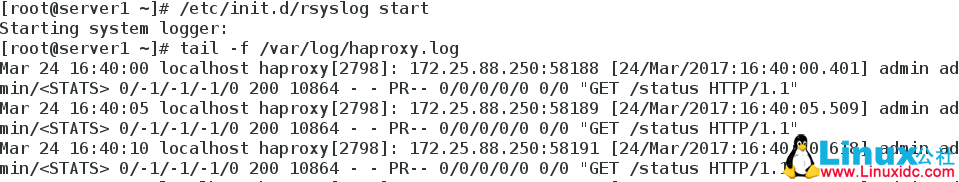
server1:
vim /etc/haproxy
86 frontend westos *:80
87 acl url_static path_beg -i /images
88 acl url_static path_end -i .jpg .gif .png
89 use_backend static if url_static
90 default_backend app
91
92 backend static 后端静态
93 balance roundrobin
94 server web1 172.25.88.3:80 check
95
96 backend app
97 balance roundrobin
98 server web2 172.25.88.4:80 checkserver3:
/etc/init.d/httpd start
ll /var/www/html/images/ OSI.gif RedHat.jpg
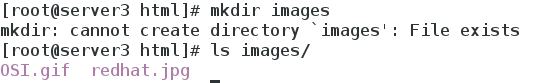
访问的是 server3, 因为只有 server3 才有 images 目录 server4:
/etc/init.d/httpd start
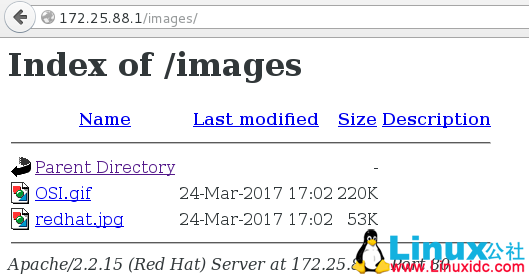
重定向
server1:
先设置黑名单
vim /etc/haproxy
90 acl badhost src 172.25.88.250
91 block if badhost 直接给用户返回 403, 不太友好, 所以重定向应运而生
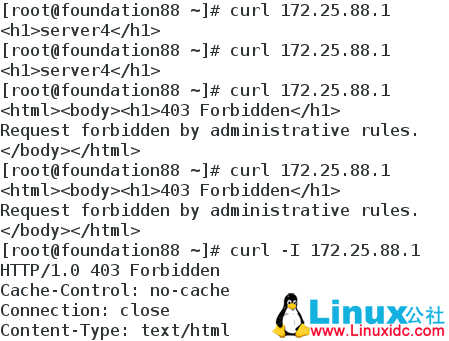
错误重定向(403)
vim /etc/httpd/conf/httpd.conf Listen 8000
vim /var/www/html/index.html 攻城师正在修复 ING… 其实我就是不想让你访问!!! 啦啦啦!
server1:
vim /etc/haproxy
90 acl badhost src 172.25.88.250
91 block if badhost
92 errorloc 403 http://172.25.88.1:8000badhost(172.25.88.250)在浏览器中访问 172.25.88.1 自动跳转到 http://172.25.88.1:8000
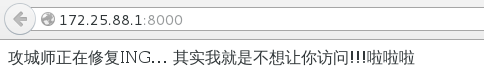
黑名单重定向
server1:
acl badhost src 172.25.88.250
redirect location http://172.25.88.1:8000 if badhostbadhost(172.25.88.250) 在浏览器中访问 172.25.88.1 自动跳转到 http://172.25.4.11:8000
RS 全挂了以后(302 临时重定向)
server4:
/etc/init.d/httpd stop
server1:
vim /etc/haproxy
103 backend app
104 balance roundrobin
105 server web2 172.25.88.4:80 check
106 server local 172.25.88.1:8000 backup 访问 172.25.88.1,跳转到 8000 显示工程师正在修复 ING(页面需要自己写)
网易:301 永久重定向 cdn
302 临时重定向,不推荐
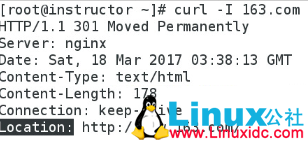
server1:
vim /etc/haproxy
94 redirect code 301 location http://172.25.88.1:8000 if badhost 如果不写 301, 只写 code 默认是 302, 临时重定向
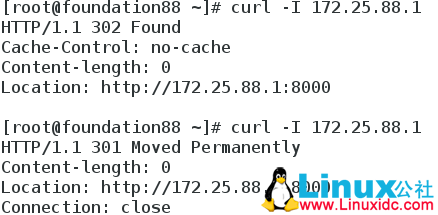
网页重定向
1. 访问 westos.org 自动跳转到 www.westos.org
真机:
vim /etc/hosts
172.25.88.1 server1.lalala.com www.westos.org westos.orgserver1:
vim /etc/haproxy
acl westos.org hdr_beg(host) -i westos.org
redirect code 301 location http://www.westos.org if westos.org
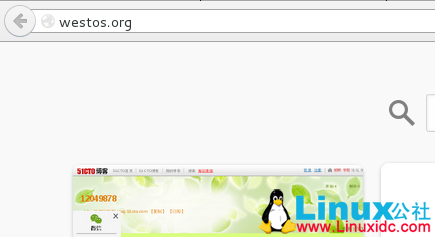

2. 访问 IP 自动跳转到域名
server1:
vim /etc/haproxy
acl 172.25.88.1 hdr(host) -i 172.25.88.1
redirect code 301 location http://www.westos.org if 172.25.88.1
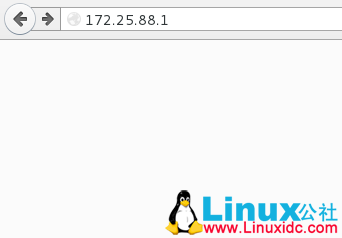

读写分离
server11:
vim /etc/haproxy
106 acl read method GET
107 acl read method HEAD
108 acl write method PUT
109 acl write method POST
119 use_backend app if write
120 default_backend static
123 backend static
124 balance roundrobin
125 server web1 172.25.88.3:80 check 读
126
127 backend app
128 balance roundrobin
129 server web2 172.25.88.4:80 check 写 server3,server4:
yum install php -y cd /var/www/html/upload/
mv * ..
chmod 777 upload
server3 和 server4 的 upload 都有读写权限哦~
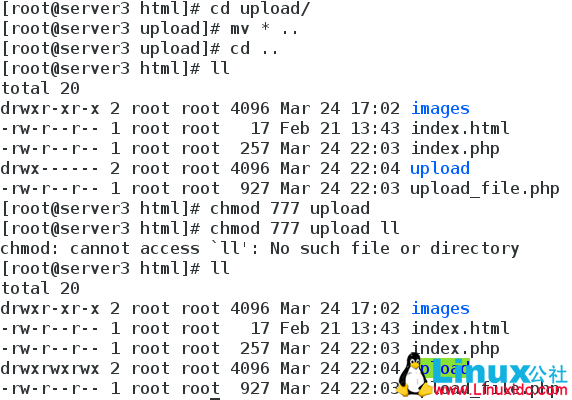
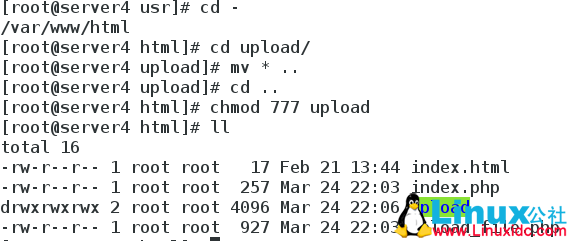
记得将 upload 中的 size 改大一点.
&& ($_FILES[“file”][“size”] < 20000000))/etc/init.d/httpd restart 因为装了 php 模块, 还是重启一下吧~
检测
在浏览器中访问 www.westos.org/images
因为只有 server3 中有 images,server4 中没有,所以读端在 server3
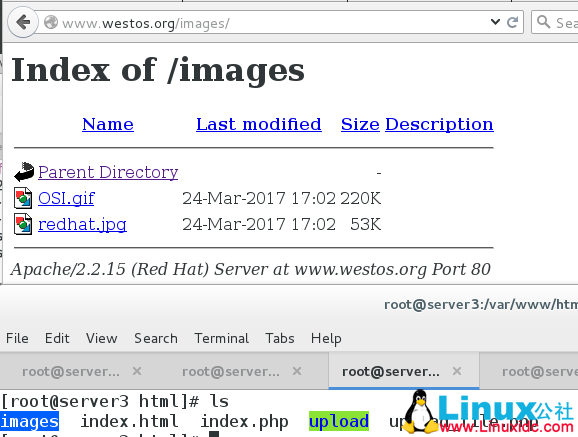
上传图片 (写) 在 server4 的 upload 中
尽管 server3,server4 的 upload 都是 777
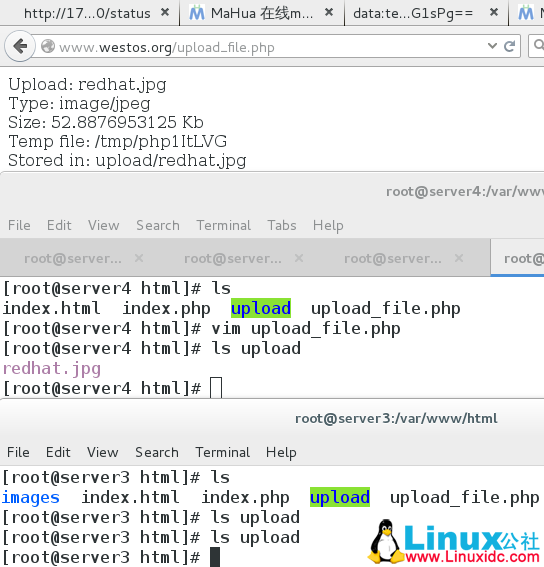
构建高可用集群 Keepalived+Haproxy 负载均衡 http://www.linuxidc.com/Linux/2016-12/138917.htm
HAproxy 的基本配置(负载均衡 + 日志独立 + 动静分离 + 读写分离)http://www.linuxidc.com/Linux/2017-03/141614.htm
CentOS 7 下 Keepalived + HAProxy 搭建配置详解 http://www.linuxidc.com/Linux/2017-03/141593.htm
HAproxy 实现反向代理和负载均衡 http://www.linuxidc.com/Linux/2016-12/138749.htm
HAProxy+Keepalived 实现高可用负载均衡 http://www.linuxidc.com/Linux/2016-06/132225.htm
使用 HAProxy 配置 HTTP 负载均衡器 http://www.linuxidc.com/Linux/2015-01/112487.htm
Ubuntu 16.04 下安装 HAProxy 1.5.11 做 tcp 负载均衡 http://www.linuxidc.com/Linux/2016-06/132689.htm
HAproxy 的详细介绍:请点这里
HAproxy 的下载地址:请点这里
本文永久更新链接地址:http://www.linuxidc.com/Linux/2017-04/142455.htm



























