共计 1243 个字符,预计需要花费 4 分钟才能阅读完成。
在 Windows 安装 Apache 的时候,我下载的是 zip 格式,不是 msi 安装版,需要自己注册服务,才能在桌面任务栏里有 httpd 的图标。
结果在 cmd 命令行里输入安装服务命令的时候出错,出错信息界面如下:
(OS 5)拒绝访问。: AH00369: Failed to open the Windows service manager, perhaps you forgot to log in as Adminstrator?
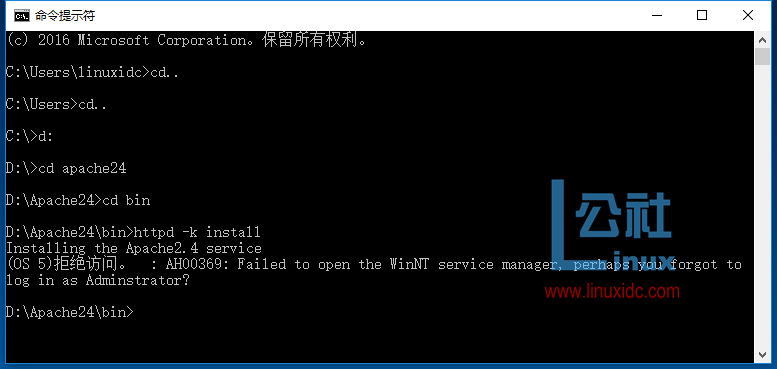
错误信息提示我没有用管理员身份登录!
解决方案如下:
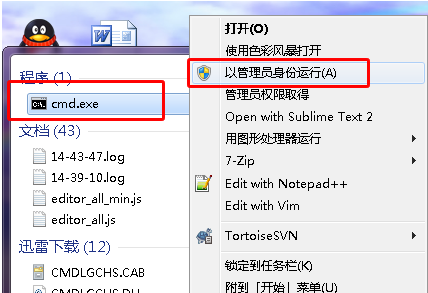
打开 cmd 程序的时候以管理员身份运行就行了。
然后就安装成功了,
出现提示:
Installing the Apache2.4 service
The Apache2.4 service is successfully installed.
Testing httpd.conf….
Errors reported here must be corrected before the service can be started.
AH00558: httpd: Could not reliably determine the server’s fully qualified domain
name, using fe80::f83f:2c24:a0d8:cb5. Set the ‘ServerName’ directive globally t
o suppress this message
界面如下:

OK,问题搞定!
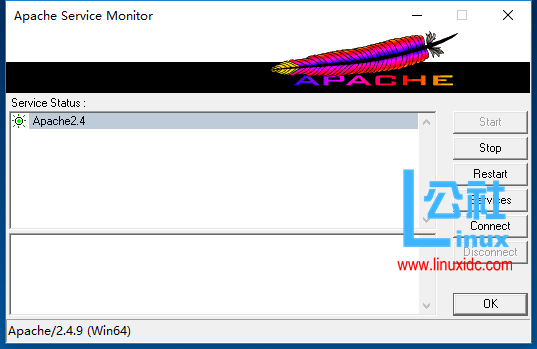
这时候你可以在浏览器中输入 http://localhost 来测试时候成功,如果不成功,说明本地 80 端口被占用,你可以到 httpd.conf 中将所有 80 的端口改成 8080,再次输入,如果出现如图提示,表示安装成功。
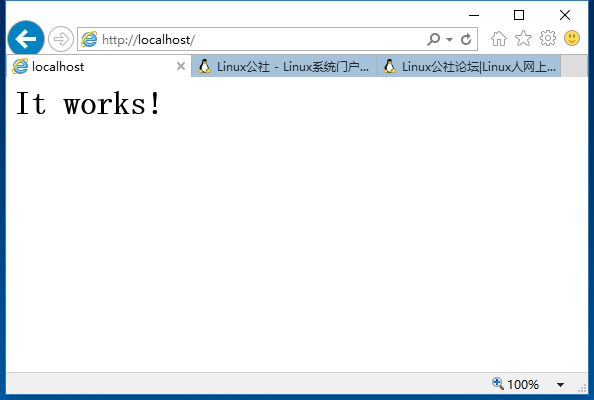
另外的两个方法
Win7 安装 apache2.2 服务错误
步骤一:
Installing the apache2.2 service
<OS 5> 拒绝访问. :Failed to open the WinNT service manager
目前的 Apache 2.2 安裝檔,不能在 Windows7 上完成安裝,有下面方法可用:
方法一: 如果有安裝好或已經解開的執行檔,重新註冊 httpd.exe 為 service 即可,用“httpd.exe -k install”.
我是用以上的方法。
步骤二:
软件安装时与 windows7 的“用户账户控制”(UAC)冲突,只要先关 闭 UAC(控制面板 – 用户账户和家庭里面有“更改用户账户控制设置”,改成从不通知,完成后重启)
再安装就没问题了,安装完后可以再修改回来。
综合上述收集的资料,结合自己的操作系统(win7 旗舰版)情况,解决方案如下:
1. 更改操作权限,如下图所示:(见附件)
2. 按照如下文章提供的方法,重新安装了 Apache 服务:
Win 下 apache 出现问题:“No services installed”|| apache 服务启动
3. 注意,安装好了之后,把上述权限改回去。
本文永久更新链接地址:http://www.linuxidc.com/Linux/2017-01/139451.htm

























