共计 3344 个字符,预计需要花费 9 分钟才能阅读完成。
什么是 G raphite?
先看看百度百科是怎么介绍
Graphite 是一个 Python 写的 web 应用,采用 django 框架,Graphite 用来进行收集服务器所有的即时状态,用户请求信息,Memcached 命中率,RabbitMQ 消息服务器的状态,Unix 操作系统的负载状态,Graphite 服务器大约每分钟需要有 4800 次更新操作,Graphite 采用简单的文本协议和绘图功能可以方便地使用在任何操作系统上。
百度百科讲的还算是比较清楚了,Graphite是用来监控系统的,比如操作系统,缓存服务系统等,但是监控的数据怎么得到呢?Graphite并不负责,它只负责显示,数据哪里来人家不 care,你只要按照他的数据格式给它,Graphite就可以机智的用漂亮的页面显示给你,不过不用担心,graphite的安装的一系列套件,提供了 API 去传数据给它,而且数据如何存储的也不用我们担心,只管发数据给它就行。说的这么好,到底怎么安装呢?
先别急,事情总不是那么完美,Graphite不支持 W indows,因此对于只使用 Windows 的Coder就有点小失落了,不过没关系,相信作为程序员都是有办法的,这些都是小事情。
下面就进入 Graphite 的世界!
安装
操作系统:Ubuntu 14.04
Python:2.7.6
安装 graphite 的环境
Graphite的需要的支持环境如下:
* a UNIX-like Operating System
* Python 2.6 or greater
* Pycairo
* Django 1.4 or greater
* django-tagging 0.3.1 or greater
* Twisted 8.0 or greater (10.0+ recommended)
* zope-interface (often included in Twisted package dependency)
* pytz
* fontconfig and at least one font package (a system package usually)
* A WSGI server and web server. Popular choices are:
* Apache with mod_wsgi
* gunicorn with nginx
* uWSGI with nginx
Ubuntu已经安装了 python,所以不需要安装再安装了,只用确保版本大于等于2.6 即可。这里我们服务器选择 Apache,如果已经安装了就不用安装了,只用安装 WSGI 的模块libapache2-mod-wsgi。
下面是安装所有支持环境的命令,建议一个一个安装,可以查看每个安装成功与否。
$sudo apt-get update
$ sudo apt-get install apache2 libapache2-mod-wsgi python-django python-twisted python-cairo python-pip python-django-tagging安装 Graphite 三大组件
- whisper(数据库)
- carbon(监控数据,默认端口 2003,外部程序 StatsD 通过这个端口,向 Graphite 输送采样的数据)
- graphite-web(网页 UI)
使用 pip 命令可以快速的安装
$sudo pip install whisper
$sudo pip install carbon
$sudo pip install graphite-web安装完成后默认在 /opt/graphite 目录
然后使用 Pip 安装pytz,用于转换TIME_ZONE,后面会介绍
$ sudo pip install pytz配置graphite
进入 /opt/graphite/conf 目录,使用给的example 配置
$ sudo cp carbon.conf.example carbon.conf
$ sudo cp storage-schemas.conf.example storage-schemas.conf
$ sudo cp graphite.wsgi.example graphite.wsgi 为 apache 添加 Graphite 的虚拟主机
安装 graphite 的时候会生成一个 /opt/graphite/example 的文件夹,里面有一个配置好的虚拟主机文件,将其复制到 Apache 放置虚拟主机的配置文件的地方,默认是 /etc/apache2/sites-available 文件夹
$sudo cp /opt/graphite/example/example-graphite-vhost.conf /etc/apache2/sites-available/graphite-vhost.conf然后在编辑修改监听端口为 8008 以及一个 WSGISocketPrefix 的默认目录,修改后如下:
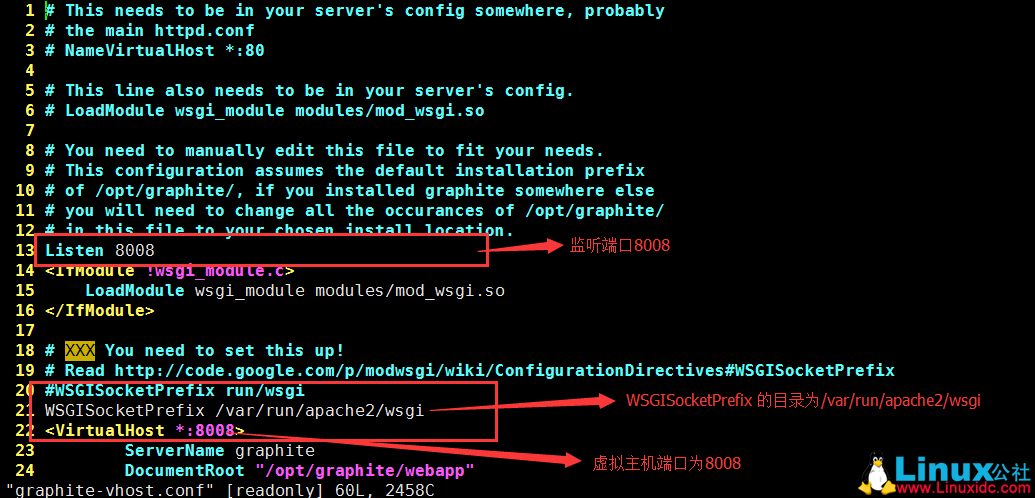
在 /etc/apache2/sites-enable 下建立该配置文件的软链接
$cd /etc/apache2/sites-enable
$sudo ln -s ../sites-available/graphite-vhost.conf graphite-vhost.conf 初始化数据库
初始化 graphite需要的数据库,修改 storage 的权限,用拷贝的方式创建 local_settings.py文件(中间会问你是不是要创建一个 superuser,选择 no,把 < 用户名 > 改成你当前的 Ubuntu 的用户名,这是为了让 carbon 有权限写入 whisper 数据库,其实 carbon 里面也可以指定用户的,更新:graphite 需要 admin 权限的用户才能创建 User Graph,所以 superuser 是很重要的,可以使用 python manage.py createsuperuser 创建):
$ cd /opt/graphite/webapp/graphite/
$ sudo python manage.py syncdb
$ sudo chown -R < 用户名 >:<用户名 > /opt/graphite/storage/
$ sudo cp local_settings.py.example local_settings.py
$ sudo /etc/init.d/apache2 restart # 重启 apache上面代码中的用户名为 Apache 对应的用户,一般为 www-data,可以使用下面的代码获得,在apache 的web根目录(默认:var/www/html)穿件control.php
<?php
echo exec("whoami");
?>- 1
在浏览器访问 http://localhost/control.php 既可以看到对应的用户名
启动 Carbon
$ cd /opt/graphite/
$ sudo ./bin/carbon-cache.py start此时在浏览器访问http://localhost:8008,看到下面页面说明配置成功
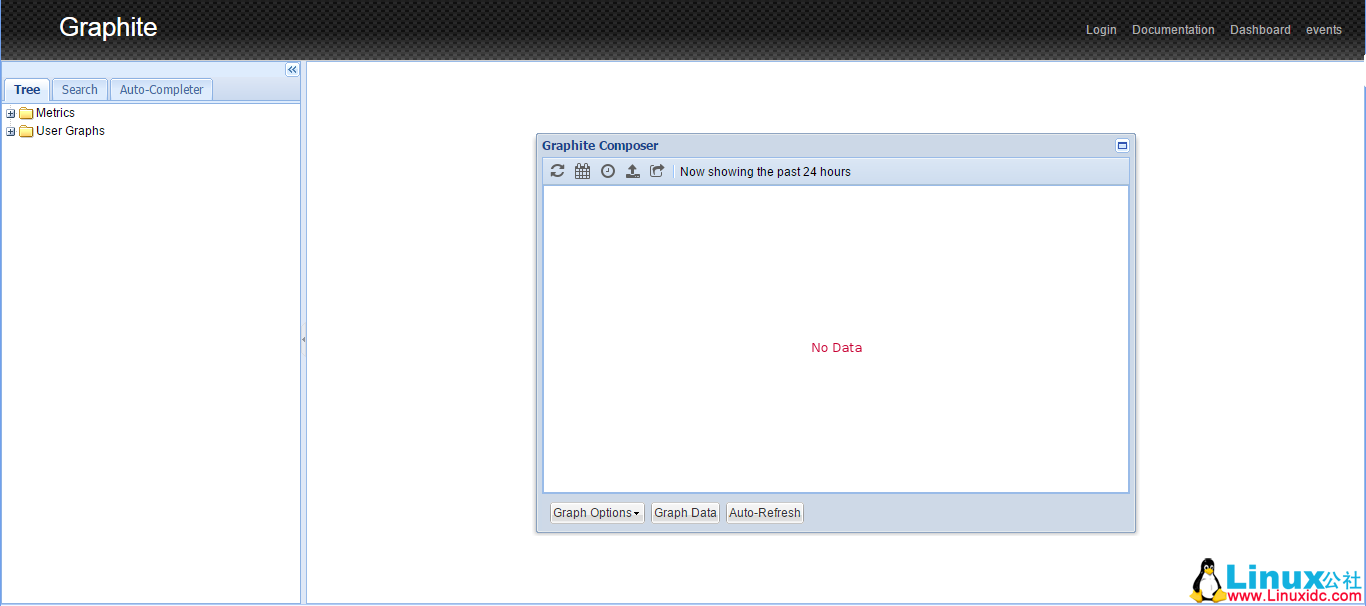
如果出现没有权限访问的错误页面,可以修改 Apache 配置文件 /etc/pache2/apache2.conf, 找到下图中的位置,注释掉 Require all denied,然后重启Apache 再次访问。
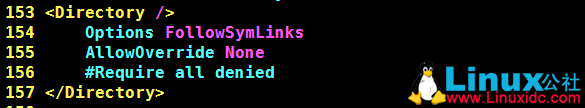
修改 Graphite 默认的时区
打开/opt/graphite/webapp/graphite/setting.py,找到TIME_ZONE,默认是UTC,将其修改为Asia/Shanghai
,然后找到USE_TZ,没有的话自己在文件末尾添加,设置为True。
发送数据到graphite
发送数据的方法比较多,科一参考官方文档 Feeding In Your Data,此外,在 /opt/graphite/examples 下提供了一份通过 Socket 发送数据的例子examples-client.py。
Graphite 官方文档:Graphite 官方文档
CentOS 5.5 安装 Graphite http://www.linuxidc.com/Linux/2013-06/86597.htm
更多 Ubuntu 相关信息见Ubuntu 专题页面 http://www.linuxidc.com/topicnews.aspx?tid=2
本文永久更新链接地址:http://www.linuxidc.com/Linux/2015-08/122435.htm





























