共计 5389 个字符,预计需要花费 14 分钟才能阅读完成。
CentOS7 的镜像中已经提供了 httpd2.4 的 rpm 包,httpd2.4 相对于 httpd2.2 有较大的改进,在 CentOS6 下只能通过 Apache 官方网站提供的源码包编译安装。
httpd2.4 新特性 :
- MPM 支持运行 DOS 机制;
- 支持 event MPM;
- 支持异步读写;
- 支持每模块及每个目录分别使用各自的日志级别;
- 每请求配置;<If>
- 增强版的表达式分析器;
- 支持毫秒级的 keepalive timeout;
- 基于 FQDN 的虚拟主机不再需要 NameVirtualHost 指令;
- 支持用户自定义变量;
新模块 :
- mod_proxy_fcgi:与 PHP 结合的模块;
- mod_ratelimit:限制下载速率的模块;
- mod_remoteip:设定远程客户端 IP;
修改的配置机制:不再支持使用 order,allow,deny 定义基于 ip 的访问控制,改为 require;
编译安装 Httpd2.4:
httpd2.4 依赖于 apr 和 apr-util,1.4 以上版本,所以需要一同编译安装;
apr:ApachePortable Runtime,Apache 可移植运行时;
官网:apr.apache.org
实验环境 :
系统版本:CentOS 6.6x86_64;
httpd 源码包:httpd-2.4.16.tar.bz2;
apr 源码包:apr-1.5.2.tar.bz2;
apr-util 源码包:apr-util-1.5.4.tar.bz2
实验前提 :
关闭防火墙和 SELinux;
安装编译环境;
# yum groupinstall “Server Platform Development” “Developmenttools”
实验过程 :
一、安装服务;
apr:
# tar xf apr-1.5.2.tar.bz2
# cd apr-1.5.2
#./configure –prefix=/usr/local/apr
# make && make install
apr-util:
# tar xf apr-util-1.5.4.tar.bz2
# cd apr-util-1.5.4
#./configure –prefix=/usr/local/apr-util –with-apr=/usr/local/apr/
–with-apr=/usr/local/apr/:指明 apr 安装位置;
# make && make install
httpd:
# tar xf httpd-2.4.16.tar.bz2
# cd httpd-2.4.16
#./configure –prefix=/usr/local/apache –sysconfdir=/etc/httpd –enable-so –enable-ssl –enable-cgi –enable-rewrite –with-zlib –with-pcre –with-apr=/usr/local/apr –with-apr-util=/usr/local/apr-util –enable-modules=all –enable-mpms-shared=all –with-mpm=event
# make && make install
httpd 编译参数解释:
–prefix=/usr/local/apache:安装位置;
–sysconfdir=/etc/httpd:配置文件位置;
–enable-so:支持 DSO 动态装载模块;
–enable-ssl:支持 SSL/TLS,可实现 https 协议访问,需要安装 openssl-devel;
–enable-cgi:支持 CGI 脚本;
–enable-rewrite:支持 URL 重写;
–with-zlib:使用指定的 zlib 压缩库,不指定路径会自动寻找;
–with-pcre:使用指定的 pcre 库,增强的正则表达式分析工具;不指定路径会自动寻找 需已安装 pcre-devel;
–with-apr=/usr/local/apr:指定依赖 apr 程序安装位置;
–with-apr-util=/usr/local/apr-util:指定依赖 apr-util 程序安装位置;
–enable-modules=all:支持动态启用模块;all:所有,most:常用;
–enable-mpms-shared=all:编译并共享模块;
–with-mpm=event:默认启用模块;{prefork|worker|event}
二、参数配置 ;
接下来是安装完成之后的参数配置;
添加环境变量,并重读文件:
# vim /etc/profile.d/httpd.sh
> export PATH=/usr/local/apache/bin:$PATH
# source /etc/profile.d/httpd.sh
导出头文件;
# ln -sv /usr/local/apache/include /usr/include/httpd
导出 man 手册;
# vim /etc/man.config
> MANPATH /usr/local/apache/man
启动服务,查看监听端口;
# apachectl start
# ss –tnl
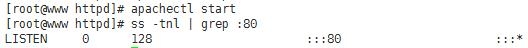
访问测试;

提供服务脚本:
可使用 rpm 包安装提供的脚本修改使用:
# vim /etc/rc.d/init.d/httpd
> #!/bin/bash
> #
> # httpdStartup script for the Apache HTTP Server
> #
> # chkconfig:- 85 15
> #description: Apache is a World Wide Web server. It is used to serve \
> # HTML files and CGI.
> #processname: httpd
> # config:/etc/httpd/conf/httpd.conf
> # config:/etc/sysconfig/httpd
> # pidfile:/var/run/httpd.pid
>
> # Sourcefunction library.
> ./etc/rc.d/init.d/functions
>
> if [-f/etc/sysconfig/httpd]; then
> . /etc/sysconfig/httpd
> fi
>
> # Starthttpd in the C locale by default.
> HTTPD_LANG=${HTTPD_LANG-“C”}
>
> # This willprevent initlog from swallowing up a pass-phrase prompt if
> # mod_sslneeds a pass-phrase from the user.
> INITLOG_ARGS=””
>
> # SetHTTPD=/usr/sbin/httpd.worker in /etc/sysconfig/httpd to use a server
> # with thethread-based “worker” MPM; BE WARNED that some modules may not
> # workcorrectly with a thread-based MPM; notably PHP will refuse to start.
>
> # Path tothe apachectl script, server binary, and short-form for messages.
> apachectl=/usr/local/apache/bin/apachectl
> httpd=${HTTPD-/usr/local/apache/bin/httpd}
> prog=httpd
> pidfile=${PIDFILE-/usr/local/apache/logs/httpd.pid}
> lockfile=${LOCKFILE-/var/lock/subsys/httpd}
> RETVAL=0
>
> start() {
> echo -n $”Starting $prog: “
> LANG=$HTTPD_LANG daemon –pidfile=${pidfile}$httpd $OPTIONS
> RETVAL=$?
> echo
> [$RETVAL = 0] && touch${lockfile}
> return $RETVAL
> }
> stop() {
> echo -n $”Stopping $prog: “
> killproc -p ${pidfile} -d 10 $httpd
> RETVAL=$?
> echo
> [$RETVAL = 0] && rm -f${lockfile} ${pidfile}
> }
> reload() {
> echo -n $”Reloading $prog: “
> if ! LANG=$HTTPD_LANG $httpd $OPTIONS-t >&/dev/null; then
> RETVAL=$?
> echo $”not reloading dueto configuration syntax err or”
> failure $”not reloading$httpd due to configuration >syntax error”
> else
> killproc -p ${pidfile} $httpd-HUP
> RETVAL=$?
> fi
> echo
> }
>
> # See how wewere called.
> case”$1″ in
> start)
> start
> ;;
> stop)
> stop
> ;;
> status)
> status -p ${pidfile} $httpd
> RETVAL=$?
> ;;
> restart)
> stop
> start
> ;;
> condrestart)
> if [-f ${pidfile} ] ; then
> stop
> start
> fi
> ;;
> reload)
> reload
> ;;
> graceful|help|configtest|fullstatus)
> $apachectl $@
> RETVAL=$?
> ;;
> *)
> echo $”Usage: $prog{start|stop|restart|condrestart|reload|status|fullstatus|graceful|help|configtest}”
> exit 1
> esac
>
> exit $RETVAL
修改主配置文件指定 pidfile;
# vim /etc/httpd/httpd.conf
> PidFile “/var/run/httpd.pid”
脚本执行权限;
1 # chmod +x /etc/rc.d/init.d/httpd
添加服务,测试脚本;
# chkconfig httpd –add
# chkconfig httpd on
# service httpd stop
# service httpd start
# service httpd restart
# service httpd reload

httpd2.4 配置文件:
# /etc/httpd24:编译安装时指定的配置文件目录;
# /etc/httpd24/httpd.conf:主配置文件
# /etc/httpd24/extra/httpd-default.conf:默认配置文件,keepalive、AccessFileName 等设置;
# /etc/httpd24/extra/httpd-userdir.conf:用户目录配置文件;
# /etc/httpd24/extra/httpd-mpm.conf:MPM 配置文件;
# /etc/httpd24/extra/httpd-ssl.conf:SSL 配置文件,为站点提供 https 协议;
# /etc/httpd24/extra/httpd-vhosts.conf:虚拟主机配置文件;
# /etc/httpd24/extra/httpd-info.conf:server-status 页面配置文件;
至此 httpd2.4 的编译安装配置已完成,httpd2.4 的配置与 httpd2.2 大致相同。
CentOS 6.5 编译安装 httpd-2.4.7 http://www.linuxidc.com/Linux/2014-02/97265.htm
httpd 中工作模型的比较 http://www.linuxidc.com/Linux/2014-03/99093.htm
源码编译安装 httpd2.4 及虚拟主机 http://www.linuxidc.com/Linux/2014-08/105384.htm
编译安装最新版 httpd-2.4 http://www.linuxidc.com/Linux/2014-03/98761.htm
httpd2.4 基本功能的实现 … http://www.linuxidc.com/Linux/2014-03/98762.htm
Apache Httpd 服务器之基础教程 http://www.linuxidc.com/Linux/2015-02/114007.htm
更多 CentOS 相关信息见 CentOS 专题页面 http://www.linuxidc.com/topicnews.aspx?tid=14
本文永久更新链接地址 :http://www.linuxidc.com/Linux/2015-08/121795.htm





























