共计 4686 个字符,预计需要花费 12 分钟才能阅读完成。
Haproxy 提供高可用性、负载均衡和基于 TCP 和 HTTP 应用的反向代理, 特别适用于那些负载特大的 web 站点, 这些站点通常又需要会话保持或七层处理。Haproxy 运行在当前的硬件上, 完全可以支持数以万计的并发连接, 并且它的运行模式使得它可以很简单安全的整合到架构中, 同时可以保护你的 web 服务器不被暴露到网络上。
环境规划:
tong1: 192.168.1.247 haproxy
tong2: 192.168.1.248 web1
tong3: 192.168.1.249 web2
1. 网络配置
tong1 节点:
[root@tong1 ~]# hostname
tong1
[root@tong1 ~]# ifconfig | grep Mask
inet addr:192.168.1.247 Bcast:192.168.1.255 Mask:255.255.255.0
inet addr:127.0.0.1 Mask:255.0.0.0
[root@tong1 ~]# vim /etc/hosts
192.168.1.247 tong1
192.168.1.248 tong2
192.168.1.249 tong3
[root@tong1 ~]#
tong2 节点和 tong3 节点一样配置
2. 在 tong1 节点安装 haproxy 软件, 开启 haproxy 日志功能
[root@tong1 ~]# yum install haproxy -y
[root@tong1 ~]# vim /etc/sysconfig/rsyslog – 添加 - r 参数记录 haproxy 日志
SYSLOGD_OPTIONS=” -r -c 2″
[root@tong1 ~]# vim /etc/rsyslog.conf – 定义日志存放的路径
local2.* /var/log/haproxy.log
[root@tong1 ~]# /etc/init.d/rsyslog restart
Shutting down system logger: [OK]
Starting system logger: [OK]
[root@tong1 ~]#
[root@tong1 ~]# cd /etc/haproxy/
[root@tong1 haproxy]# vim haproxy.cfg
global
log 127.0.0.1 local2 – 开启日志功能
chroot /var/lib/haproxy – 运行的路径
pidfile /var/run/haproxy.pid –pid 文件存放处
maxconn 4000 – 最大连接数
user haproxy – 所属运行的用户
group haproxy – 所属运行的用户组
daemon – 后台运行服务
defaults
mode http – 处理的模式 (http 是七层,tcp 是四层)
log global – 启用全局日志记录
option httplog – 日志类别 http 格式
option dontlognull – 不记录健康检查日志
option http-server-close
option forwardfor except 127.0.0.0/8
option Redispatch –serverId 对应的服务器挂掉后强制定向到其它服务器
retries 3 –3 次连接失败就定义服务器不可用
timeout http-request 10s
timeout queue 1m
timeout connect 10s – 服务器连接超时
timeout client 1m – 客户端连接超时
timeout server 1m – 服务端连接超时
timeout http-keep-alive 10s – 持久连接
timeout check 10s – 心跳检查超时
maxconn 3000
listen admin_status – 自定义监听名, 任意取
bind 0.0.0.0:80 – 绑定端口
mode http – 模式
log 127.0.0.1 local3 err – 记录错误日志
stats refresh 20s – 每隔 20s 刷新
stats hide-version – 隐藏 haproxy 版本信息
stats uri /haproxy-stats – 在域名后面添加 /haproxy-stats 可以查看 haproxy 监控状态
stats auth haproxy:system – 用户名和密码 stats hide-version
stats admin if TRUE – 可以手动启动和停止服务
listen site_status – 检查后端主机的健康
bind 0.0.0.0:80
mode http
log 127.0.0.1 local3 err
monitor-uri /site-stats – 使用 url 地址检查
frontend main_status – 定义 acl 规则
bind 0.0.0.0:80 – 绑定到 80 端口
mode http
log global
option httplog
option forwardfor
acl web1 hdr_reg(host) -i ^(www.itnihao.cn|ww1.itnihao.cn)$
– 匹配 www.itnihao.cn 和 ww1.itnihao.cn 两个域名就放到 web1 变量中
acl web2 url_sub -i killall= – 请求中包含 killall= 就放入到 web2 变量中
acl web3 path_beg -i /static /images /Javascript /stylesheets
use_backend server_web3 if web3 – 满足 web3 变量的就丢到 server_web3 里面的虚拟主机
default_backend server_web4 – 都不满足就丢到 server_web4 里面的虚拟主机
backend server_web3
mode http
balance roundrobin
option httpchk GET /test.html – 定义首页 址
server ton1 192.168.1.248:80 check inter 1500 rise 3 fall 3 weight 1
– 后端服务器,inter 1500 是检查心跳频率,rise 3 是 3 次正确可用,fall 3 是 3 次失败不可用,weight 1 是权重
server ton2 192.168.1.249:80 check inter 1500 rise 3 fall 3 weight 1
backend server_web4
mode http
balance roundrobin
option httpchk GET /index.html
server ton3 192.168.1.248:80 check inter 1500 rise 3 fall 3 weight 1
server ton4 192.168.1.249:80 check inter 1500 rise 3 fall 3 weight 1
[root@tong1 haproxy]# /etc/init.d/haproxy restart
Stopping haproxy: [OK]
Starting haproxy: [OK]
[root@tong1 haproxy]#
3. 在后端主机安装 apache 服务
tong2 节点:
[root@tong2 ~]# hostname
tong2
[root@tong2 ~]# yum install httpd -y
[root@tong2 ~]# vim /etc/httpd/conf/httpd.conf
ServerName 127.0.0.1
[root@tong2 ~]# echo ‘node2’ > /var/www/html/index.html
[root@tong2 ~]# echo ‘static node2’ > /var/www/html/test.html
[root@tong2 ~]# /etc/init.d/httpd restart
Stopping httpd: [OK]
Starting httpd: [OK]
[root@tong2 ~]#
tong3 节点:
[root@tong3 ~]# hostname
tong3
[root@tong3 ~]# yum install httpd -y
[root@tong3 ~]# vim /etc/httpd/conf/httpd.conf
ServerName 127.0.0.1
[root@tong3 ~]# echo ‘node3’ > /var/www/html/index.html
[root@tong3 ~]# echo ‘static node3’ > /var/www/html/test.html
[root@tong3 ~]# /etc/init.d/httpd restart
Stopping httpd: [OK]
Starting httpd: [OK]
[root@tong3 ~]#
4. 检查 haproxy 的状态和监控
后台管理和监控 url 页面

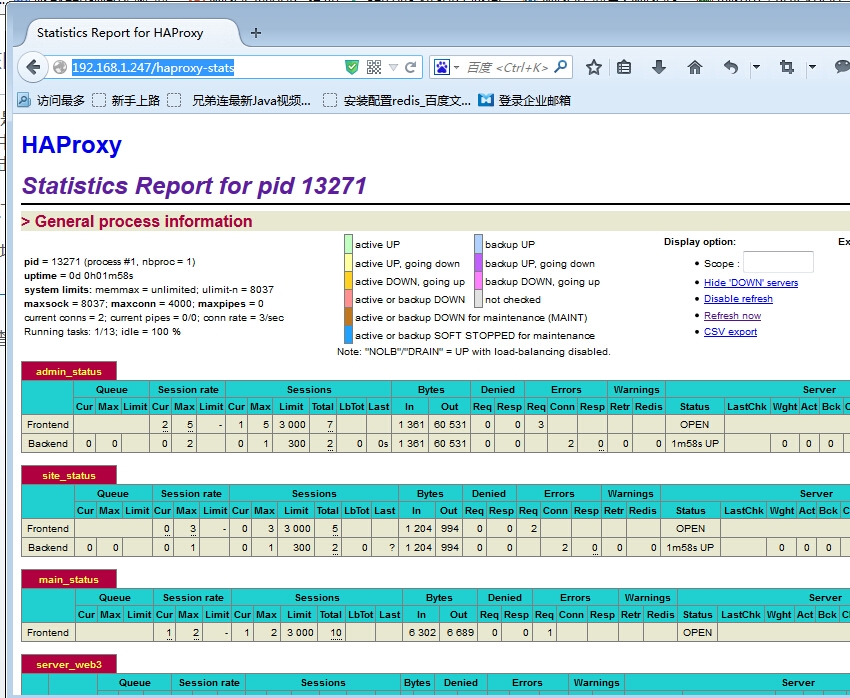
后端主机的监控页面
(1) 后端主机状态正常
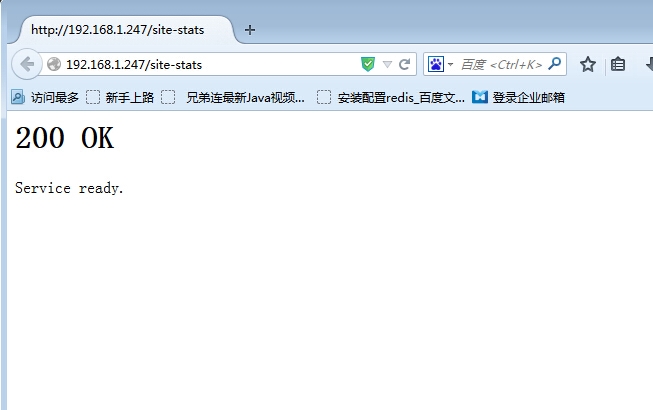
(2) 后端主机不正常, 出现宕机

���常访问节点
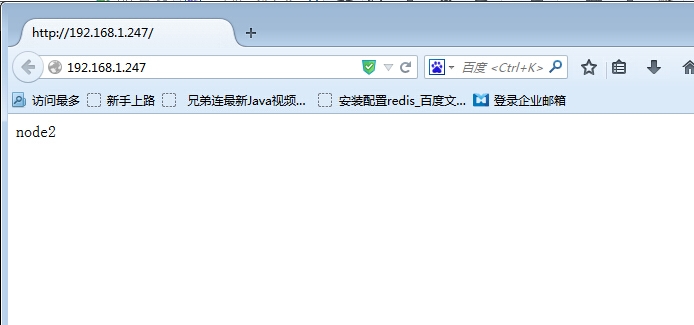
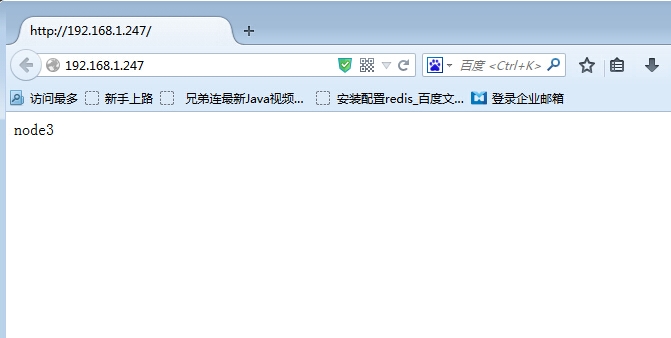
Haproxy+Keepalived 搭建 Weblogic 高可用负载均衡集群 http://www.linuxidc.com/Linux/2013-09/89732.htm
Keepalived+HAProxy 配置高可用负载均衡 http://www.linuxidc.com/Linux/2012-03/56748.htm
CentOS 6.3 下 Haproxy+Keepalived+Apache 配置笔记 http://www.linuxidc.com/Linux/2013-06/85598.htm
Haproxy + KeepAlived 实现 WEB 群集 on CentOS 6 http://www.linuxidc.com/Linux/2012-03/55672.htm
Haproxy+Keepalived 构建高可用负载均衡 http://www.linuxidc.com/Linux/2012-03/55880.htm
HAproxy 的详细介绍 :请点这里
HAproxy 的下载地址 :请点这里





























