共计 5791 个字符,预计需要花费 15 分钟才能阅读完成。
1、Spring @Enable 模块驱动概述
Spring Framework3.1 是一个其有里程碑意义的发行版本, 从此版本开始,Spring Framework 开始支持 ”@Enable 模块驱动 ”。所谓 ” 模块 ” 是指具备相同领域的功能组件集合, 例如 Web MVC 模块、AspectJ 模块等。
2、理解 @Enable 模块驱动
@Enable 模块驱动在后续的 Spring Framework、Spring Boot 和 Spring Cloud 中一以贯之, 这种模块化的 Annotation 均以 @Enable 作为前缀,例如:@EnableWebFlux、@EnableWebMVC 等。@Enable 模块驱动的意义在于简化装配步骤, 实现 ” 按需装配 ”, 同时屏蔽组件集合装配的细节。
查看 @EnableWebFlux 注解
@Retention(RetentionPolicy.RUNTIME) // 元注解,表示注解不仅保存在 class 文件,并且 jvm 加载 class 文件之后,仍然存在
@Target({ElementType.TYPE}) // 表示此注解的标识范围为接口、类、枚举
@Documented // 表示该注解会被 javadoc 工具记录
@Import({DelegatingWebFluxConfiguration.class}) // 通过快速导入的方式实现把实例加入 spring 的 IOC 容器中
public @interface EnableWebFlux {
}
@Configuration(proxyBeanMethods = false
)
public class DelegatingWebFluxConfiguration extends WebFluxConfigurationSupport {3、自定义 @Enable 模块驱动
3.1、创建 maven 工程
pom.xml 内容如下:
<?xml version="1.0" encoding="UTF-8"?>
<project xmlns="http://maven.apache.org/POM/4.0.0"
xmlns:xsi="http://www.w3.org/2001/XMLSchema-instance"
xsi:schemaLocation="http://maven.apache.org/POM/4.0.0 http://maven.apache.org/xsd/maven-4.0.0.xsd">
<modelVersion>4.0.0</modelVersion>
<groupId>com.tyschool</groupId>
<artifactId>enable-driver</artifactId>
<version>1.0-SNAPSHOT</version>
<properties>
<!-- Spring 3.x 最新发布版本 -->
<spring.version>3.2.18.RELEASE</spring.version>
<java.version>1.9</java.version>
</properties>
<dependencies>
<dependency>
<groupId>org.springframework</groupId>
<artifactId>spring-context</artifactId>
<version>${spring.version}</version>
</dependency>
</dependencies>
<build>
<plugins>
<plugin>
<groupId>org.apache.maven.plugins</groupId>
<artifactId>maven-compiler-plugin</artifactId>
<configuration>
<source>${java.version}</source>
<target>${java.version}</target>
</configuration>
</plugin>
</plugins>
</build>
</project>
3.2、实现 Configuration 类
@Configuration
public class HelloConfig {/***
* 创建名为 "helloWorld"String 类型的 Bean
* @return
*/
@Bean
public String helloWorld(){return "Hello,World";
}
}
3.3、实现 ”@Enable 模块驱动 ” 注解
@Target(ElementType.TYPE)
@Retention(RetentionPolicy.RUNTIME)
@Documented
@Import(HelloConfig.class)
public @interface EnableHello {
}
3.4、标注 @EnableHello 到引到类
@EnableHello
@Configuration
public class EnableHelloBootStrap {public static void main(String[] args) {// 构建 Annotation 配置驱动 Spring 上下文
AnnotationConfigApplicationContext context = new AnnotationConfigApplicationContext();
// 注册当前引导类到 Spring 上下文
context.register(EnableHelloBootStrap.class);
// 启动上下文
context.refresh();
// 获取名称为 "helloWorld" 的 Bean 对象
String helloWorld = context.getBean("helloWorld", String.class);
// 输出
System.out.println(helloWorld);
// 关闭上下文
context.close();}
4、Spring Web 自动装配概述
Spring Framwork 3.1.0.RELEASE 中新引入的 WebApplicationInitializer 构建在 Servlet3.0 之上, 应用在 Servlet3.0+ 的环境也可以采用编程手段实现。
WebApplicationInitializer 属于 Spring MVC 提供的接口, 确保 Web ApplicationInitializer 自定义实现能够被任何 Servlet3.0 容器侦测并自动地初始化。如果实现 WebApplicationInitializer 接口较为困难, 也可使用简化实现方案,即 AbstractDispatcherServletInitializer。
AbstractAnnotaionConfigDispatcherServletInitializer 是 AbstactDispatcherServletInitializer 的子类。前者实现属于 Spring Java 代码配置驱动, 后者实现是 Spring XML 配置驱动。
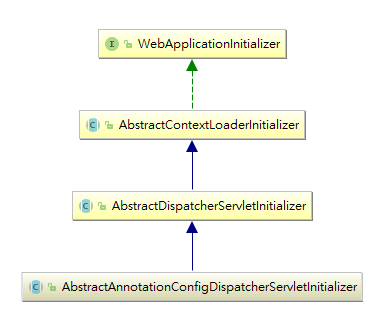
5、自定义 Web 自动装配
5.1、在 pom.xml 文件中添加 web 依赖
<?xml version="1.0" encoding="UTF-8"?>
<project xmlns="http://maven.apache.org/POM/4.0.0"
xmlns:xsi="http://www.w3.org/2001/XMLSchema-instance"
xsi:schemaLocation="http://maven.apache.org/POM/4.0.0 http://maven.apache.org/xsd/maven-4.0.0.xsd">
<modelVersion>4.0.0</modelVersion>
<packaging>war</packaging>
<groupId>com.tyschool</groupId>
<artifactId>enable-driver</artifactId>
<version>1.0-SNAPSHOT</version>
<properties>
<!-- Spring 3.x 最新发布版本 -->
<spring.version>3.2.18.RELEASE</spring.version>
<java.version>1.9</java.version>
</properties>
<dependencies>
<!-- Servlet 3.0 API -->
<dependency>
<groupId>javax.servlet</groupId>
<artifactId>javax.servlet-api</artifactId>
<version>3.0.1</version>
<scope>provided</scope>
</dependency>
<dependency>
<groupId>org.apache.tomcat.maven</groupId>
<artifactId>tomcat7-maven-plugin</artifactId>
<version>2.1</version>
<scope>runtime</scope>
</dependency>
<dependency>
<groupId>org.springframework</groupId>
<artifactId>spring-context</artifactId>
<version>${spring.version}</version>
</dependency>
<!-- Spring Web MVC 依赖 -->
<dependency>
<groupId>org.springframework</groupId>
<artifactId>spring-webmvc</artifactId>
<version>${spring.version}</version>
</dependency>
</dependencies>
<build>
<plugins>
<!-- Maven war 插件 -->
<plugin>
<groupId>org.apache.maven.plugins</groupId>
<artifactId>maven-war-plugin</artifactId>
<configuration>
<!-- 忽略错误,当 web.xml 不存在时 -->
<failOnMissingWebXml>false</failOnMissingWebXml>
</configuration>
</plugin>
<!-- Tomcat Maven 插件用于构建可执行 war -->
<plugin>
<groupId>org.apache.tomcat.maven</groupId>
<artifactId>tomcat7-maven-plugin</artifactId>
<version>2.1</version>
<executions>
<execution>
<id>tomcat-run</id>
<goals>
<!-- 最终打包成可执行的 jar 包 -->
<goal>exec-war-only</goal>
</goals>
<phase>package</phase>
<configuration>
<!-- ServletContext 路径 -->
<path>/</path>
</configuration>
</execution>
</executions>
</plugin>
</plugins>
</build>
</project>
5.2、新增 @Controller
@Controller // 标识为 controller
public class HelloWorldController {@RequestMapping("/hello")
@ResponseBody // 返回 json 数据格式
public String helloWorld(){return "Hello,World!";
}
}
5.3、新增 Spring Web MVC 配置
@EnableWebMvc // 开启 WebMvc
@Configuration // 标识为配置类
@ComponentScan(basePackageClasses = SpringWebMvcConfiguration.class)// 扫描 SpringWebMvcConfiguration 所在的包及子包
public class SpringWebMvcConfiguration { }
5.4、实现 AbstractAnnotationConfigDispatcherServletInitializer
package com.tyschool.initializer;
import com.tyschool.config.SpringWebMvcConfiguration;
import org.springframework.web.servlet.support.AbstractAnnotationConfigDispatcherServletInitializer;
public class SpringWebMvcServletInitializer extends AbstractAnnotationConfigDispatcherServletInitializer {protected Class<?>[] getRootConfigClasses() {return new Class[0];
}
//DispatcherServlet 配置 Bean
protected Class<?>[] getServletConfigClasses() {return of(SpringWebMvcConfiguration.class);
}
//DispathcerServlet URL Pattern 映射
protected String[] getServletMappings() {return of("/*");
}
private static <T> T [] of(T... values) {return values;
}
}
5.5、打包并运行
java -jar enable-driver-1.0-SNAPSHOT-war-exec.jar



























